What is Shopify And How Does It Work?
Shopify is an e-commerce platform that provides an easy-to-use interface for merchants to create an online store, manage their products and orders, process payments, and shipping. It offers a wide range of customizable templates and plugins for website design, marketing, and SEO. Know more about Shopify in this article.
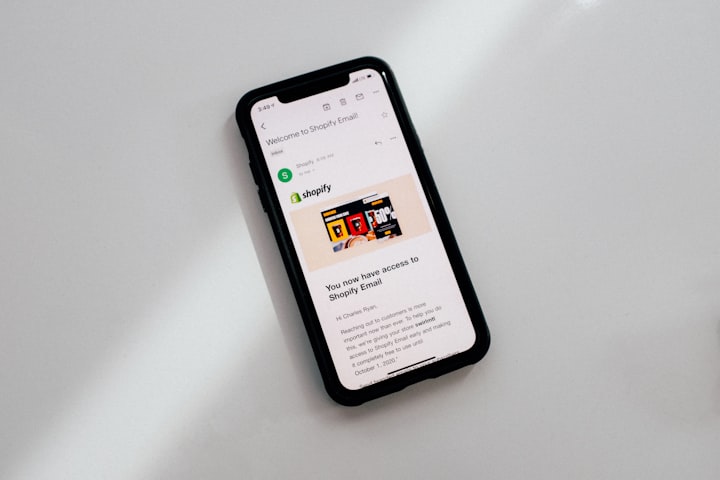
Shopify is an ecommerce platform that allows you to create a store to sell your products online. It's simple to use, especially if you're familiar with Shopify's sister program, WordPress. In this blog, we'll discuss on what is Shopify and how does it works, what you need to get started, and some of the pros and cons of using this service. So whether you're curious about Shopify or are considering using it for your business, read on!
What is Shopify and why do people use it for their online stores?
Shopify is a platform that allows users to create and manage their own online stores. It is one of the most popular eCommerce platforms available, and it offers its users a wide range of features and options. One of the main reasons why people use Shopify is because it is extremely user-friendly.
Setting up an online store on Shopify can be done in just a few minutes, and there is no need for coding or programming knowledge. In addition, Shopify offers a wide range of templates and designs that can be used to create a professional-looking online store.
Another reason why people use Shopify is that it is a very scalable platform. This means that businesses can start small and then gradually expand their operations as they grow. Finally, Shopify provides its users with access to a wide range of support and resources that can help them to run their online stores effectively.
How does Shopify work - what are the steps involved in setting up an online store?
Shopify is a platform that allows users to create their own online stores. Shopify provides users everything they need to get started, including templates, themes, and hosting. Setting up a Shopify store is simple.
-Choose a Shopify plan: Shopify offers three different plans, each with different features and pricing. Choose the plan that best fits your needs.
-Pick a domain name: Your domain name is your store's online address. You can buy a new domain through Shopify or use an existing one.
-Set up payment methods: To sell products, you'll need to set up a payment method. Shopify supported payment methods, including credit cards, PayPal, and Apple Pay.
-Choose a theme: Shopify offers a wide variety of themes. You can browse through the theme store and find a theme that fits your style. Once you've found a theme, you can install it and start customizing it.
-Add products: The final step is to add products to your store. You can add products manually or import them from another source. Once you've added products, you're ready to start selling!
The benefits of using Shopify for your online store
Shopify is a platform that enables you to create a fully functional online store. Shopify is a great option for those who are looking to create an online store. It is user-friendly and offers a wide range of features. One of the great things about Shopify is that it offers a customizable platform.
This means that you can tailor your store to match your brand and style. Additionally, Shopify provides an easy-to-use checkout process. This makes it easy for customers to purchase items from your store.
How to get started with Shopify?
Before you can start using Shopify, there are a few things you need to do first. First, you need to sign up for a Shopify account. You can do this by going to shopify.com and entering your email address, password, and store name. Once you've done this, you'll be taken to your Shopify admin, where you'll manage your store. Next, you need to add products to your store.
To do this, click on the "Products" tab in your Shopify admin and click "Add product." You'll need to enter a title and description for your product, upload photos, and set a price. Finally, once you've added all your products, you need to choose a theme for your store. Shopify has a wide range of themes to choose from, so take some time to browse through them and find one that fits the style of your store.
Once you've found a theme you like, click on the "Install theme" button and follow the instructions. That's it! Once you've completed these steps, you can start selling products through your Shopify store.
Tips for success with Shopify
When setting up an online store, Shopify is one of the most popular platforms around. However, creating a successful Shopify store takes more than choosing a theme and adding products. Here are a few tips to help you get started:
Start by planning your store layout and design. Think about what kind of message you want to communicate with your website, and choose a theme and color scheme that reflects that. Remember that first impressions count, so make sure your website looks professional and polished.
Next, add high-quality product photos and descriptions. Customers need to be able to see what they're buying, so make sure your photos are clear and well-lit. Your product descriptions should be concise but informative so potential customers know exactly what they're getting.
Finally, remember to promote your store! Make sure you're active on social media and consider running ads or using other marketing strategies to reach potential customers. By following these tips, you'll be well on your way to setting up a successful Shopify store.
Conclusion
Once you have created your account, you will be given a theme for your store. This theme will determine the look and feel of your store. After you select a theme, you will need to add products and set up payment processing. Shopify also provides other features such as shipping, tax rates, and inventory management. If you want to start an online business, then Shopify is a good option. It is easy to use and provides all the features you need to run your business.
About the Creator
vijay kumar
Motivated eCommerce specialist with a proven track record of success in analyzing and improving customer experience.implementing new digital marketing campaigns, and producing original content.






Comments
There are no comments for this story
Be the first to respond and start the conversation.