What apps are running in the background and how to get rid of them?
Do you know which apps are running in the background and how to get rid of them?

Have you ever wondered what apps are running in the background? Of course you have. Don't worry, I'm here to help with this article. Here's how to find out if any applications are running in the background on your Mac and how to get rid of them if you want.
It's not easy to see what apps are running in the background because there is no option built into Mac OS X to display this information.
Why are apps running in the background?
Apps are designed to run in the background so that they can perform tasks while they’re not open. For example, a messaging app may be running in the background to check for new messages. This allows you to leave a conversation and go back to it later without having to wait for it to refresh.
Apps can also run in the background when you have a phone call or turn on airplane mode. This allows them to perform tasks like checking for updates or playing music even though they’re not visible on your screen. How can I see which apps are running in the background? You can see which apps are running by going into your phone's Settings app, then going into Battery and seeing what apps are using the most battery.
If you want more details about an app, tap on it and then choose "Battery usage." From there, you'll see how much battery power each app has used over time and how much it uses during normal use (if any).
How to find out what apps are running in the background?
When an Android device is running, there are lots of apps that are running in the background. Some of them are required for the functioning of your device but some are not. If you want to get rid of them, then you will have to root your device and use a third party app killer that can kill all the apps running in the background.
How to find out what apps are running in the background? To find out what apps are running in the background, you need to go to Settings>Apps and tap on Running. This will show all the apps that are running in the background including system apps and third party ones.
Why do we need to close them?
You may have heard a lot about closing apps in the recent past. It’s because of the battery-saving benefits that they offer. But what exactly are these background apps? And why do we need to close them? What are background apps? In simple words, a background app is any app that is actively running on your phone, even if you aren’t using it.
As soon as you open an app, it gets added to the list of background apps. This happens regardless of whether it’s a game, messaging app or social media app. Why do we need to close them? Background apps consume battery power and slow down your device by eating up resources like RAM, CPU and storage space.
This is why you should always try to close all unnecessary background apps when your device is low on battery or facing performance issues.
How to get rid of them?
If you are like most Android users, then you have likely encountered an app that is running in the background and draining your battery. This can be especially frustrating if you are not aware of what apps are running in the background on your phone. Thankfully, there is a way to find out which apps are running in the background and how much battery they use.
Finding Running Apps on Your Android Phone There are several ways to find the list of apps that are running on your Android phone: Use the Device Settings menu option. This menu allows you to view all installed apps and their status (open or closed). You can also sort by name, status and size — useful for finding those pesky apps that take up too much space on your device.
Use a third-party app like App Killer or Kill All Background Processes . These apps let you see exactly which apps are using resources even when not open and how much battery power they use when active. You can also close these applications easily with one click — no need to root your device or uninstall them!
In a nutshell
Apps running in the background are typically services or applications that are not necessary for immediate use. These apps can be anything from social media apps to reminders to control your smart home. There may be a time when you want these apps to run in the background and there may be other times when you would prefer that they do not.
Regardless, it is important to know how to adjust your settings so that you can disable your unwanted apps from running in the background.
About the Creator
Aymeric Delaplace
💬 Hello, I'm Aymeric 📱. 👋 I write about apps, software and businesses for kids for publications like TechCrunch 🌟. 🤔Have a question? DM me on Twitter or e-mail my email address. 👈❤️

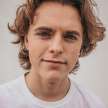




Comments
There are no comments for this story
Be the first to respond and start the conversation.