Use Mindful Passwords to Be Calmer at Work
Learn simple ways to reduce stress

Many of us spend a large amount of time on our working days using computers, which requires us to insert passwords much more often than we realize.
Usually, you have to use a password not only to login on your computer but also to remove the unlock screen when it gets into sleep or hibernate mode during the day.
If you count the times you perform this task, probably that is something you must do several times every day. Let’s say you do it at least 20 times a day, that’s 100 times during a workweek.
A mindfulness login
So, if you could turn those moments into small actions to calm your mind, you could have 100 new moments of relaxation every week during your work, wouldn’t that be a positive change?
Plus, if you use a computer also at home, or use apps on your mobile phone that require login steps, you can create even much more calming moments with this simple practice.
You can use those opportunities to create extra calming moments.
How to do it? It’s very simple .
Use relaxing passwords
A simple way to do it, is to choose passwords that are meaningful to you, that generate good feelings, feelings of calm, and relaxation. You can try using just significant words, or expressions, or even affirmations or complete sentences.
Use what works better for you — words that create moments of peace and tranquility, that bring feelings or sensations that help you calm down and keep a relaxed attention.
Here are some examples to inspire you to start experimenting this simple but very powerful daily change.
One-word examples
- Calm
- Peace
- Relaxation
- Mindfulness
- Awareness
- Enlightenment
- Consciousness
- Meditation
Two or more words examples
- RemainCalm
- BeAtPeace
- TakeAbreath
- StayFresh
- BeHereAndNow
- Take1Break
- Take1DeepBreath
- ExhaleSlowly
Sentences or affirmations examples
- BeHereAndNow
- ThisWillBeAgreatDay
- IloveMyself
- IamHappy
- IamStrong
- IamBetterEveryDay
- IhaveAlliNeed
- IamGrateful
- iChooseToBeHappy
Give it a try
Try using this trick for one week and see how it makes you feel.
Does it work as a reminder to be more mindful during the day, does it create new spaces to pay attention to yourself? Great, keep using it!
Don’t forget to keep your data safe
Of course, you should never forget security precautions, please remember to mix these relaxation passwords ideas with the security rules for passwords.
These rules, mandatory on not in your organization, are always a good practice to follow when it comes to creating strong passwords.
Some experts recommend more strong protections, like this system:
"Listen and learn: you need fourteen characters, minimum. Use random letters, not words. Here’s a tip: think of a sentence, and use the first letter in each of those words. Mix it up between upper and lower case. Then pick two numbers that mean something to you – not dates – and stick them somewhere between the letters. Put a punctuation mark at the beginning of the password and then a symbol, like a dollar sign, at the end".
- Julie James
If you don't go so far, please keep in mind at least these simple rules:
- Length — at least 8 characters or more
- Uppercase and lowercase — use both
- Letters and numbers — use both
- Include special character — like ! @ # ? ]
Also, please remember that the security you need on your computer, is also a requirements for the mobile devices that we all use every days and that contain very private information:
"Whether you're traveling with a laptop, netbook, smartphone, iPad, or all of the above, the risks and defenses against them are basically the same, according to Joe Nocera, an information security expert and a principal with PricewaterhouseCoopers. 'Many of the security concerns that people think about when they think about their personal computers are applicable in the mobile world.' As mobile devices become more sophisticated, they lend themselves to the same types of access to e-mail, passwords, and other secure information that PCs have done in the past."
- Logan Kugler, PCWorld (9 Ways to Keep Your Mobile Devices Secure While Traveling) Twitter: @pcworld
About the Creator
Zen Michael
Happiness in on the Way, not at the end of the road. Calm, joy, meditation and creativity shape the Way. Don’t search for happiness and it may find you.




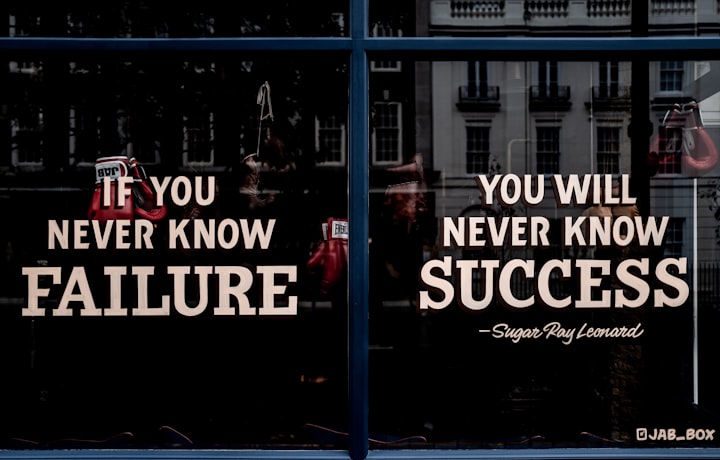

Comments
There are no comments for this story
Be the first to respond and start the conversation.