The Ultimate SEO Guide to Boosting Your Videos’ Visibility
Breaking down the top SEO areas you need to account for in order to increase the quality and quantity of your traffic.

The Ultimate SEO Guide to Boosting Your Videos’ Visibility
Videos are an amazing tool to add value to your company and brand. From showcasing your product to using animation to engaging customers with your brand, video has grown into one of the most reliable digital marketing strategies available today.
Still, developing a successful strategy around video involves more than creating visually compelling content. The truth is that you can have the best resources at hand: great, colorful animation, high-quality music, and captivating stories to share. But as any top-notch video company will tell you, if your videos are not properly optimized for SEO, you’ll be missing out a huge opportunity.
You need to tweak your videos to your audience to increase their visibility. To help you do that, we’ll break down the top SEO areas you need to account for in order to increase the quality and quantity of your traffic.
Choosing the Right Hosting Platform
Posting your videos on YouTube seems like the safest bet: after all, the platform is the second largest search engine only after Google. You can be sure that if you upload your video there, it will generate traffic and people will share it. But YouTube is far from the only option available.
You should always try to take your video to your viewers. Uploading your videos on social media exposes you to a wider audience. If you want to post your videos there, then it’s wiser to upload customized videos for increased user experience. That will make users engage more with your content.
YouTube and other hubs like Vimeo are great for general brand awareness. But once your video is indexed in those platforms, most of the traffic remains there rather than on your website. If you are more interested in on-site traffic, then you should embed your video in a landing page, which performs even better for increasing conversions.
The Importance of Optimized Titles and Descriptions
Our eyes are immediately drawn to titles, so they should closely match whatever we are searching for. That’s why adding keywords is crucial—you want people interested in your trade to find your video easily. But you must do it naturally, avoiding nonsensical titles that are just clickbait. Titles need to be interesting on their own!
With unique titles, you can get people excited about your video before they watch it. Using creative, catchy titles can help you grab their attention. For example, instead of a neutral title like ‘How to Make Apple Pie’ you can opt for something like ‘Need Apple Pie Just Like Sara Lee? Try this simple recipe!’
As a general rule, shorter titles are better. By contrast, descriptions do give you the space to write at length. But don’t overdo it: viewers are not coming to read an op-ed. In deciding what to include in your description, keep in mind that most video hosting platforms like YouTube only display two or three lines of text. After that, the viewer has to click on the ‘show more’ button. It’s crucial then to include the most important information at the beginning of your description. But don’t forget to add a CTA!
How Thumbnails Can Make or Break Your Video’s Performance
Along with titles, thumbnails are the first thing people bump into when they search for a video. Thumbnails are important because they are the first image viewers will see of your content. From that single frame, viewers can form an impression about your video. Something similar happens with movie posters and book covers: people’s curiosity is stimulated when they find an enticing cover photo.
Your thumbnail should cry ‘click me!’ to your audience. You certainly won’t achieve this if you use unappealing random stills or intrusive logos—or if you let the hosting platform define them for you automatically. You need to put in a little extra effort to produce custom-made thumbnails. Be very selective when you are choosing a frame and keep in mind that whatever image you go for, it should be relevant to the content of your video.
Many of the best influencers putting video content out there even favor taking high-quality photos separately. This is a great way to go if you want to produce awesome, visually appealing thumbnails!
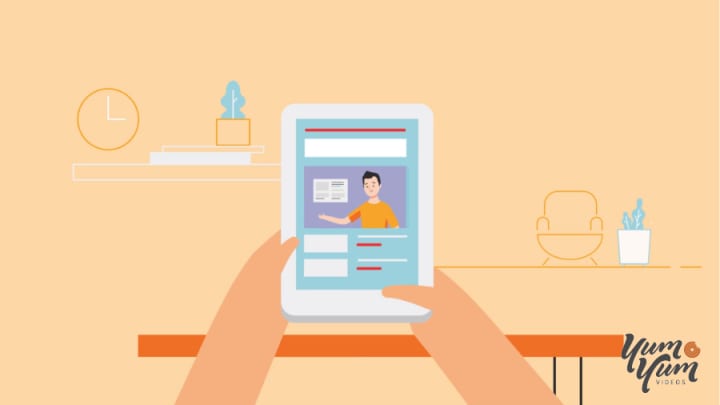
The Power of Using Transcripts
Who could have predicted that watching mute videos would be a thing? Videos without sound are the default setting of our social media feeds. Although we don’t endorse using your phone during a meeting or in classes, it’s easy to see the benefit of this format for watching videos in places where we can’t turn the sound on.
Incorporating transcripts and subtitles—especially when you are uploading your videos in social media—is key to delivering your message to a wider audience. Not only can transcripts make your content easier to understand, but they will also help you boost your SEO ranking because indexed content is incorporated into search engines.
Video hubs like YouTube have the option to produce automated closed captions. But it’s better to take your time to edit them or to produce them professionally on your own. This is particularly important when you are trying to promote branded content like explainer videos because you want to ensure that you are reaching your target audience.
Dedicated Pages for Your Video
At this point, you’ve worked hard on producing compelling videos for your brand. Now you want to make sure that people can access them easily. Put your videos at the center stage of your marketing strategy: they should be the first thing people see when they go to your landing page.
Most of us sift through the internet at random. We simply don’t pay too much attention to every detail that comes up in our website searches. That’s why it’s essential to place videos at the top center of the page. If you relegate them to the bottom, there’s a good chance your visitor won’t notice them.
Prioritizing Videos for Embedding
You are probably eager to release all your great videos out there. But precisely because your content is great, you should be very selective when it comes to choosing what video you’ll use in your landing page.
Google algorithms are designed to be very picky. When people search for a video, crawler bots list one (the first) video of a page and are typically programmed to overlook the rest. So, if you want people to consume your content, stick to a one-video-per-page rule.
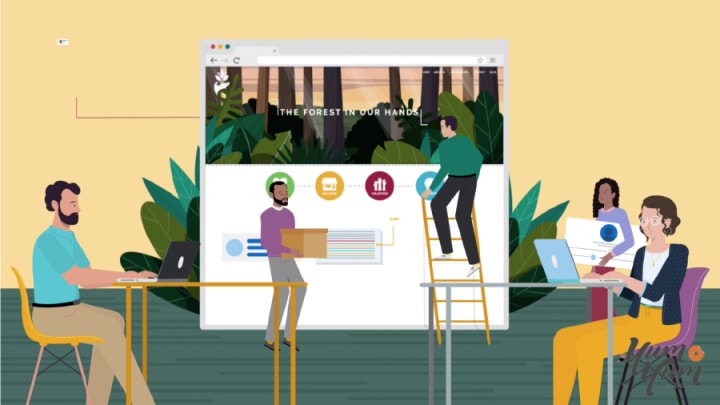
Video Landing Page Optimization
In terms of increasing your SEO ranking, a landing page is as valuable as any other video hosting platform. Make sure to create a visually-friendly experience for your visitors. Landing pages are better when you keep them simple, which in this case means when you design them around your video.
Your goal is to shift visitor’s focus onto the video. Remove any content that might clutter your page, such as sidebars, headers, and text, or put them in a proper place. Furthermore, be direct with what you include: make your forms short and concentrate on a single CTA, not on your other offers.
To Conclude
Producing top-quality videos is essential to have your brand and content stand out in the eyes of your audience. But if you want people to find and engage with that content, you need to optimize your SEO strategy.
The traffic your video ultimately gets will depend on both technical and esthetic factors about how to make more accessible and attractive content to a wider audience.
Hopefully, after following these tips, you are better equipped to increase your videos’ visibility!
About the Creator
Victor Blasco
Victor Blasco is a digital marketing expert, co-founder & CEO of the Explainer Video company Yum Yum Videos and Yum Yum Digital.


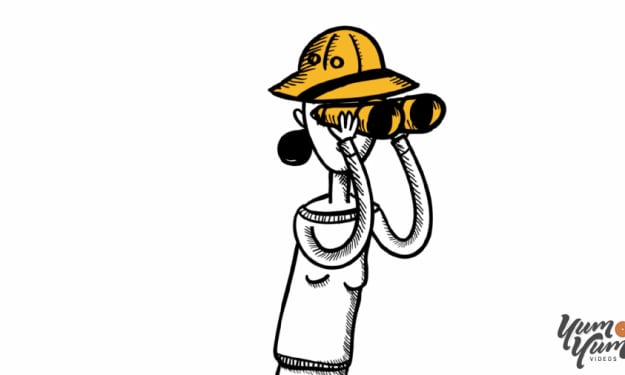



Comments
There are no comments for this story
Be the first to respond and start the conversation.