The ADDIE Model: How to design a training manual/module on one topic in your area of specialization using the ADDIE model.
This training manual/module is intended for Computer Engineering students.
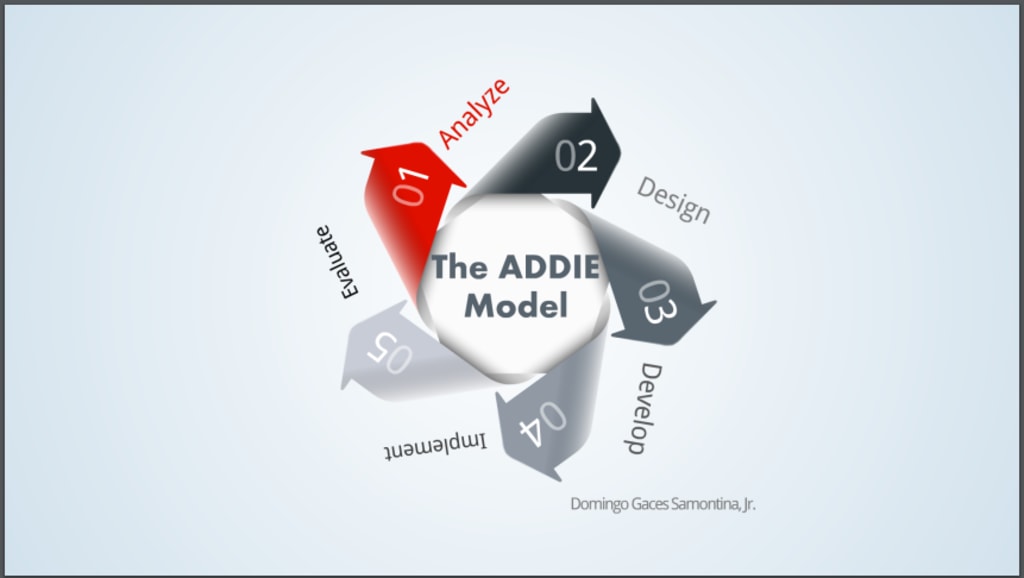
I will talk about here how to structure a training manual/module on one subject in your area of specialization using the ADDIE model.
The ADDIE Model
Short background of ADDIE Model:
- A - analyze
- D - Design
- D - Develop
- I - Implement
- E - Evaluate
The ADDIE model was created by Florida State University in 1975. It's primarily used by the U.S. Army. and was quickly adopted by all the U.S. Armed Forces. This model originally consisted of nineteen (19) steps that were later combined into five (5) phases.
The ADDIE model is a project management tool for creating successful instructional design plans.
Course/ Concept: Computer Engineering/ Computer Hardware Servicing
Analyze

1. Conduct a Needs Analysis:
Who needs the training?
- This training is intended for Computer Engineering students.
Why do people need the training?
- People will need the Training for Unit of Competency in Computer Hardware Servicing.
Where may the training be conducted?
- Training will be conducted at the accredited school or in TESDA Center.
- Note: TESDA stands for Technical Education and Skills Development Authority in the Philippines. To find out about TESDA, please click the connection beneath.
What skills need to be learned?
- Competency in:
- Install Computer System and Networks.
- Diagnose and Troubleshoot Computer System.
- Configure Computer System and Networks.
- Maintain Computer System and Networks.
Design

1. Translate course goals into performance outcomes and course objectives.
- Plan and prepare work to ensure occupational health and safety (OHS) policies and procedures are followed.
- Obtain materials, tools, equipment and testing devices needed to conform the job requirements.
- Interpret work computer components/devices/systems and determines its location before installation.
- Install equipment/devices/systems following the job requirements.
- Check/test devices/systems and/ or installations to determine conformity to the job requirements.
- Check computer systems and networks for configuration following the specification and requirements.
2. Write learning objectives - Specify the behavior, condition, and standard.
3. Determine topics to be covered and how much time will be spent on each.
4. Create a lesson plan.
5. Identify learning activities and exercises to be used.
6. Identify assessment instruments
7. Select media
Develop

1. Prepare draft materials and activities.
2. Try out materials and activities with target audience members.
3. Revise, refine and produce materials and activities.
4. Produce instructor training materials if needed.
Implement

1. Deliver training
2. Inventory of Materials
3. Inventory of Tools
4. Training area
5. Occupational Health and Safety
6. PC Assembly and Disassembly
7. Basic Trouble Shooting
8. Software Installation
- CMOS / BIOS / POST Configurations
- Partitioning the Hard disk drive
- Product Key
- Computer Name Organizations / Workgroup
- Firewall Configuration stage
- Internet configuration stage
- Device Driver Installation
- Cable Configurations and Networking
- Sharing the Printer
9. Provide help or support as needed
10. List of Tools and Materials / Inventory (written)
11. Occupational Health and Safety Procedure (OHS) (written)
12. Assemble System Unit (manual)
13. Install Operating Systems (OS-XP/98, dual boot), Device Drivers, LAN Cable (manual)
14. Configuration and Print (Manual)
15. Questioning / Interview (oral)
Evaluate
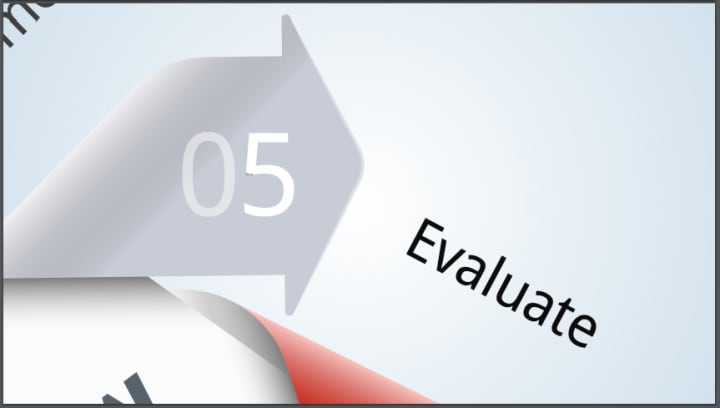
1. The assessor will evaluate the following aspect:
Level 1: Did the participants react positively to the program?
- Yes / No
Level 2: Did the participants learn the skills taught in the program?
- Yes / No
Level 3: Did the participants' behavior on the job change as a result of the program?
- Yes / No
Level 4: Did the change in behavior affects the organization positively?
- Yes / No
2. The assessor/professor will evaluate the trainee by answering the Observation with Questioning part of the training.
Conclusion
ADDIE is the basis for almost all Instructional Systems Design. A popular device used by instructional designers. Many models have been created; all models have been shown to work effectively. Used to help build successful training and tutorials.
My design is broken into discrete sections, which can be rearranged, or modified that best fit your course and teaching style.
- Note: The steps do not always fall in the same order. For instance, the evaluation may take place after any phase of the model. This flexibility balances the systematic linear approach.
Sources
Clark, D. R. (2011, September 26). ADDIE Timeline. http://www.nwlink.com/~donclark/history_isd/addie.html
Industrial Design Central. (2012, June 09). Instructional Design Models. http://www.instructionaldesigncentral.com/htm/IDC_instructionaldesignmodels.htm#addie
Instructional Design Using the ADDIE Model (n.d.). June 9, 2013 from http://raleighway.com/addie/index.htm
Intulogy. (2013, June 09). The ADDIE Instructional Design Model. http://www.intulogy.com/addie/index.html
Learning-Theories. (2013, June 09). ADDIE Model. http://www.learning-theories.com/addie-model.html
Red Grove eTraining for Businesses. (2013, June 09). Course Development & Production. http:// www.red-grove.com/coursedevelopment/
About the Creator
Domingo Añasco-Gaces Samontina, Jr.
.Professional Member of the Mechatronics and Robotics Society of the Philippines
.Certified Documented Information Controller with TUV Rheinland Qualifications
.Master of Science in Engineering (on-going) with Professional Teacher Certificate






Comments
There are no comments for this story
Be the first to respond and start the conversation.