Start A Blog For Free In 2020
Set by step how to set up a free blog for your business.

Now I know you are super excited to set up your blog for free today. This is exactly what we will be going over.
But first...
Why Start A Blog For Your Business
You may have just started your business or you may have been running a business for a few years. Either way this information can help you and your business.
When I first started my business I didn't have a blog or a website. I used social media platforms to promote my business and find customers.
I mainly used Facebook when I started.
Now I actually primarily use Instagram and YouTube but still use Facebook for my Mastermind group.
But you know what I realized. I missing out on reaching a whole bunch of people and helping them, all because I didn't have a blog.
There is a difference between using a social media profile and a blog and their are different benefits to using both.
Think of a blog as your world.
You create it, pick the theme, add the menus, add pages and blog posts customize the colors and widgets on the side.
This is where you can share all things that are in your world.
When you have a visitor come to your blog you want them to get lost in your world.
You want them to keep reading content, clicking links and finding more out about your business.
And the beauty of this is they did all this without you even knowing it or being there.
Of course you can check your analytics and see the traffic and whats being clicked but ultimately you didn't do anything.
You set up your own blog with your links, your information, someone found it and decided to buy.
Glorious isn't it.
Step By Step How To Start A Blog
So first things first you'll want to create your free account so you can start setting up your blog and follow along.
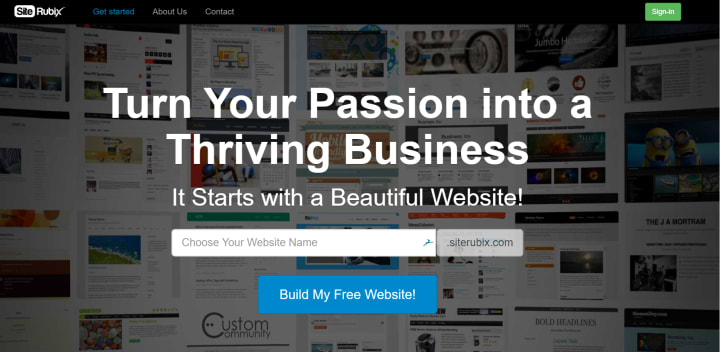
Once you created your account you can see on the left hand side where it says ' Websites.' You will click this and then be able to 'view all my websites' or create a new one.
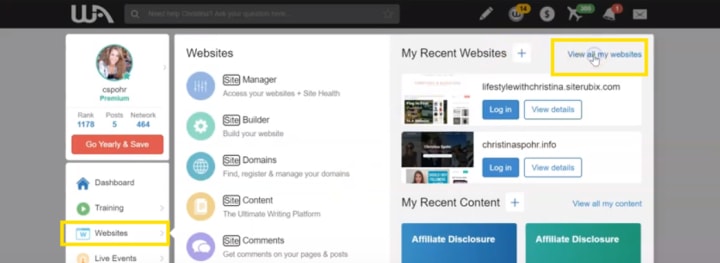
Step 1:
Then you'll want to hit 'Free Domain.' This is setting up a free website.
If you already own a domain name, like on Godaddy, you can still connect the 'Domain I Own' to the website you create.
Or of course you can 'Register a Domain' name but this costs money.
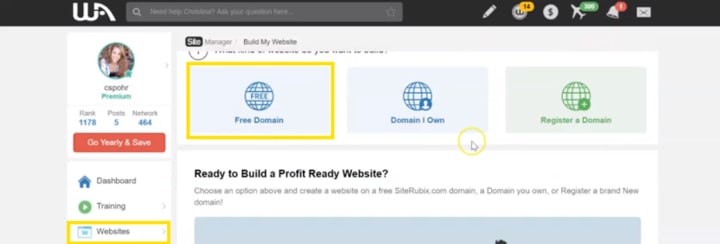
Step 2:
Choose a domain name. This is the URL that people will type into the search bar.
Step 3:
Enter a title for your website.
What is the name of your website?
What do you want people to see when they visit your website?
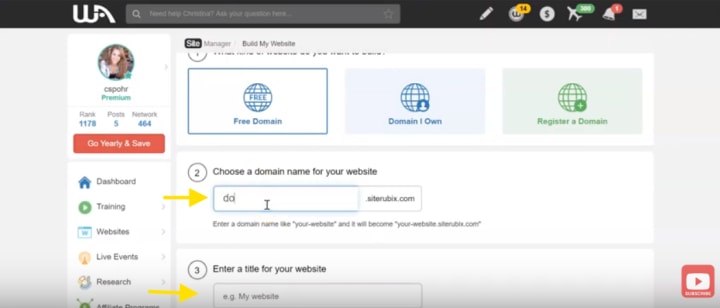
Step 4:
Pick a theme. This is what your website will look like. You will be able to customize your website once you hit create at the end.
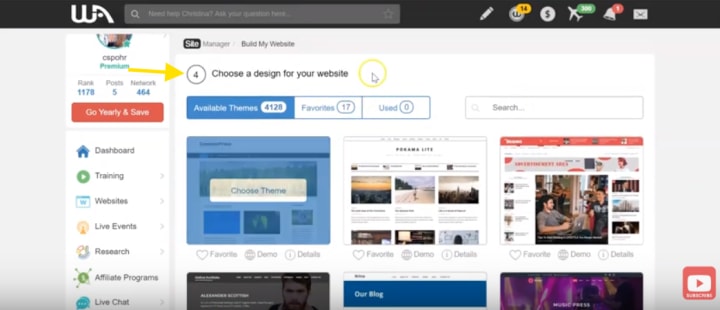
Logged In (Back-Office)
Now once you created your website it will load to the back-office. This is where you can create posts, pages, customize your theme, add menus, download plugins and much more.
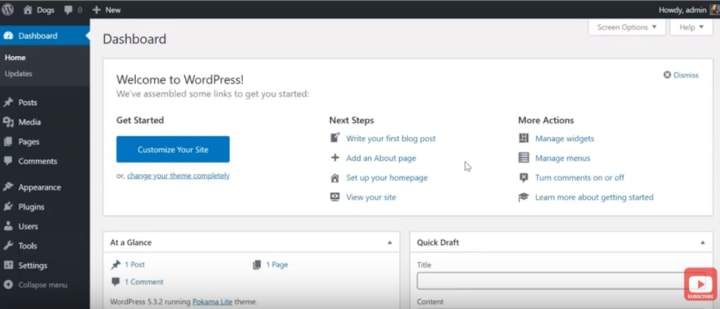
Change Your Theme
So if you don't like the theme you picked in step 4 you can easily come into your dashboard 'Appearance' section. You'll hit themes and be able to pick whichever you want.
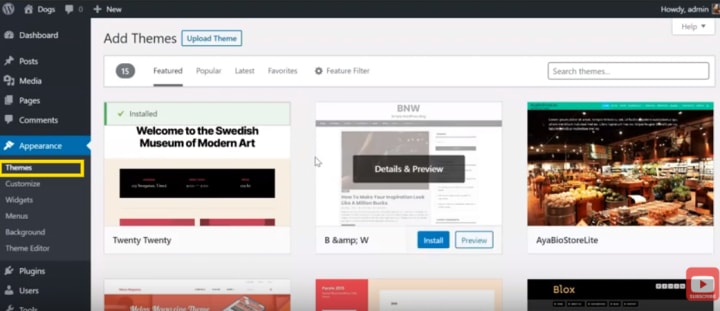
Adding Pages and Edit Menu Section
Go into your Pages and create your contact form, resources page or which ever page you want on your site. Pages are how you create menus.
Menus are the navigation tabs at the top of your website that people click on, such as your home page, blog page or contact page.
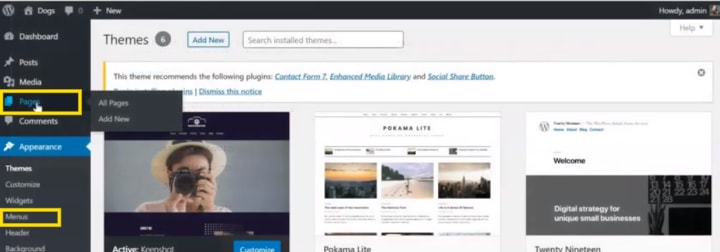
Add Posts
If you go to your post section this is where you will create your blog posts.
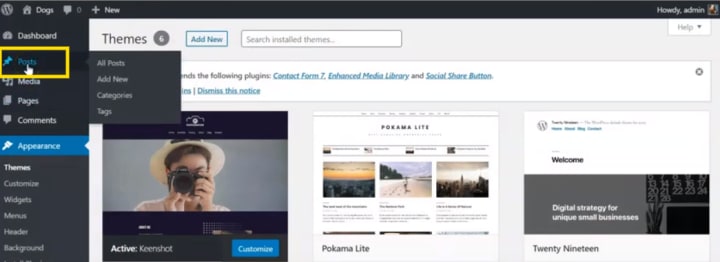
Training Videos - Online Entrepreneur Certification Course
Above you learned how to set up your website and blog step by step.
Now if you need more training or some videos to watch to help you out, you can go into the 'Training' tab and access the 'Online Entrepreneur Certification' course.
This course walks you through all you need to know to set up your website and blog to start making money online.
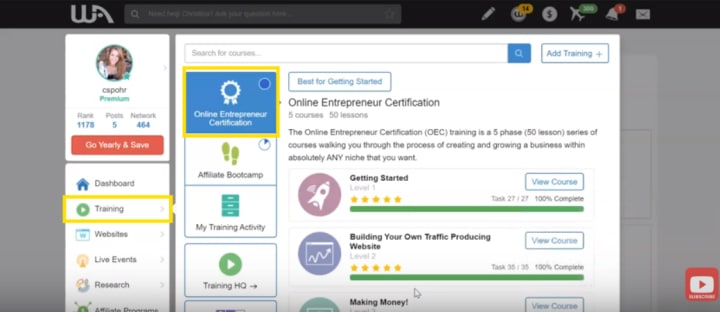
If you're still a little stuck on how to set up your site, you can watch the video below and it shows you all the steps above in the video.
Click HERE to create your free account so you can start setting up your blog.
Thanks for stopping by! I hope you learned lots.
See You In The Next Post,
Your Friend ,
Christina Spohr
P.S. If you learned how to start a blog I would always appreciate a tip so I can keep creating more awesome content you can learn from and love to read. :)
About the Creator
Christina Spohr
Helping small business owners grow their business online.
A tip is always appreciated to help me create more awesome content for you.
IG @thechristinaspohr






Comments
There are no comments for this story
Be the first to respond and start the conversation.