QWERTY...Do You Know What It Stands for?
Hint: Look Closely at the Photo
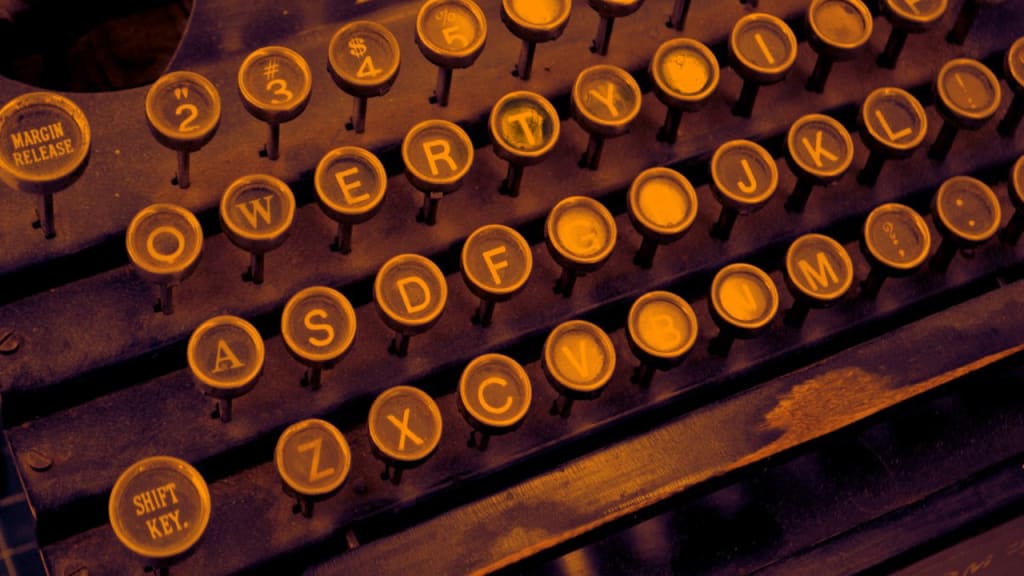
It’s an odd word isn’t it? Actually, it’s not a word at all, but if you use a computer keyboard you have seen it often. Take a look at the first six keys on the line below the numbers in this article’s photo. There it is: QWERTY, and it has a history that dates back to the earliest years of the typewriter.
The first practical typewriter in the U.S. was developed in the 1860s by Christopher Sholes, but his early models had a key-jamming problem. An associate, James Densmore, solved the problem by splitting up keys into commonly used groups instead of having them in alphabetical order. Thus QWERTY was born. Some old typewriters switched a Z for the Y, but QWERTY survives to this day on computer keyboards.
Carlos Glidden joined the Sholes team, and in the 1870s, the Sholes and Glidden typewriter came on the market. It was not an instant success. However, when gunsmith Philo Remington (producer of Remington rifles) joined the team and added his name to the marketing, the typewriter skyrocketed in sales. It retained its popularity under the Remington brand until the computer age made all typewriters obsolete. But the keyboard remained...like the one you use to prepare your manuscripts and the one I used to write this article.
Good old QWERTY. It has simplified the life of all writers who had to produce a typewritten manuscript to send to editors and publishers. What would we do without the computer and its keyboard?
Typewriters Made Editing a Hateful Chore
Prior to PCs and word processors (that’s what they called the earliest rudimentary replacement for the typewriter) to prepare a manuscript for submission to a magazine, say, you had to type your manuscript on clean, white paper, no strikeovers or erasures. Editors were then and are now particular about how a manuscript looked. If it was messy, it probably would not even be read. And if it was filled with typos and poor grammar, it would end up in the big, round file on the floor.
Most younger writers today have never used a typewriter. How lucky you are. Consider this. If you were working on a manuscript and wanted to rewrite a paragraph, a sentence or even a word, you had to retype that page. If it changed the word count, you then had to retype everything that came after it. And if you were a mediocre or even an average typist, it took hours. I confess that I used to write in long hand on yellow lined tablets. I wrote an entire novel that way on 27 tablets filled with scratch-outs, scribbles, odd notes to myself. I still keep those tablets to remind myself how far we have come with computers to ease the burden of writing and rewriting.
Rewriting Is Much Easier Now
Rewriting, always a difficult mental task, is a quick and easy digital process today. Just write, copy, paste. The computer does it so quickly. When you’re done, print it out. I used to paste in the old days, too, cutting out the rewritten part and pasting it in position in the manuscript, and when I was satisfied, I would type it all out once more. Tedious, but that’s the way it was. I still have my last typewriter gathering dust on a shelf, a Sharp portable electric. Anyone want to buy it?
Of course, technology rarely stands still and QWERTY will someday be replaced by voice-activated computers and phones. It has already begun, but don’t throw away your keyboard yet.
About the Creator
Edward Farber
Published books: Echoes of Clara Avenue, a short story collection, Looking Back with a Smile, humorous memoir, The Man on the Stairs, four short stories, and Baron & Brannigan, Book 1, a novel set in the 1890s.Visit www.EdFarberAuthor.com.




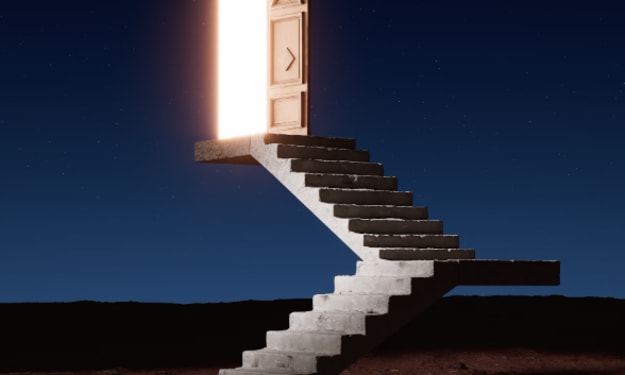

Comments
There are no comments for this story
Be the first to respond and start the conversation.