How to Get Request for Export Permit Approved Faster?
Request for Rermits

If you are an exporter dealing in goods that the Department of Agriculture controls, you need to obtain export permit as well as some necessary documents. Submitting a request for permits can be an important part of the entire documentation process. Unfortunately, most of the exporters experience slow processing and delays while doing so. As a result, they end up bearing penalties, losses, shipment cancellation and many such outcomes.
In general, there are some common and easy-to-avoid hindrances and causes behind such incidents. Learn from the below sections how to address them.
Get Rid of Manual Processes
Start by reviewing the process that you follow to submit a permit request and you may find that a lot of work is done manually. For instance, you may be manually:
- Filling the required fields
- Updating the data
- Referring to various sources and so on
Consequently, you may be facing errors and slowed-down processing. What you need to immediately do is buy an export documentation software which can perform these tasks and more automatically.
Check the List of Compatible Software Tools
In order to submit a permit request, you must have a software that is compatible with the Department’s EXDOC system. For this, you can easily find the list of approved software tools and vendors on the Department’s official website. Selecting one of the recommended tools from the list can indeed make permit issuing process mast and convenient.
Choose between Desktop and Cloud-based Solutions
A cloud-based software may bring in many advantages than you can think of. First, you can lodge a permit request anytime, even during the late night hours. Second, you don’t need to be present in front o f particular machine to access the software. Third, you may need to worry about software upgrades as well as technical glitches. Each of these benefits may appear as small, but can account significantly towards fast processing for export permit.
Know Your Goods
While filling the forms for export permit, you must know in which categories do the goods you intend to export fall. For example, there are certain plants products that are prescribed, while others are non-prescribed. Likewise, the rules may differ for products like organic products, bio-dynamic products, wood and timber, narcotic products and so on. Thus, knowing precisely about various laws and norms in advance can help you save a lot of precious time.
Be Precise about Importing Country Requirements
Along with the export permit, you may need to apply for the documents like health/phytosanitary certificates. Now, the need and format for these certificates depend on the importing country requirements. Needless to say, these requirements may differ from one country to another. Due to this, you must pay attention in understanding and fulfilling the exact needs as your importer prescribes. Also, you can refer to the Manual of Importing Country Requirements (MICoR) to be accurate and also to save time.
Prepare Your Goods for Inspection
What happens when you submit a request for permit? The Department of Agriculture checks the details and if found correct, they assign an inspection officer to inspect the goods intended for export. For this, you need to have a registered establishment. If you don’t have one, you can get one on lease. In addition, you must refer to the Department’s instructions to treat and pack your goods. Also, make sure that you have all required documents ready so that no time is wasted in the process.
Apart from this, you can also save time by using a software which allows obtaining export permit and export declaration number (EDN) from the Customs simultaneously. Make sure you discuss your documentation requirements with the vendor for more such suggestions.





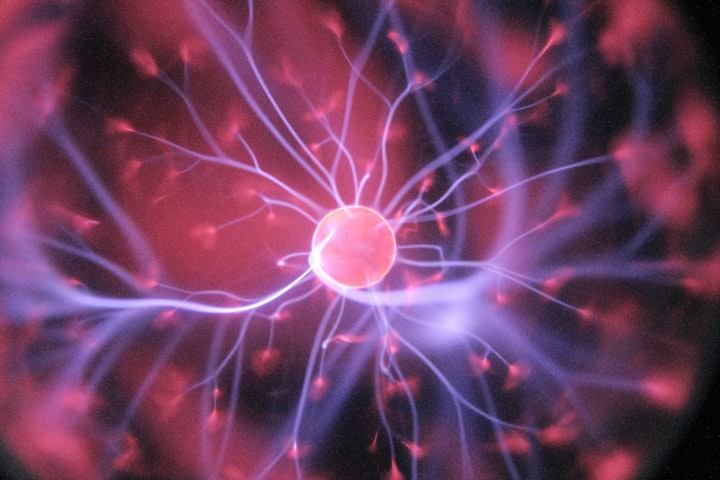
Comments
There are no comments for this story
Be the first to respond and start the conversation.