
If you are reading this, here is my best guess: your current productivity system (eg. the Pomodoro technique) is not working well for you, maybe you’re looking for a way to be more productive, or you’re just curious and want to read this for fun.
If either of these applies to you, then I’m happy to introduce you to the Flowtime Technique.
What Is the Flowtime Technique?
The Flowtime Technique is a productivity strategy that gets you into a flow state and allows you to stay there for as long as you want until you feel like taking a break.
In 2016, Zoe Read-Bivens found that the Pomodoro Technique wasn’t working for her. So, she tweaked it to enhance her productivity. This is how the Flowtime Technique was born.
Related:
If you’ve never heard of the Pomodoro Technique, it’s simply a productivity strategy that lets you do cycles of 25-minute work and 5-minute break sessions. After 4 cycles, you take a longer break between 15-30 minutes and repeat the cycle till you complete your work.
For Zoe, going through these cycles interrupted her flow state.
The “flow state” occurs when you are fully focused on a single task and working on it seems almost effortless.
Flowtime Technique vs Pomodoro Technique
Let’s take a closer look at how the Flowtime Technique differs from the Pomodoro Technique.
The Pomodoro technique forces you to work within strict time intervals. Your work is constantly interrupted by alarms prompting you to take a break. This can be counter-productive, especially when you are working on difficult and complex tasks that require maximum concentration for long periods.
The Flowtime Technique is more flexible. Your work isn’t dictated by time intervals. Instead, it's centered around what your work demands and what you feel is the best. So, you are allowed to work and take breaks for as long as you need. This means you’ll not be interrupted by alarm bells and you can maximize your flow state to get more done with little effort in much less time.
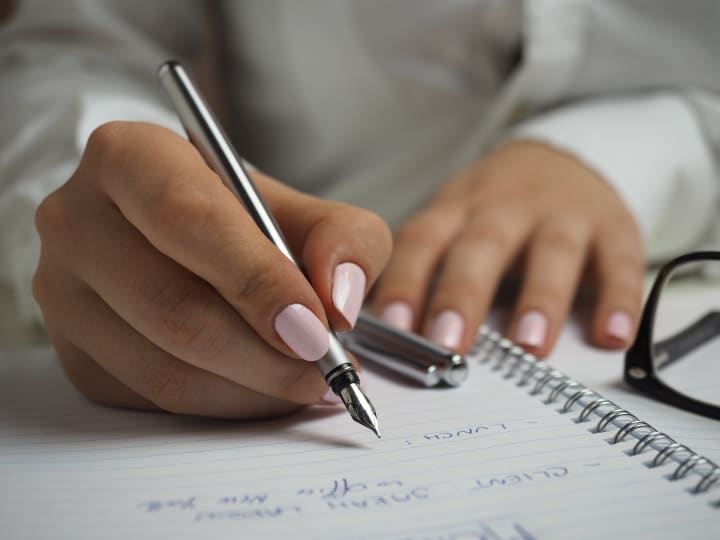
How to Use the Flowtime Technique
Before you get started, create a table on paper or in a spreadsheet with the following columns: Task name, Start time, End time, and Distractions.
Once you’re done, follow these seven simple steps.
Step 1: Pick a specific task to work on.
If the task seems too big, break it down into smaller tasks and pick one to get started with.
Before you move on to the next step, ensure to eliminate distractions from your workspace. This includes:
- Turning off desktop notifications
- Put your phone on silent or out of reach
- Use noise-canceling headphones
- Let everyone around know not to disturb you
Step 2: Record your start time.
Step 3: Start working.
Once you start work, keep going until you stop. Here are some signs you need to stop and take a break:
- You’ve completed the task you are working on
- You feel mentally exhausted or tired
- You are struggling to maintain focus
- You feel you’ve been seated for too long
- An external distraction takes away your attention
Step 4: Record your stop time.
Tracking your time is very important for understanding your peak productivity periods of the day and how long you can stay focused. This information can be helpful for scheduling future tasks.
For example, if you find that you are usually very focused between 1 pm and 4 pm, you can schedule important or difficult tasks for this time period so you can make significant progress with it.
Step 5: Note the distraction.
Record the reason you stopped work. If you find that you are mostly interrupted by external factors, you are able to make changes in your environment to minimize them next time.
Step 6: Take a break.
You can take a break for as long as you want. However, ensure you are taking a reasonable and long enough break to get you refreshed and energized for the next session. You don’t want to work for 1 hour and take a break for 2 hours when you still have work to do.
Step 7: Repeat.
After your break, start your next cycle from Step 1. Complete as many cycles as needed till you are done with work for the day.

When to Use the Flowtime Technique vs the Pomodoro Technique
Depending on how you prefer to work or the type of task you need to get done, one of these techniques will work much better for you than the other.
The Flowtime Technique is most effective when you are working on tasks that require deep focus, critical thinking & analysis, and problem-solving. Examples include brainstorming ideas, conducting research, reviewing case studies, writing an article, or coding.
On the other hand, the Pomodoro technique is very helpful if you’re just getting started with mastering your productivity, or on days when you don’t feel like working. It’s also best for working on shallow and repetitive tasks such as data entry and responding to emails.
Conclusion
The Flowtime Technique is just one of many productivity and time management strategies. This may or may not work for you so why not give it a try to find out? If it works for you, you stick with it and if not, you experiment with other techniques till you settle on the perfect one for you.
About the Creator
Tom Handy
I create valuable content about personal growth, online business, and digital income strategies.


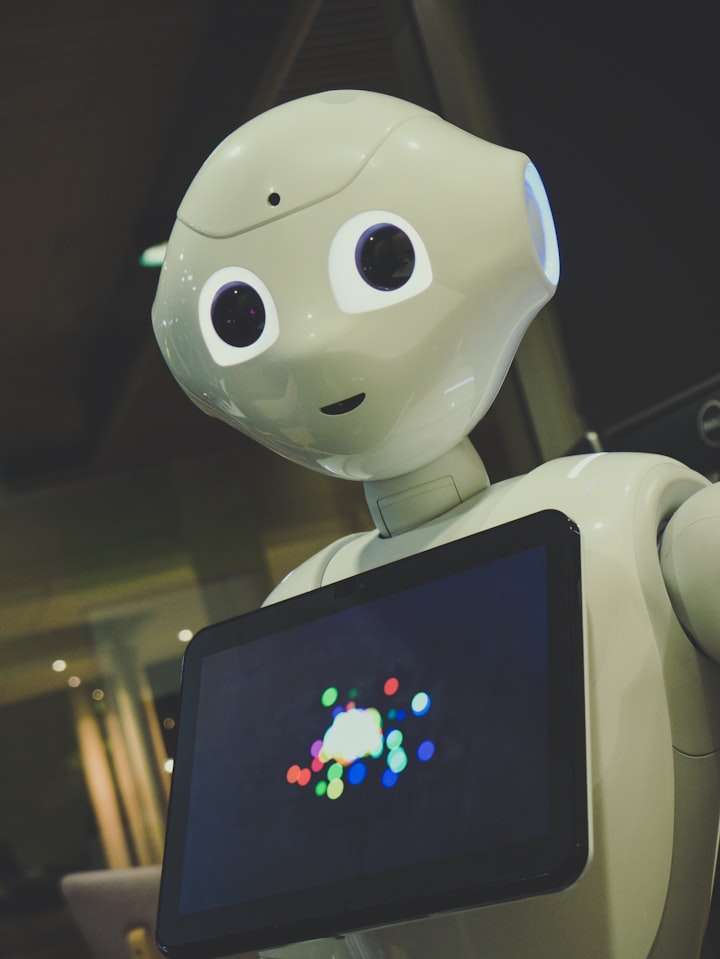


Comments
There are no comments for this story
Be the first to respond and start the conversation.