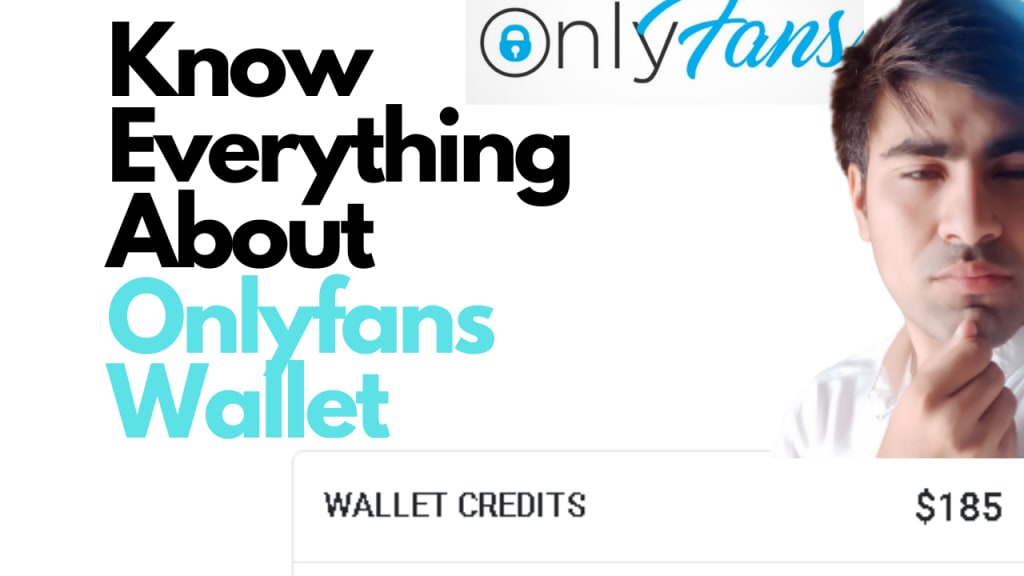
What is an Onlyfans wallet? and questions that you have about using Onlyfans wallet, we would answer them in this article. Nowadays, almost all websites are using Wallet as a feature. The majority of the subscription-based platforms are using Wallet to facilitate their users and let them use buy subscription of their Onlyfans creator with ease. Onlyfans is doing the same.
Instead of requesting money and going through a process on a bank account, by adding money to a wallet at one time, you can use it freely and without involving your bank every single time. In the video: What is an Onlyfans Wallet? How do I use OnlyFans Wallet Credits or Add Money To Your Wallet? I have discussed everything you need to know about Using Onlyfans wallet and how do you use Onlyfans Wallet to pay Onlyfans creators.
Work with OFAgency.co as a Creator:
OFAgency.co is one of the top OnlyFans management agencies that work with top OnlyFans creators, bloggers, and influencers and help them grow by 2x to 4x a month. They give you chatters who are available all the time and who help you upsell content. The best thing is they have a team of well-trained professionals for every service they provide you.
They help you with everything and your only job is to record more content. Do you want to work with OFAgency.co? Contact them here.
What is an Onlyfans Wallet?
Onlyfans Wallet is a modern way of adding money to your Onlyfans account when you add money to your Onlyfans, you have the option to add hundreds of dollars to your Onlyfans wallet. It is a one-time payment process and you can use credit in your Onlyfans wallet for many purposes which we have discussed in the paragraph given below.
The uses of Onlyfans Wallet:
When you add credit to your Onlyfans Wallet, you can use it for the following purposes;
- To pay for the creators you already subscribed: As Onlyfans subscription is recurring, this means that you have to pay for Onlyfans creators on monthly basis. The amount will be automatically deducted from your Onlyfans wallet when your 30 days of subscribing to an Onlyfans creator are completed.
- To pay for the future Onlyfans subscriptions: You can pay to Onlyfans creator who you discovered recently and want to subscribe to their Onlyfans page. You can use the credit in your Onlyfans wallet to easily follow them.
- To pay for message requests and PPV (Pay-per-view): You can send money from your Onlyfans wallet if you have a personal request from an Onlyfans creator. Some Onlyfans creators post a video that is Pay-per-view basis, you can pay directly using your Onlyfans wallet.
Can you get free credits in Onlyfans Wallet:
How you can add money to your Onlyfans wallet? You can add money to your Onlyfans wallet by adding your credit or debit card, select the amount of money or credit you want to add to your Onlyfans and the amount will be added to your Onlyfans wallet.
Can you get free credits in your Onlyfans wallet? No. You can't. The credit in your Onlyfans wallet is real money and you can use it to pay Onlyfans creators so you can't get it for free.
Can you get a refund if you have money in your Onlyfans Wallet?
I have been asked this question many times. On a Quora thread: How can I transfer money from an OnlyFans wallet to my bank account? You can't. Once the money is added to your Onlyfans wallet, you can't withdraw it to your bank account. You have to use it Onlyfans creators in subscription fees. I would suggest you just use it for the creators you already subscribed as it will help you go through without your credit or debit card for few months if you have $100 or more in your Onlyfans wallet.
So, the only solution for this to get back your money is to shoot a message to Onlyfans support and they might guide you further about getting your money back from the Onlyfans wallet. Also, I would recommend to don't add a lot of money (more than $500)
Read more of our published articles about Onlyfans:
Does OnlyFans Allow Screenshots? Can You Take Screenshots On Onlyfans?
Onlyfans Downloader: Can You Download Onlyfans Videos From Onlyfans Creators Page?
Will You Be Instantly Banned On Onlyfans If You Take Screenshot on Onlyfans App?
Does OnlyFans Transaction Appear on My Credit Card Statement?
I hope this helps.
About the Creator
A
I write my heart out here. My posts are informational and something I do great research for SEO before writing it. Follow me on Twitter: Aamir Twitter,

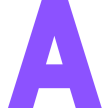




Comments
A is not accepting comments at the moment
Want to show your support? Become a pledged subscriber or send them a one-off tip.