Ezoic Optimizes Your Ads & Turn into Revenue
Making money from advertising is not so easy anymore. Services like Google AdSense certainly make it very easy for website owners to display ads on their blog, for example.

Making money from advertising is not so easy anymore. Services like Google AdSense certainly make it very easy for website owners to display ads on their blog, for example. However, the mere presence of advertisements does not make them successful. The placement, as well as the size of the ads, plays an important role in how the ads will be perceived by the visitors of your website. Fortunately, Ezoic has developed an ad testing tool that identifies the best performing ad units for you. This article will teach you how to start improving your website today.
Log in Ezoic, integrate the site and get started
After you sign up for a free Ezoic account, you need to integrate your website. This can be done by changing the name servers at your registrar. If you use CloudFlare on your website, Ezoic has a partnership with CloudFlare that allows you to integrate through your CloudFlare account. If you don't have control over your DNS, there is a method to integrate JavaScript, although it is not recommended. The service panel will inform you about the current state of development.
Integrating your site, Ad Tester settings and "Turn it On". Then you can start configuring the ad tester. First, a JavaScript snippet specifically created for ad testing will need to be placed in the header of your site during setup.
Creating ad units and placing them on your website
Once you're done with the configuration, it's time to create the so-called ad placeholders. These placeholders are empty div elements that represent potential ad placements. There are a total of four different types available: Content, native-horizontal, native-vertical and also link ad units. Ezoic ad tester Ad tester Graphical ad units represent classic display formats. They come in different sizes like leader, banner, square and skyscraper. For each placeholder, you choose which sizes will be tested on your site. It is recommended to include as many sizes as possible to give the system more to test. In addition, you also determine whether the ad should be displayed on computers, smartphones and tablets, or on all of them. Some sizes are only available on certain devices. Native-horizontal and native-vertical ad units do not have a fixed size, but adjust depending on the size of the browser window and the displayed area, respectively. Link ad units are unique calls that display a list of links to a website. These can also be obtained in different sizes.
Ezoic ad tester ad unit Ad unit with all possible display sizes and devices For each unit created, you will receive an HTML snippet to place on your website. To get the greatest possible variety of different ad sizes and positions, you should add 15 to 20 placeholders to each page of your site. Of course, Ezoic will never show all the placeholders you've added at once - the algorithm will automatically test the number of ads allowed per page (If you use Ezoic, you can show 5 Google ads per page!). You will need to enter a position for each unit. There are a total of eight different placement options to choose from. Some possible placements are the top of the page, the middle content, the sidebar, and also the space below the first or second paragraph. Ezoic will only display one ad per position.
How will this affect your original site?
If you already use Google AdSense or another ad network on your site, working with Ezoic will not cause conflicts. All you have to do is attach your existing AdSense ad code to the Ezoic placeholder. When the ad tester is not active, the AdSense ad will appear as usual. While the ad tester is active, the AdSense ad is replaced by the ad unit ad.
Activating Ezoic for device types and running Ad Tester
To test your ad units, just turn on Ezoic. First, go to “Turn Ezoic on and off”. This is where you turn the service on and off for each type of device, such as desktop, tablet, and smartphone. Use the slider to determine the percentage of visitors you want to show the test ad, and what percentage will see a "default" page with possibly pre-existing AdSense ads.
Ezoic turn on Activating ad testers for different devices. So when you specify 50 percent for desktop devices, half of your visitors will see your website as usual, and the other half will see an ad test where different ad formats and positions are displayed. This means that users will see different compositions. Ezoic will evaluate how successful each composition was. The more ad placeholders are placed on a page; the more combinations can be tested and evaluated. This will determine how meaningful the test results are. Over time, the Ezoic system will use user data from visitors to determine the right mix of ads on each page.
Linking your AdSense account with Ezoic
You can optionally link your AdSense accounts and other ad networks to your Ezoic account. This is done using the Mediation application. Linking with AdSense comes with benefits. Once connected, your AdSense ads will be considered during the real-time bidding process for ad tests. This will ensure you get the highest price for your ads. Ezoic will also generate reports on your AdSense ads.
Conclusion
Ad testing becomes a relatively simple matter when you use Ezoic's Ad Tester. Instead of placing different ad formats and manually evaluating their success, Ezoic takes a lot of the work out of you by dynamically changing ad combinations. By the way, Ezoic does not only offer an ad tester, but also other services that allow you to test, for example, the appearance and content of your website. So checking out the ad tester and other Ezoic services is definitely worth it.
About the Creator
Easy SEO Optimizer
We Are A Team Of SEO Link Building & Local SEO Citations



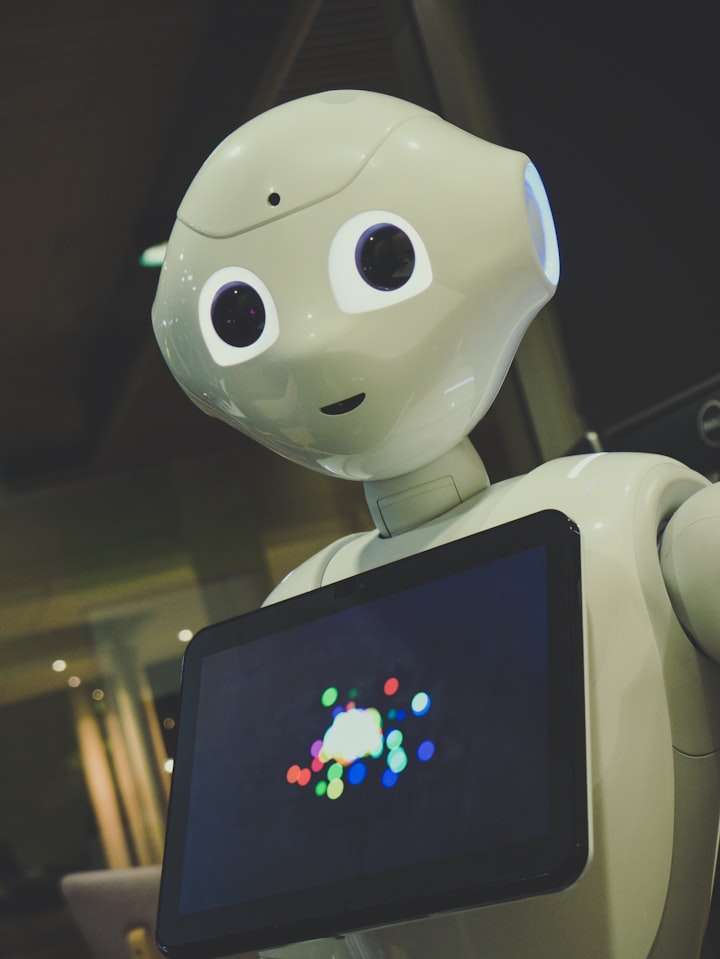
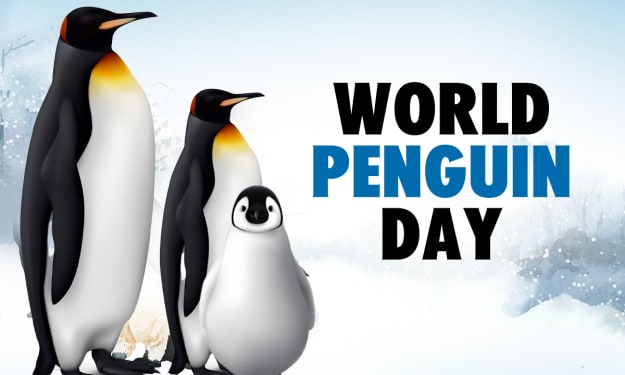

Comments
There are no comments for this story
Be the first to respond and start the conversation.