Email Security and Privacy for Businesses
Do you want to know what is email security and privacy? Read this article.

Email is the backbone of business communication, allowing companies to communicate with employees, customers, and partners quickly and efficiently. However, email is also one of the primary targets for cybercriminals looking to steal sensitive information or gain access to a company's network.
Therefore, businesses must prioritize email security and privacy to protect themselves from the increasing threat of cyber-attacks.
Table of Contents
- Common threats to email security
- Phishing attacks
- Malware and viruses
- Social engineering
- Spam and unsolicited emails
2. Best practices for email security and privacy
- Use strong passwords and two-factor authentication
- Keep software and operating systems up to date
- Encrypt emails
- Use secure email providers
- Train employees on email security best practices
3. Email privacy laws and regulations
- Overview of email privacy laws and regulations
- GDPR
- CAN-SPAM Act
- HIPAA
4. Email security policies and procedures for businesses
- Explanation of email security policies and procedures
- How to create and implement email security policies and procedures
- How to enforce email security policies and procedures?
5. Conclusion
In this blog, we will discuss the various threats to email security, the best practices for email security and privacy, email privacy laws and regulations, and email security policies and procedures that businesses can implement to protect themselves.
Common Threats to Email Security
1. Phishing Attacks
Phishing is a type of cyber-attack where cybercriminals impersonate a trusted entity, such as a bank or a company, to trick users into providing sensitive information such as login credentials or credit card details. Phishing attacks are prevalent in email, with cybercriminals sending fraudulent emails that appear to be from a trusted source.

To protect against phishing attacks, businesses must train their employees to recognize phishing emails and avoid clicking on suspicious links or downloading attachments from unknown senders. Additionally, businesses should implement email filters that can identify and block phishing emails before they reach the user's inbox.
2. Malware and Viruses
Malware and viruses are types of malicious software that can infect a user's computer through email attachments or links. Once infected, the malware can steal sensitive data, encrypt files for ransom, or take control of the computer.
To protect against malware and viruses, businesses should implement antivirus software and keep it up to date. Additionally, businesses should train their employees to avoid clicking on suspicious links or downloading attachments from unknown senders.
3. Social Engineering
Social engineering is a type of cyber-attack that uses psychological manipulation to trick users into divulging sensitive information. Social engineering attacks can take many forms, such as phishing emails, phone calls, or impersonation.
To protect against social engineering attacks, businesses should train their employees to be wary of unsolicited requests for information or urgent requests. Additionally, businesses should implement multi-factor authentication to ensure that sensitive data is only accessible to authorized users.
4. Spam and Unsolicited Emails
Spam and unsolicited emails are unwanted emails that can clutter a user's inbox and distract from legitimate emails. However, some spam and unsolicited emails can also contain malware or phishing attempts.
To protect against spam and unsolicited emails, businesses should implement email filters that can identify and block spam before it reaches the user's inbox.
Best Practices for Email Security and Privacy
1. Use Strong Passwords and Two-Factor Authentication
Passwords are the first line of defense against unauthorized access to email accounts. Therefore, businesses should ensure that their employees use strong passwords that are unique and difficult to guess.

Additionally, businesses should implement two-factor authentication, which requires users to provide a second form of identification, such as a code sent to their mobile phones, to access their email accounts.
2. Keep Software and Operating Systems up to Date
Software and operating systems can have vulnerabilities that cybercriminals can exploit to gain access to a company's network. Therefore, businesses should keep their software and operating systems up to date with the latest security patches and updates.
3. Encrypt Emails
Email encryption is the process of scrambling the content of an email so that only the intended recipient can read it. Encryption can help protect sensitive information, such as financial or personal data, from being intercepted and read by unauthorized parties. Businesses should implement email encryption to ensure the security of their email communications.
4. Use Secure Email Providers
Not all email providers offer the same level of security and privacy. Therefore, businesses should choose an email provider that offers secure email services, such as end-to-end encryption, spam filters, and malware protection. Additionally, businesses should review their email provider's privacy policy to ensure that they are complying with privacy laws and regulations.
5. Train Employees on Email Security Best Practices
Employees are often the weakest link in a company's email security. Therefore, businesses must train their employees on email security best practices, such as how to recognize and avoid phishing emails, how to create strong passwords, and how to use email encryption.

Regular training and refresher courses can help ensure that employees are aware of the latest email security threats and how to mitigate them.
Email Privacy Laws and Regulations
1. Overview of Email Privacy Laws and Regulations
Email privacy laws and regulations are designed to protect the privacy and confidentiality of email communications. Some of the most common email privacy laws and regulations include the General Data Protection Regulation (GDPR), the Controlling the Assault of Non-Solicited Pornography and Marketing (CAN-SPAM) Act, and the Health Insurance Portability and Accountability Act (HIPAA).
2. GDPR
The GDPR is a regulation that governs the collection, use, and processing of personal data of individuals in the European Union (EU). The GDPR applies to all companies that process the personal data of individuals in the EU, regardless of where the company is based.
Therefore, businesses that collect and process email addresses of individuals in the EU must comply with the GDPR's requirements for data protection and privacy.
3. CAN-SPAM Act
The CAN-SPAM Act is a law that sets rules for commercial email messages sent to customers and prospects in the United States. The law requires businesses to include clear and accurate identification information in their emails, such as the sender's name and address, and to provide an opt-out mechanism for recipients to unsubscribe from future emails.
4. HIPAA
HIPAA is a law that governs the privacy and security of protected health information (PHI) in the United States. The law applies to healthcare providers, health plans, and other entities that handle PHI. Therefore, businesses that handle PHI in their email communications must comply with HIPAA's requirements for privacy and security.
Email Security Policies and Procedures for Businesses
1. Explanation of Email Security Policies and Procedures
Email security policies and procedures are designed to establish guidelines for the secure and proper use of email within a company. Email security policies and procedures should cover topics such as password management, email encryption, email retention, and email usage.
2. How to Create and Implement Email Security Policies and Procedures
To create and implement email security policies and procedures, businesses should first identify their email security risks and develop a plan to mitigate them.

The plan should include the development of policies and procedures, the training of employees, and the implementation of technology solutions, such as email encryption and spam filters.
3. How to Enforce Email Security Policies and Procedures?
Enforcement of email security policies and procedures is essential to ensure that employees comply with the guidelines. Businesses can enforce email security policies and procedures by conducting regular training sessions, implementing monitoring tools, and conducting audits of email communications.
Conclusion
In conclusion, email security and privacy are critical for businesses to protect themselves from cyber-attacks and comply with privacy laws and regulations. Businesses must take steps to ensure the security and privacy of their email communications, such as implementing best practices for email security, complying with email privacy laws and regulations, and developing and enforcing email security policies and procedures.
By taking these steps, businesses can safeguard their sensitive information and maintain the trust of their customers and stakeholders.
As technology continues to evolve, businesses must remain vigilant in their efforts to protect their email communications. Regular reviews and updates to their email security and privacy practices are necessary to stay ahead of the latest threats and to comply with changing laws and regulations.
About the Creator
Raymond McNatt
I've spent over 10 years honing my ability to captivate readers with my words. My specialization in email marketing and digital marketing niches has led to the publication of numerous articles, and essays, in various publications.




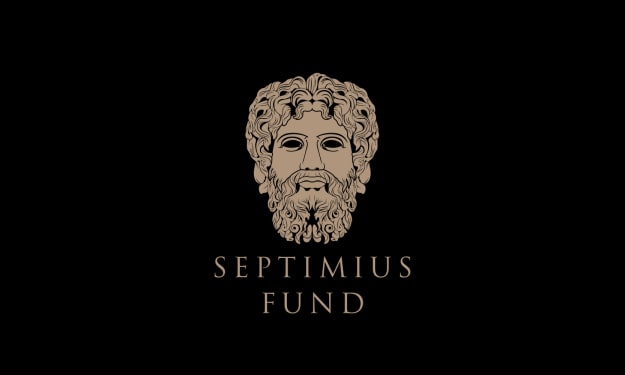

Comments
There are no comments for this story
Be the first to respond and start the conversation.