9 Ergonomic Office Tips to Improve Workplace Wellness
With the advent of technology, the workplace atmosphere and etiquette have undergone enormous alterations.

Today's office environments are more compact and individualized, with the goal of increasing efficiency and productivity. In these ways, modern co-working environments have proven revolutionary. Another factor that comes into play here is "workplace wellbeing" in any firm. This is where office ergonomics come into play.
Technically, ergonomics is the act of developing or arranging components in a workplace, including all systems and goods, in the most favourable way for those who use them. According to studies, ergonomics is critical to the operation of an office since it has a direct impact on the occurrence of work-related accidents or illnesses as well as the growth of efficiency and morale. Workplace wellness initiatives and wellness programmes at work have grown in popularity recently for the same reasons.
Here are a few strategies that can be implemented to promote workplace health and wellness.
Provide Good Seating Posture is an evident factor of a person's productivity. Awkward seating arrangements caused by setup errors can have an impact on the speed and precision with which jobs are accomplished. They also raise the likelihood of employees developing musculoskeletal ailments. This can be avoided if all employees are provided with ergonomic office chairs. What distinguishes an ergonomic chair is its ability to be adjusted to meet the needs of a wide range of employees, as well as its ability to support one's height, weight, and lumbar region. Investing in good seating modifications always pays off in the long run, since they reduce workplace injuries and keep employees productive for a longer period of time.
Obtain Adjustable Desks
Even though basic ergonomic criteria are followed while constructing desks, bearing in mind common employee well-being programmes, they may not be suitable for all users. Adjustable workstations are the greatest options in these situations. Improper desk height might force employees to adopt an uncomfortably long neck and hand posture, stooped shoulders, or a slouched back. If done over an extended period of time, this can lead to increased weariness, muscle soreness, and soft tissue fatigue. To achieve optimal efficiency, the hands, neck, shoulders, and arms must be completely comfortable.
Because prolonged sitting can cause MSDs, rotating between sitting and standing positions is an useful way to reduce fatigue. Standing desks can come in helpful in these scenarios. Most best coworking spaces now include built-in standing desks.
Employees should rotate between sitting and standing desks because standing for too long might cause ankle pain and joint issues.

Maintain Correct Computer Height
Laptop and computer placement is critical to the effectiveness of ergonomic staff well-being strategies. Keep the following tips in mind when determining how to arrange a computer desk:
Monitor - Place the monitor at least an arm's length away from the sitting posture. It should also be set up so that the top of the monitor is at the same height as the eye and above the keyboard, preventing neck strain.
Keyboard - It should be directly in front of the user and reachable without stretching the hands.
Mouse - The mouse should be close enough to the hand to avoid overreaching, and close enough to the monitor to avoid strain from tilting the head back and forth.
Make use of adjustable arm and backrests.
Because office workers spend so much time sitting, it is critical that their limbs and backs receive proper support to avoid long-term muscle pain and catches. The lack of back and arm support can put tension on several muscles, especially the fingers, which must continually adjust while typing. Choose chairs with armrests that support the mass of the arms and correctly position the wrists, as well as backrests that support the neck and spine.
Accurate Position Documents
Documents used for typing should be maintained at proper distances from the display and keyboard, requiring the least amount of turning and so putting no strain on the neck and back muscles. If there isn't enough desk or cabin space, use a document holder or stand to place the document next to the monitor.
Employees also interact with other parts of the office during the day; the following suggestions can be adopted in these areas to promote productivity and wellness.
Maintain Separate Food Areas Today's co-working spaces have essentially rendered the distinction between segregated working and dining areas obsolete. Nowadays, the idea of an office without canteens or other food services on its campus is unthinkable. Every office is expected to provide a food area with a reasonable selection of the essentials — at the at least, tea, coffee, and light snacks. As fast-food chains and other industry titans take over the spaces around corporate hubs, it is critical that the company strives to provide healthier options to their employees in order to benefit them in the long term. The existence of a conveniently available food area within the office can provide a considerable boost to employees' morale.

Request Employee Feedback
Instead of determining the limitations of the office space solely on one's own, it's always a good idea to solicit feedback from the staff. Because each working environment has its own set of ergonomic concerns that must be handled, the people who will be affected by the changes and issues that must be prioritised are the finest sources of information.
About the Creator
Munnazir Zarin
"I'm a blogger covering a variety of topics. If you enjoy my content, please consider supporting me and suggesting new topics for me to explore. Thank you!"



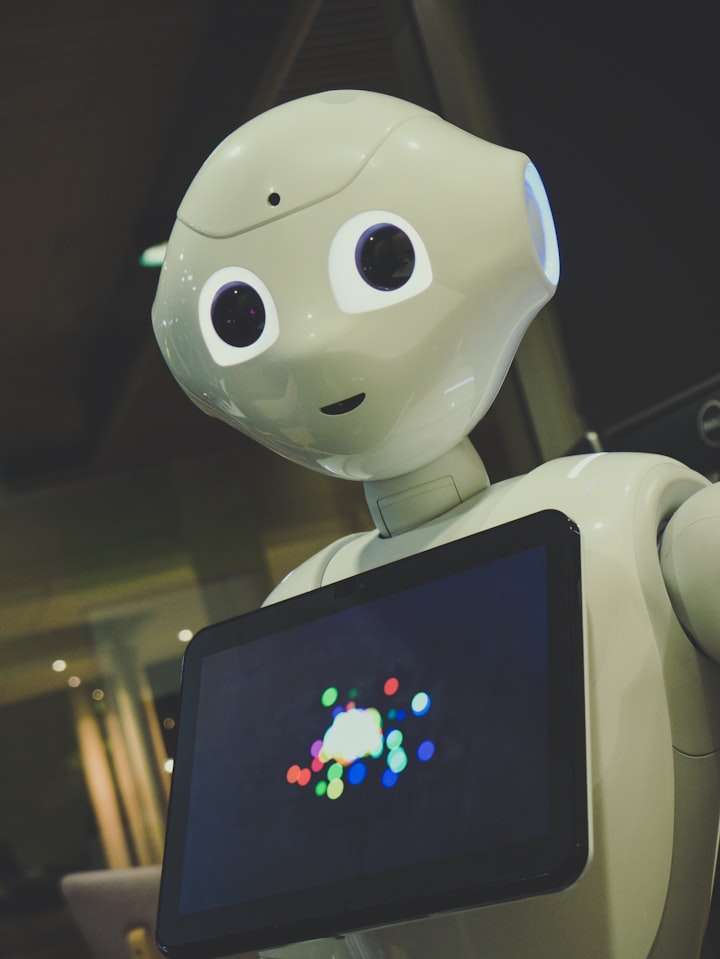


Comments
There are no comments for this story
Be the first to respond and start the conversation.