7 Ways To Quickly Research A TV Show As An Actor
Because Nobody has the time to watch every single show or the money to subscribe to every single streamer.

Actors that are regularly working and auditioning today have a slew of content to try to keep up with. In addition to the major studios and broadcast networks, you have numerous cable programmers and streamers that have now entered the game into original programming. Netflix, Hulu, and Amazon are now the big three. In the last year, Disney +, BET+, Peacock, HBO Max, Quibi, YouTube Red have all come into view. No one has the time anymore or the desire (even in a lockdown) to watch every single show on television. However, there will be a time where your agent will send you an audition, and you have NO IDEA what this show is about, or never seen one episode. Are you going to turn down the audition? Hell No! Are you going to admit to your agent or manager that you are ignorant about this massively popular hit that is the talk of Twitter every week? No. I want them to continue to send me out on that massively popular hit that is the talk of Twitter every week. So how do you learn about a show; the genre, the tone, the plot, the characters without binge-watching, and with only a 24-72 hour turnaround time? Here are 7 Ways to Quickly Research a TV Show as an Actor.
Go To The Show’s IMDb Page
IMDb stands for Internet Movie Database. This portal has been around for nearly 30 years and is the encyclopedia for titles, actors, writers, directors, and more crew. When you click on a show, you’ll get the genre, the format, the year/s it was released, the creator/director, and the stars at the top. Scroll down to see a full cast list with character names (and episode appearances if on television), even down to one line co-stars. The crew in various departments like camera, art, costume, hair/makeup will be listed. So you can use this page to find a show’s casting director and target them with your representation.
Watch the First Episode- The Pilot
The Pilot episode is the foundation of the entire series. The series tone will be set. All of the major characters will be introduced (for the most part), and their story arcs are explained in exposition (backstory flashbacks, monologues, montages, etc). You can access the pilot sometimes by signing up for a free trial of a streamer, or the show might even release it on YouTube for the publicity. This doesn’t help research guest stars and co-stars, no. But this will help to identify your relationship to the series regular you are playing opposite to. If you are auditioning for a pilot that has not been filmed yet when reading the script, look for the monologues and scenes that present the turning points of opportunity (near the beginning), change of plans (quarter waypoint), point of no return (halfway point), or major setback (three-quarter waypoint). This is the Michael Hauge method of plot structure you can utilize in informing your choices as an actor.
Watch the Recaps of every episode thereafter- Starting with Episode 3
Episode 3 is going to recap episode 2, episode 4 will recap episode 3 and so forth and so on. The recaps will highlight the most dramatic points, action sequences, plot twists, and talking points in about 2-3 minutes. If anybody died or was introduced or had a major event happen to them, you’ll find out in this clip. If there was a scene you like within this clip, you can explore the episode further to see it in its entirety. Each genre using specific dramatic devices in their storytelling. You’ll be able to see a pattern that can inform your actor choices.
Read the Episode Synopsis
On Netflix or the network website, you’ll see a paragraph about the episode. The paragraph doesn’t give away plot twists or climaxes, but it will give statements that are open-ended, or ask more questions about an objective. Examples are as follows: Michael visits Sarah’s parents to ask her hand in marriage. Tara’s job interview doesn’t go as planned. Richard reveals a secret to Mary that could change the whole course of their relationship. The order of the synopsis is usually the order of events in the episode, with the last sentence being the most explosive. The purpose of the synopsis is to entice you to watch the episode, it will not inform in detail character choices but can serve as a plot point you can reference back on in future scenes.
Look At The Show’s Social Media Pages
Depending on the marketing budget and care a series has, they will have a presence on Facebook, Twitter, and Instagram. The Facebook and Twitter pages will more than likely mirror each other. Selected scenes from the episode, usually no more than 3. They’ll highlight heartwarming scenes or scenes that prompt more questions, usually with the clip ending right before a reveal. Instagram might show shorter clips, post stills, use graphic images to spur engagement- especially in IG stories. Depending on when the show has aired, IG Lives might be part of the conversation. Hashtags and tagged profiles expand the reach of finding the video.
Look At The Show’s Curated Clips on Website
The show’s website is usually attached to the network site. The clips shown here sometimes are the same clips you’ll see on the social media pages or as part of the recap. So the same rules applied there will apply here. This will help you if you don’t have a subscription to the particular streaming service or signed up with any a certain social media page.
Look At The Show’s Wikipedia Page
This can be utilized for an in-depth analysis, from cast to plotlines, to season breakdowns, cultural impact, a table graph of ratings and schedule, or major award nominations/wins. If you want to learn a show from beginning to end, this is the place for you. However, a Wikipedia page doesn’t exist for every single show. Lower rated shows, indie shows might not have a profile. The other downside of this is either missing/incomplete information. Also, you’ll have stills, but no video. Beware of spoilers if you’d like to watch the show in the future.
About the Creator
KevinMarshallPinkney
Kevin graduated at the University of Southern California for Theatre & Cinema
Kevin has dozens of background & stand-in credits, over 20 principal credits, and over 20 below-the-line production credits including the Academy Awards/Emmys




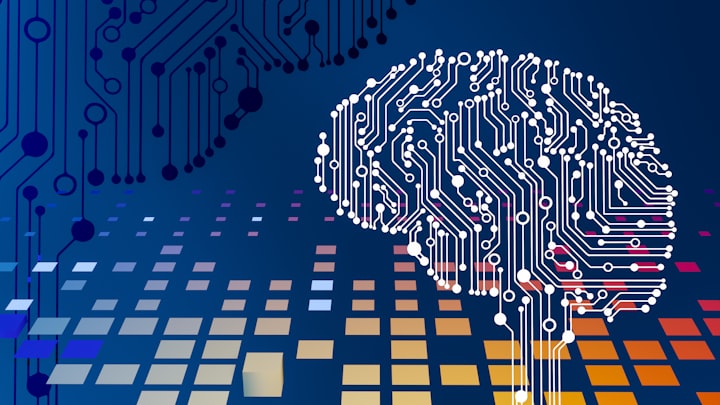

Comments
There are no comments for this story
Be the first to respond and start the conversation.