10 Things you Need to Know before Choosing CRM Software
Customer Relationship Management systems not only help increase sales and improve marketing activities but also boost customer engagement.

What is CRM?
CRM, or Customer Relationship Management, is a tool that helps businesses track and manage inter-channel sales interactions in a single system by recording communications between prospects, business, and existing customers. In today’s enterprise ecosystem, CRM solutions are rapidly gaining pace.
The boom in social media usage has led to its integration with CRM software, making way for social media-enriched CRM. Many top CRM software companies are focusing on social platforms, emerging SMEs, customer engagement, and the sharing of ideas in real time. Customer Relationship Management systems not only help increase sales and improve marketing activities but also boost customer engagement.
CRM SoftwareCRM Software
With the variety in CRM solutions available today, discovering the one that performs the best for expanding businesses can be a difficult task. To help make this decision easier, here are 10 things to consider before choosing a CRM solution:
1. Knowing the Needs of the Organization
Before focusing on CRM, users need to truly understand the features necessary for their business. Managers should assess present software and projects and the way they are being utilized. Once that is done, they should note the advantages and disadvantages of the present framework with a spotlight on the things that can be changed or improved. Ideally, a CRM system should supplement the current framework of an organization; any significant changes will mean additional time spent on learning the new framework. Management teams should aim to remain as streamlined as can be expected under the circumstances and refrain from paying extra for unnecessary components.
2. Expansion of CRM with Business
Development and expansion are indispensable facets of effective business—the chosen CRM software needs to have comparable attributes. A framework that features high adaptability and has the ability to develop along with the business will work in the present as well as in the future.
3. Ease of Access: Web-based or On-premise?
Present mobile technology permits employees across industries to keep pace with real-time changes taking place. While on-premise arrangements have many advantages, online frameworks ensure availability regardless of location. The ability to access information from anywhere ensures that work does not have to take place only from the workplace. Web-based CRM provides significant advantages for telecommuting or traveling employees.
4. Hardware Considerations
CRM solutions that require a significant hardware redesign may not be realistic for some organizations, making it necessary to think about the costs of implementing a new framework. Is portability important for the organization? Does the company have the hardware required for a versatile CRM? Once the CRM program itself is purchased, incorporating it into the hardware of the business can be difficult if compatibility issues arise.
5. Incorporation with Current Company Structure
Executing new business procedures rarely goes smoothly the first time. CRM solutions that integrate with existing company procedures help overcome this uncertainty. Companies often use different applications—like Microsoft Outlook, Sage accounting groups, and diverse Google applications—for different processes, and it is important to know whether CRM will integrate with these existing applications. Changing current systems to adapt to CRM will be a challenging task, making choosing a CRM that accommodates all the current applications a more reasonable choice.
6. Data Import and Export Capabilities
CRM solutions help centralize the management of customer information and transaction data. Importing this data into CRM should be enabled via spreadsheet, business cards, and many other methods. Exporting customer and transaction records into generally used formats like Excel or .CSV is a basic feature that new CRM solutions should compulsorily have. By being able to instantly and effortlessly retrieve and create files, employees can spend less time doing menial work and more time working with customers or team members.
7. Ease of Use
Even the most easy-to-use and insightful software can take time to get used to. How lengthy will the CRM learning process be? Is training provided at a reasonable cost, if not free? Often, valuable functions of CRM software go unused because they seem complex or were not appropriately exhibited by the vendor during setup. By exploring the various functionalities of CRM with help from the vendor, the company can take full advantage of the money invested in the software.
8. Vendor Potential
The reputation and delivery potential of a vendor counts for a lot in the CRM software market. Even though it is typically expected that a famous CRM organization with a huge client base is one that functions excellently, users should look at reviews and past deals, reach out to organizations that have utilized CRM from the company, and try to obtain a 360-degree view of the CRM before taking a decision. Both positive and negative reviews can be expected for every solution in the market, but it is important to have a holistic view when the decision is being taken. Organizations like Salesforce offer free demos to showcase their products.
9. Initial Costs
Costing and budgeting are two critical factors for organizations that want to invest in CRM to consider. CRM often includes large amounts of initial investments, making it important for the company to understand where it is investing its time and money. Most CRM systems seem to be inexpensive at the time of buying but come with high running and maintenance costs. Implementation and training costs are often high as well. Other hidden costs related to CRM include hardware updating costs, hiring costs, and the opportunity cost for investing the time in getting used to the system.
10. Customer Support
With any solution, it is critical to have somebody to turn to when things go out of order. It is important to research the degree of help offered by the CRM software vendor and confirm the amount that any additional help would cost. Some CRM arrangements appear to be economical until the business requires support outside what is outlined in the agreement. It might be more practical to buy CRM solutions through organizations like Big Bang ERP, which provide client and program support in one bundle.



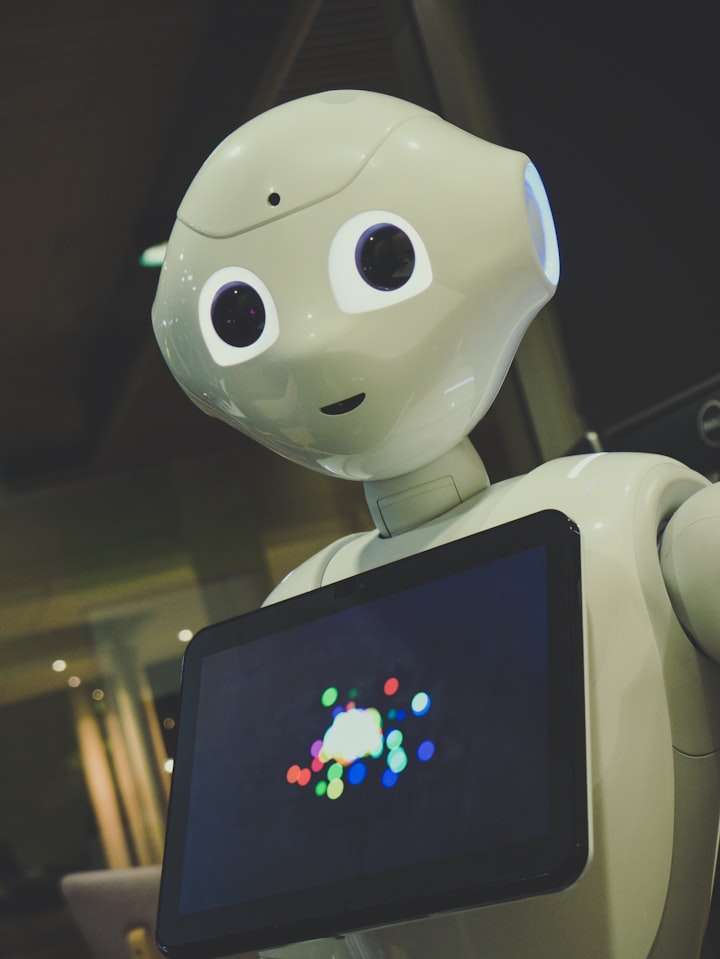
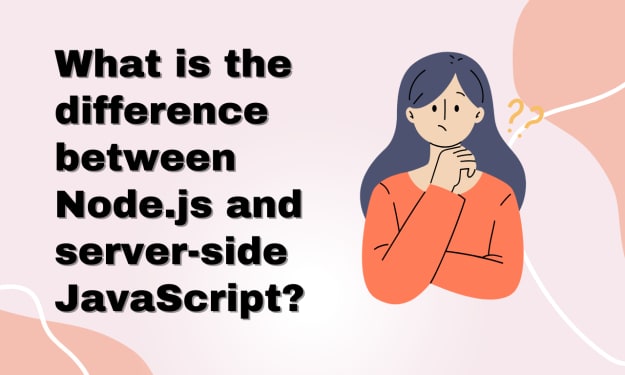

Comments (1)
Very helpful post, thanks. I found another large guide on creating a CRM system: https://www.cleveroad.com/blog/how-to-build-your-own-custom-crm-system/