Register to Vote in the USA
This article will have a step by step process on how to register to vote in the USA.

Hey, you probably clicked on this article to find out how to register to vote in the United States. To register to vote, you will need to go through the registration process for your specific country or state. In the United States, the process typically involves filling out a registration form, which can often be done online, and providing proof of citizenship and residency. You may also be required to provide additional information such as your social security number. After completing the registration process, you will be added to the voting rolls and will be eligible to vote in future elections. It is important to note that voter registration deadlines and requirements may vary depending on your location.
That was a brief summary, here is a step-by-step process on how to vote.
The process for registering to vote can vary depending on your country or state, but here's a general step-by-step guide for registering to vote in the United States:
Check your eligibility: Make sure you meet the basic requirements to register to vote, such as being a citizen of the United States, being at least 18 years old, and not being a convicted felon (depending on the state).
Get a registration form: You can get a registration form from your local Department of Motor Vehicles (DMV), post office, library, or online through your secretary of state's website.
Fill out the form: Carefully fill out the registration form, providing information such as your name, address, date of birth, and citizenship status. You may also be asked to provide your driver's license number or the last four digits of your social security number.
Submit the form: Submit the completed registration form to the appropriate agency, typically the county board of elections or the secretary of state's office. This can typically be done online, by mail, or by drop off at the office.
Check your registration status: After submitting your registration form, you can check your registration status to ensure that it has been processed and that you are registered to vote.
Check the voter ID requirements of your state, and be prepared to produce the required ID at the polling station. In the United States, different states have different requirements for what types of identification are accepted at the polls. In general, there are three types of voter ID:
Photo ID: This type of ID includes a driver's license, state ID card, passport, military ID, or tribal ID. These forms of ID must have a photo of the voter and be current or not expired more than a year.
Non-photo ID: This type of ID includes a utility bill, bank statement, paycheck, or government check, all of which must have the voter's name and current address.
Affidavit ID: This type of ID allows an individual to vote if they do not have any of the other forms of ID by signing an affidavit stating their identity and address.
It's important to note that some states have stricter ID laws than others, and some do not require any ID. It's best to check with your local election office or secretary of state's office to find out what the specific requirements are in your state.
It's also worth mentioning that some states may have different requirements for mail-in voting, early voting, and voting on Election Day, so it's essential to double-check the requirements for the specific type of voting you plan to do.
It's important to note that voter registration deadlines vary by state, so make sure you register well in advance of the next election.
I hope this helped you and you have found out how to vote. Thank you!



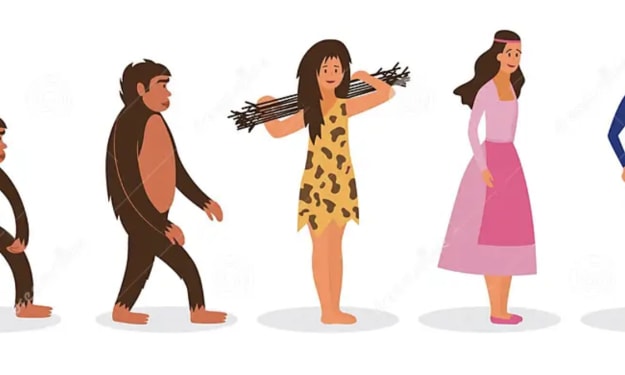

Comments
There are no comments for this story
Be the first to respond and start the conversation.