
Today we are facing so many competitions and reaching heights will be a nightmare.
Before getting disappointed, we have to analyse our strengths and needs of readers, so that we can fully fill the gap between the readers and you to outrank your competitors.
We all need to rank well and make some handful of money by attracting searching users to your blog. There are several untouched niche markets, are waiting for us. But creating good content around it will be challenging.
What will happen if you are working hard and not getting results out of it.
Still worrying about how to complete this race. SEO and digital marketing are major topics you have to understand well.
The search engine always will only find you if you are building good connections with your readers. The connections are well defined with Article quality, shares, comments, likes, page views, dwell time, Bounce rate, returning customers, etc.
So now we will look into how article quality came in the first place.
Yes, you could see without content you are nothing to search engines, So primarily we have to make quality content.
We are all bloggers struggling to find the space among the top 10 sites.
Let’s look at the importance of quality content.
You have different ideas on how to present your topic in front of your readers. By putting the reader in mind you have to make sure this is really a reader-friendly article. A compelling article consists of useful topic selection, attractive headings, the body of your article must satisfy the readers intent, charts, graphs, images, comparisons, lists these visuals are more appealing to users and search engines.
Google already defines some of the parameters for us.
The users should be able to follow your content. This means that the article should be void of errors, spelling mistakes, grammar mistakes, unwanted promises, not giving a proper explanation for the query, etc.
The whole article should be arranged in a proper way. Like Heading, introduction, bullet points regarding the whole article subtopics, H2,H3 headings, and divide your contents that users can follow easily.
Reader-friendly topics and reader-friendly content
The reader-friendly is something you have to think about putting your foot into their shoe. The searching person is somehow ended to your article and if your article is not serving the purpose, no match to win the search engines and the user.
Over usage of the keywords for the sake of SEO, and unwanted headings insertion all will distract users.
Also, use stock images or give credit to the actual owners.
Reading someone's content and you will become satisfied and full filling the search intent will be your highest goal.
There are so many online-offline tools available to analyze your article quality, some of them are listed under.
Hemingway

A most popular website for writing works. This web app, as well as a desktop app, is free of use and you can avail of their paid version if you need advanced features for a $19.99 one-time cost. Hemingway easily identifies your errors and highlights the readability score.
It categorizes your article into different segments like listing the sentences, which are hard to read,
Use of passive voices, adverbs counts ( fewer is better), etc.
This great tool is giving many identifications to improve your article quality.
WordCounter
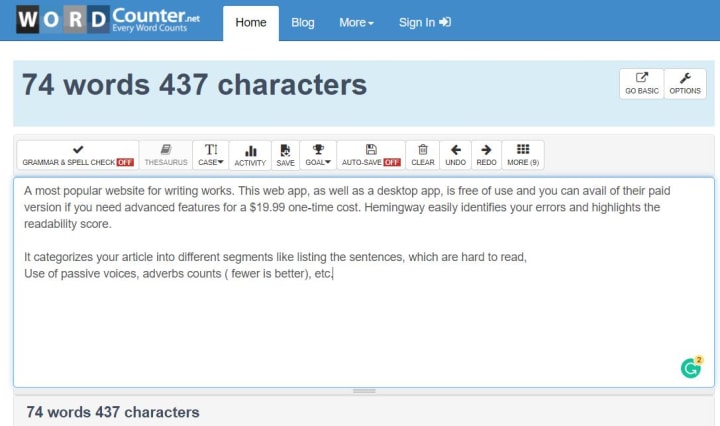
Wordcounter online tools are more popular, but we have some of them listed here.
Wordcounter.net
Smallseotools.com
Google sheets
Microsoft Word
Why do you need this tool? Now you can see 3000+ words articles are attracting many referring domains.
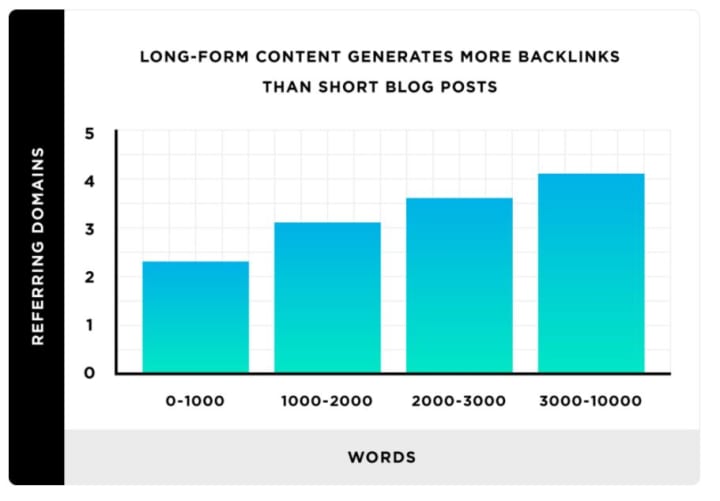
The top 10 results of Google search contain an average of 1500+ words. There is no correlation between word counts and rankings, but more word counts will accommodate more long-tail keywords.
This will boost your searchability, eventually into search results.
Grammarly
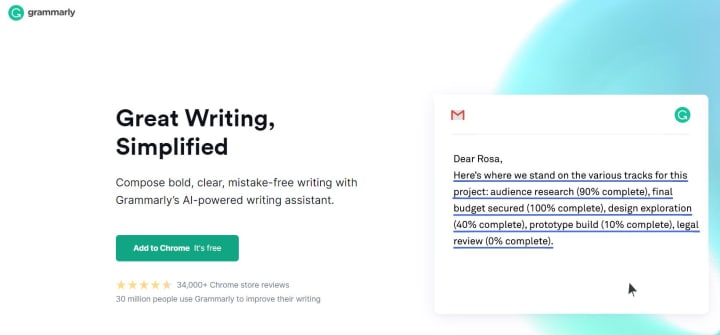
This is another useful tool for content writers, who can easily improve quality by simple selection and clicks.
Grammarly has browser extensions, so It is very easy to correct while chatting, mailing, or any other means of comments.
You can join easily with Gmail Id and start using it right away. Your editable content will be preserved for a long time in your logins.
You can upgrade your free plan if you need advanced checks and suggestions.
Visual Content Tools
It is worth mentioning some of the online tools to build attractive images and infographics.
Visually appealing blog posts improve your search engine rankings and also use original images.
Here are some graphic designing tools
Canva
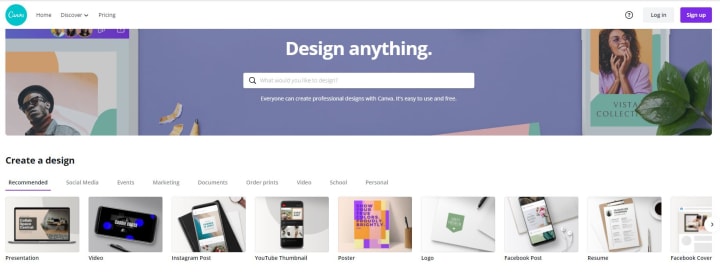
I am a big fan of Canva, as they provide ready-made templates or you can make your posters, infographics, social media posts, flyers, business cards, Banners, Certificates, Graphs, and many more.
If you are a beginner you can go with predefined templates, which require simple touch-ups and you can download them.
Also there you can upload your own images, videos to embed in your creations.
Piktochart
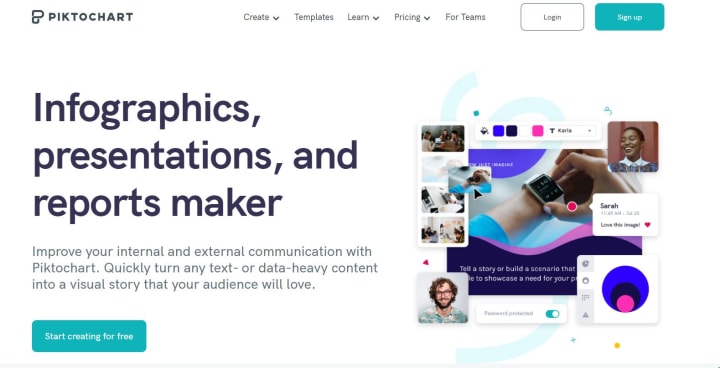
It is another popular tool to make infographics, presentations reports, etc. Infographics are the visual consists of texts, images, vectors, etc. But the whole image will give you a whole 3000 words article idea. Yes, Infographics are narrative images like this.
Here you will get a complete idea of how to secure your WordPress site.

You can hire any graphic designer from any media, but this tool will give you an enhanced experience even if you are a beginner in designing.
You can choose custom-made templates and start working on this along you can upload your images and create an original one.
About the Creator
Shiju
Identify your quality and Inspire others






Comments
There are no comments for this story
Be the first to respond and start the conversation.