Modeling Concurrent System: Device Management
This is a report presented for the Master's Degree course Modeling Concurrent System
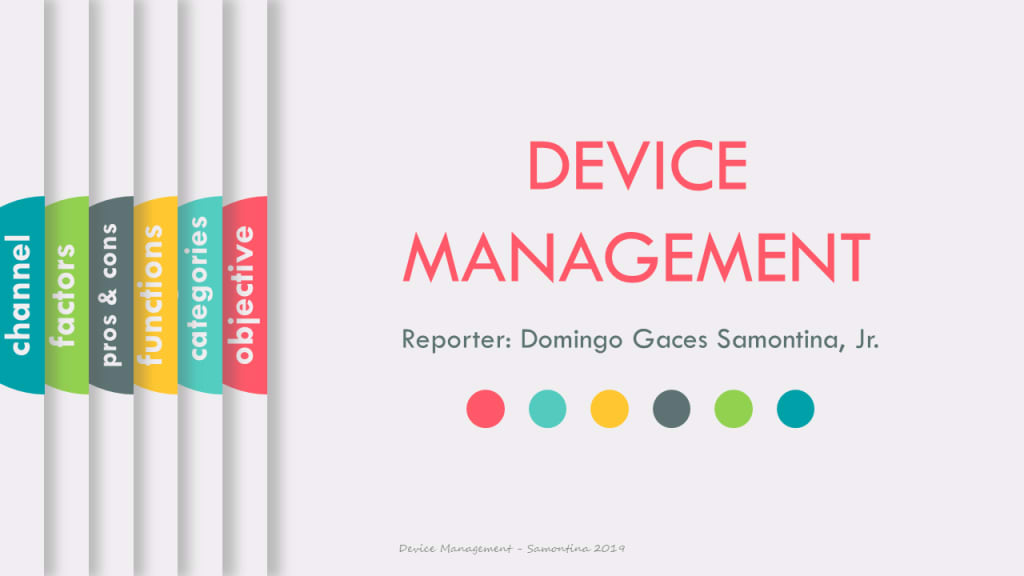
Learning Objectives
After completing this report, we should be able to describe:
- Features of dedicated, shared, and virtual devices
- Functions of device management
- Pros and Cons of Blocking
- DASD major categories
- Pros and Cons of Fixed Head Disks
- Roles of seek time, search time, and transfer time in calculating access time
Research / Journal

One of the biggest areas of device management software is mobile device management (MDM) software. MDM software helps businesses to control the use of smartphones and mobile devices that are part of company operations or that hold sensitive company data.
What is Device Management?

A device is a thing made or adapted for a particular purpose, especially a piece of mechanical or electronic equipment.
Example: Mobile Phones, Computers, Laptop, mouse, modems and the like.
Whereas, the word Management is the process of dealing with or controlling things or people. Management is the ability and capacity to manage things or people.
So, Device management is the process of managing the implementation, operation, and maintenance of a physical and/or virtual device.
Device management - is responsible for managing all the hardware devices of the computer system
These are the 3 main types of devices:
- Dedicated Devices
- Shared Devices
- Virtual Devices

Examples: tape drives, and plotters
- Disadvantage
- Must be allocated for the duration of the job’s execution
- Inefficient if the device is not used 100 percent of the time

- Assigned to several processes
- Example: direct access storage device (DASD)
- Processes share DASD simultaneously
- Device manager supervision
- Controls interleaving
- Predetermined policies determine conflict resolution

- Dedicated and shared device combination
- Dedicated device transformed into a shared device
- Example: printer
- Converted by spooling program
- Spooling: speeds up slow dedicated I/O devices
- Devices attached via USB host
- Assigns bandwidth to each device: priority-based
- High, medium, or low priority
- Device Management Functions
What is Device Management Functions?
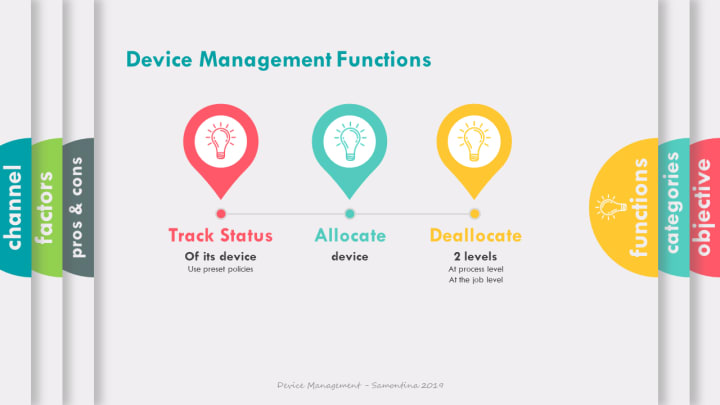
Track status of each device (such as tape drives, disk drives, printers, plotters, and terminals). Use preset policies to determine which process will get a device and for how long.
Deallocate the devices at 2 levels:
- At the process level when I/O command has been executed & the device is temporarily released.
- At the job level when the job is finished & device is permanently released.
System Devices
Differences among system’s peripheral devices are a function of characteristics of devices, and how well they’re managed by the Device Manager.
Most important differences among devices
- Speed
- Degree of Shareability
By minimizing variances among devices, a system’s overall efficiency can be dramatically improved.
Sequential Access Storage Media
The magnetic tape used for secondary storage on early computer systems; now used for routine archiving & storing back-up data. Records on magnetic tapes are stored serially, one after another. To access a single record, the tape is mounted & “fast-forwarded” from its beginning until locate the desired position
Magnetic Tape
Data is recorded on 8 parallel tracks that run length of the tape. The ninth track holds the parity bit used for routine error checking. The number of characters that can be recorded per inch is determined by the density of tape (e.g., 1600 or 6250 bpi).

Magnetic tape was developed in Germany in 1928, based on magnetic wire recording. A device that stores computer data on magnetic tape is known as a tape drive.
Storing Records on Magnetic Tapes
Can store records individually or grouped into blocks. If individually, each record is separated by a space to indicate its starting and ending places. Records are stored sequentially within the block.
- Inter-record gap (IRG) is a gap between records about 1/2 inch long regardless of the sizes of the records it separates. Prevent one set from overwriting the other Used as a marker for the end of data.
- Inter-block gap (IBG) the gap between blocks of records; still 1/2 inch long.
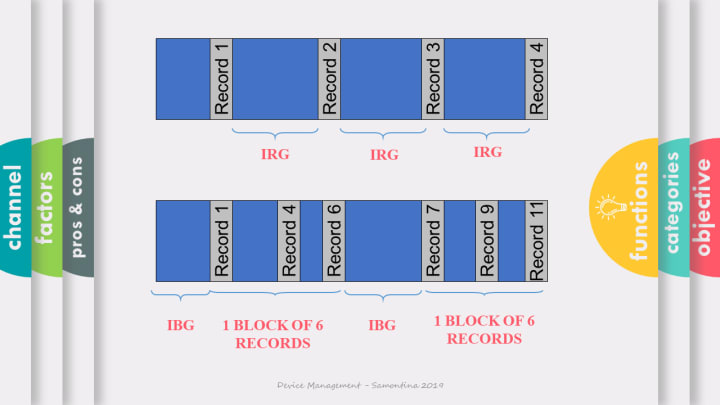
Pros & Cons of Blocking

Pros & Cons of Blocking

Magnetic Tape Access Times Vary Widely
Variability makes magnetic tape a poor medium for routine secondary storage except for files with very high sequential activity.
- Benchmarks
- Access Time
Benchmarks
- Maximum access
- Average access
- Sequential access
Access Time
- 2.5 minutes
- 1.25 minutes
- 3 milliseconds
Direct Access Storage Devices (Random Access Storage Devices)
Direct access storage devices (DASDs)-- any devices that can directly read or write to a specific place on a disk.
- Fixed - DASD with fixed read/write heads
- Movable - DASD with movable read/write heads
Direct Access Storage Devices (Random Access Storage Devices)
- Fixed-head disks -- each disk looks like a phonograph album.
- Covered with the magnetic film that has been formatted, usually on both sides, into concentric circles.
- Each circle is a track. Data is recorded serially on each track by he fixed read/write head positioned over it.
- One head for each track.

Pros and Cons of Fixed Head Disks
Pros
- Very fast—faster than movable-head disks.
- High cost
Cons
- Reduced storage space compared to a moveable-head disk
Movable-Head Drums and Disks
Movable-head drums have only a few read/write heads that move from track to track to cover the entire surface of the drum. One read/write head that floats over the surface of the disk. Disks can be individual units (used with many PCs) or part of a disk pack (a stack of disks). Although the variance in DASD access times isn’t as wide as with magnetic tape, the location of the specific record still has a direct effect on the amount of time required to access it.

Optical Disc Storage (CD-ROM)
Optical disc drives uses a laser beam to read and write to multi-layered discs. Optical disc drives work in a manner similar to a magnetic disk drive. Head on an arm that moves forward and backward across the disc. Uses a high-intensity laser beam to burn pits (indentations) and lands (flat areas) in the disc to represent ones and zeros, respectively.
Three Factors Contribute To Time Required To Access a File

- Seek Time
- Search Time
- Transfer Time
Seek time (slowest of the three factors)
Search time (rotational delay)
Transfer time (fastest of the three factors)

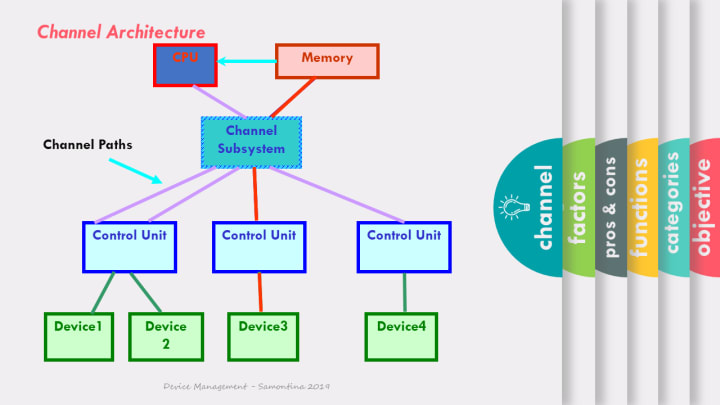
References
1. Device Management, Damian Gordon
2. Understanding Operating Systems, 7th Edition (Course Technology, Cengage Learning)
3. https://www.includehelp.com/operating-systems/device-and-security-management.aspx
4. Device Management, Sarah Diesburg, CS 3430
5. Operating System Concepts, Abraham Silberchatz, Peter Baer Galvin, Greg Gagne, 9th Edition
Video Presentation
If you want to use my report presentation, feel free to download it here.
Like what you read?
Send me a gift to help contribute to my future endeavor.
Thank you.
About the Creator
Domingo Añasco-Gaces Samontina, Jr.
.Professional Member of the Mechatronics and Robotics Society of the Philippines
.Certified Documented Information Controller with TUV Rheinland Qualifications
.Master of Science in Engineering (on-going) with Professional Teacher Certificate






Comments
There are no comments for this story
Be the first to respond and start the conversation.