How to track user activity on your website
Track user activity on website

Every business wants to improve its conversion rates.
For increasing your conversion rates, you need to attract the right kind of audience. However, doing just that is not enough if your audience is not taking the desired action on your website such as reading a post, or submitting a form.
To ensure your audience completes the desired activity, you need to deliver them an experience they love. You can curate such an experience if you track user activity on your website.
In this article, we have explained three ways in which you can track user activity on your website that will help you deliver great user experiences which will improve your conversion rates.
1. Build custom funnels to track conversions
Funnels are a sequence of actions defined by businesses when a visitor is completed, counted as a conversion. It can be signing up for a webinar, submitting a form, starting a trial, or making a purchase.
You can create custom funnels to track conversions with Webmaxy in minutes by following these simple steps.
Just go to Analyze>Funnels and click on the “Create a funnel” button at the top-right.
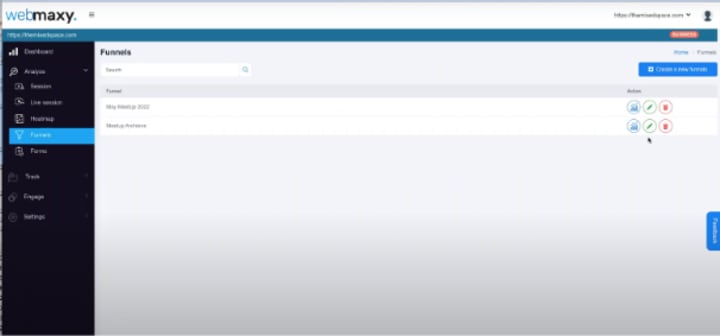
2. Enter the links to the pages in the sequence you want your visitor to visit. You can add as many steps as you need. Give the funnel a unique name for easy tracking and click “Save”.
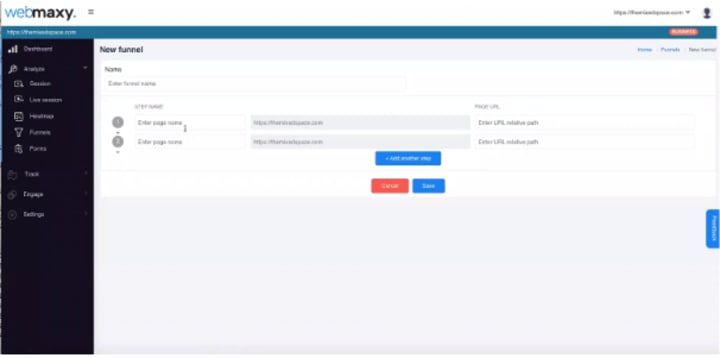
3. After you create the funnel, give it some time to capture some data. Then go to Analyze>Funnels and click on the graphs icon across the name of the funnel you want to see the reports of.

This is a great way for you to track user activity on your website graphically and measure the success rate of various marketing campaigns.
2. Use heatmaps to see where they click
Here is where Google Analytics 4 falls short. It does track events, but it doesn’t visualize them graphically to help you understand where your website visitors click and how they scroll.
Heatmap is the graphical representation of onsite behavioral data of your visitors showing you which buttons they click on and how deep they scroll.
Fortunately, you can build both heatmaps and scroll maps on Webmaxy. Follow the following steps to build powerful heatmaps in a few minutes.
Go to Analyze>Heatmap and click on the “Create new heatmap” button on the top right.
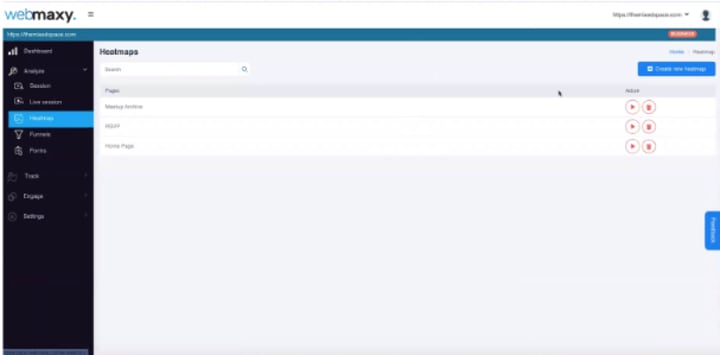
2. Enter the URL of the page you want to generate the heatmap of and give it a unique name. Click on the “Save” button.
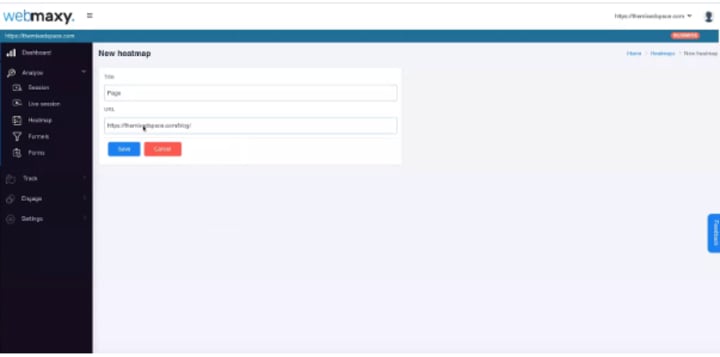
3. That’s it. Now Webmaxy will pull visitors’ data and track their clicks and the depths of their scroll to create a heatmap and scroll map. Go to Analyze>Heatmap and click on the play button to open up a heatmap.
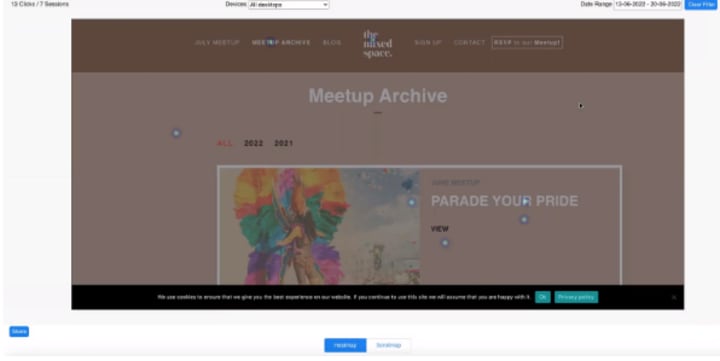
You can create different heatmaps by changing the type of device (top-center) and the date range (top-right). You will find the summary statistic at the top-left and can share it with your team via the “Share” button at the bottom left.
4. Next are scroll maps. You can directly switch to the scroll map for that page by accessing it via the toggle present at the bottom center. You will see something like the image below.
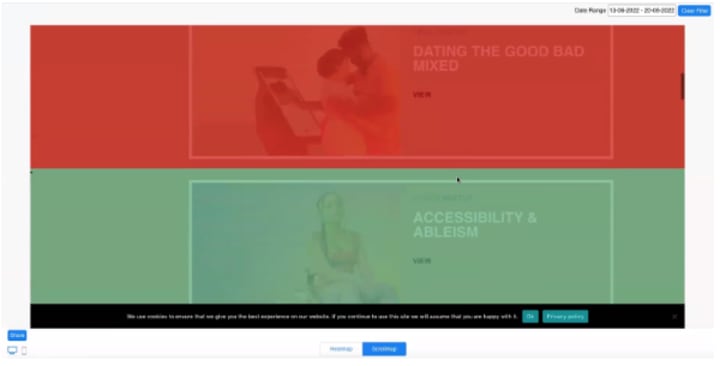
The area highlighted in red gets more traffic as compared to the area highlighted in green. Use the date selector at the top-right and the devices selector at the bottom-left to generate specific scroll maps.
3. Record live sessions to see how they browse
Sometimes tracking the conversion rates through funnels and looking at heatmaps is not enough to understand whether your audience likes your content and how active they are on your website before converting or churning.
This is where you need to record live user sessions.
You can record live sessions on Webmaxy by following the following steps.
Go to Analyze>Session to see all the recordings of user sessions.
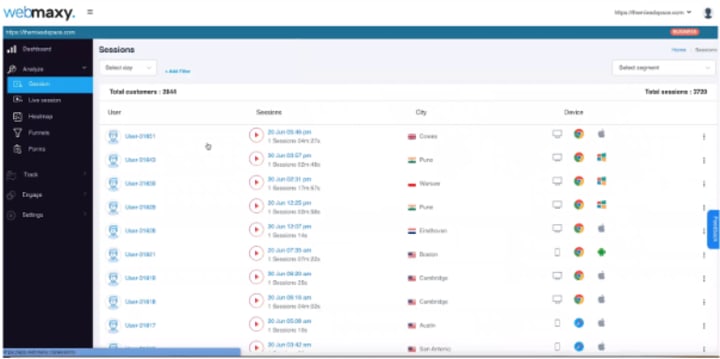
On this screen, you can get a lot of details about your visitors from just a glimpse. Things such as the device details, location, session duration, etc., can be easily gleaned.
2. You can click on a user’s profile and can get the summary, properties, and message exchange history with that user through the sidebar.
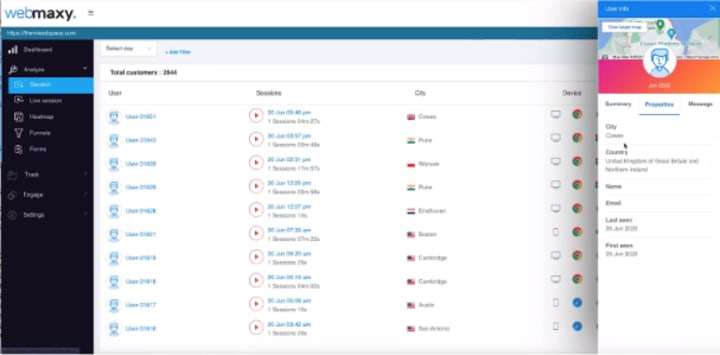
You can interact with your users through pop-ups, surveys, and messages through the “Engage” option on the left-hand side menu bar.
3. You can play any recorded session by clicking on the play button. Then, you will be redirected to a new tab where you can see the entire video of their interaction.
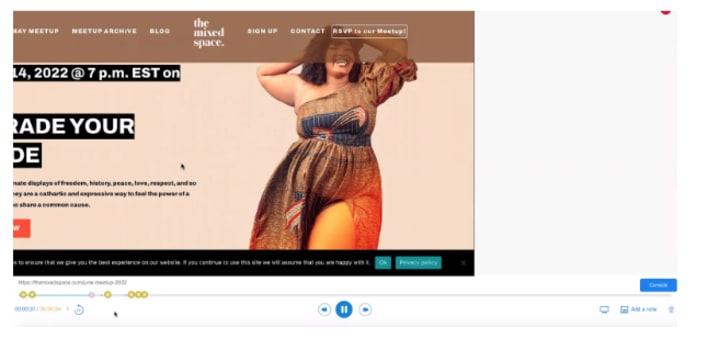
On the bottom-left, you can find the URL for where the user currently is and the length of their session. Towards the right, you will find the buttons to open up the console and click on the user icon to resume viewing their session.
4. You can click on the “Add a note” button at the bottom-right to insert the observations that will help you improve the content and/or the web experience of the visitor.
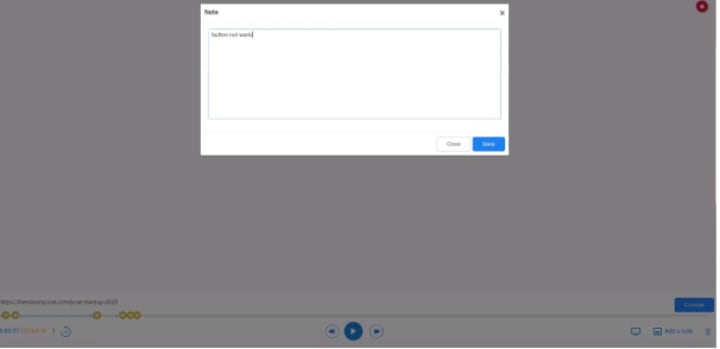
FAQs
Can a website owner see who visits?
Answer: Yes. A website owner can at least see the device details, session time, and location of the visitors.
How do you track data on a website?
Answer: It depends on which kind of data you want to track. For simple behavioral data, Google Analytics is enough. However, if you are looking for in-depth actionable insights, solutions like Webmaxy are better.
Is web tracking illegal?
Answer: Unless you are using black hat methods that are not compliant with regulations, no. Solutions like Webmaxy are compliant with GDPR, CCPA, and PCI regulations, making it perfectly legal.
Summing Up
You can track user activity on your website in three ways –
Custom funnels: It helps you track conversions and success rates of campaigns.
Heatmaps and scroll maps: It will let you know where your visitors click the most and how deep they scroll through before leaving.
Live session recordings: It will give you complete details on how a user is browsing through your website.
Webmaxy helps you track user activity on your website in the above three ways making it a great solution for small businesses who want to understand their business.
Sign up today and start your free 14-day trial.
About the Creator
Adam Wilson
Adam Wilson comes with an experience of 12+ years in the IT industry. As a Customer Success Manager, he has been researching and trying to understand the customers’ behavior in different scenarios.



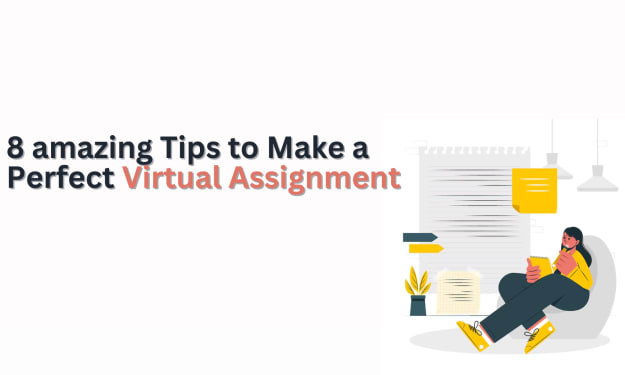


Comments
There are no comments for this story
Be the first to respond and start the conversation.