Educational Technology: Examples of (ISTE) Standards in Classroom for Students and Educator
The 2016 ISTE Standards for students and educators accentuate the abilities and characteristics, empowering commitment and flourish in an associated, advanced world and to develop these aptitudes all through students and educators academic careers.

ISTE Standard for Students
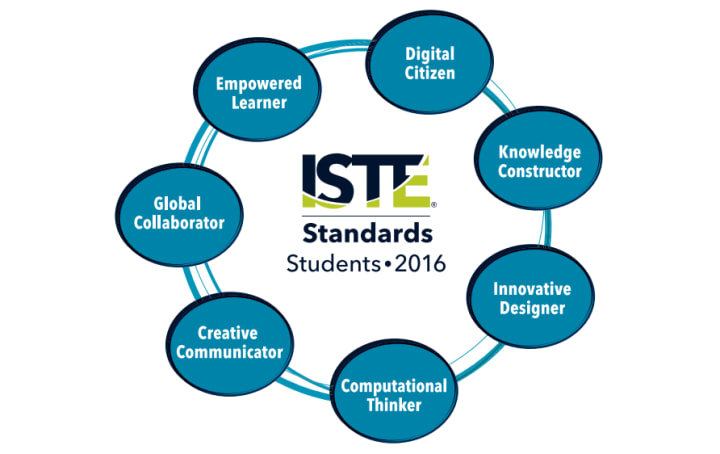
Empowered Learner

Standard says, "students leverage technology to take an active role in choosing, achieving and demonstrating competency in their learning goals, informed by the learning sciences" (ISTE, 2016).
Create a learner-centered classroom by changing the physical space. Try adding visible and tangible learning demonstrations (where students create tutorials), design thinking elements (thinking walls with Post-its).
Digital Citizenship

Standard says, "students recognize the rights, responsibilities, and opportunities of living, learning and working in an interconnected digital world, and they act and model in ways that are safe, legal and ethical" (ISTE, 2016).
Students have many opportunities to safely explore the digital world through interactive tools and games such as Common Sense Education’s Digital Passport, Digital Compass, Digital Bytes, Seesaw, and Google Classroom.
Knowledge Constructor

Standard says, "students critically curate a variety of resources using digital tools to construct knowledge, produce creative artifacts and make meaningful learning experiences for themselves and others" (ISTE, 2016).
Learners should develop a strong sense of ethics when it comes to media creation. To develop skills, integrate the design-thinking model into the instructional design. Creating a “maker space” or even just making room for “maker moments.
Innovative Designer

Standard says, "students use a variety of technologies within a design process to identify and solve problems by creating new, useful or imaginative solutions" (ISTE, 2016).
One way to develop an “innovative designer” mindset in our students is to allow them to collaborate on developing course curricula. Have students find and choose the appropriate tools and resources around the design cycle by brainstorming, researching, presenting, and reflecting.
Computational Thinker

Standard says, "students develop and employ strategies for understanding and solving problems in ways that leverage the power of technological methods to develop and test solutions" (ISTE, 2016).
Engages students in handling data digitally and physically to conceptualize a problem and make connections to the real world. Students could create surveys (using Google Forms), observe the collected data on a spreadsheet, and analyze it.
Creative Communicator

Standard says, "students communicate clearly and express themselves creatively for a variety of purposes using the platforms, tools, styles, formats and digital media appropriate to their goals" (ISTE, 2016).
Students discoursing that is beyond a PowerPoint. Students need to focus on developing creativity and creating “original work” or “responsibility re-purposing.” Interactive presentations engage the audience, encouraging them to learn.
Global Collaborator

Standard says, "students use digital tools to broaden their perspectives and enrich their learning by collaborating with others and working effectively in teams locally and globally" (ISTE, 2016).
Use of social media for collaboration. Try Mystery Skypes or Mystery Hangouts that are amazing ways to develop global or local, collaboration projects that enhance the intercultural mindedness and autonomy. Learning occurs while student plan, video-conferences, and reflect on the experience.
ISTE Standard for Educator

Learner

Standard says, "educators continually improve their practice by learning from and with others and exploring proven and promising practices that leverage technology to improve student learning" (ISTE, 2016).
Digital Storytelling a captivating way for teachers to share their knowledge.
Leader

Standard says, "educators seek out opportunities for leadership to support student empowerment and success and to improve teaching and learning" (ISTE, 2016).
Developing and sharing a lesson plan as an instructional video. Teachers can demonstrate leadership by creating informative digital stories to share with colleagues or peers across the globe.
Citizen

Standard says, "educators inspire students to positively contribute to and responsibly participate in the digital world" (ISTE, 2016).
The teacher creates a lesson on ‘Civilization’ using 30Hands Storyteller Web.
Collaborator

Standard says, "educators dedicate time to collaborate with both colleagues and students to improve practice, discover and share resources and ideas, and solve problems" (ISTE, 2016).
Teachers with large class numbers can share their student’s digital stories with their parents to illustrate their learning. It allows them to collaborate with their students, peers, and even parents in innovative ways.
Designer

Standard says, "educators design authentic, learner-driven activities and environments that recognize and accommodate learner variability" (ISTE, 2016).
Use an audio-compact disc in teaching a lesson. Design and Develop Digital – Learning Experiences Assessment. Giving student samples: Problem Solving and Decision Making. Use projected visuals such as Digital Liquid Projector (DLP) in presenting a lesson. Creates class lectures support that features text, audio, and visual elements with special effects (e.g. Presentation Software & Desktop Publishing Software).
Facilitator

Standard says, "educators facilitate learning with technology to support student achievement of the 2016 ISTE Standards for Students" (ISTE, 2016).
Sets-up equipment, collect assignments, proctor tests – acts as on-site eyes and ears. Give the students problem-solving projects, information searches (puzzle, game, & treasure hunt), WebQuest, and a scavenger hunt.
Analyst

Standard says, "educators understand and use data to drive their instruction and support students in achieving their learning goals" (ISTE, 2016).
Use data to drive instruction. Use assessment data to guide progress.
Resources
International Society for Technology in Education. (2016). The 2016 ISTE standards for students. (Standard 6 creative communicator). Retrieved from http://www.iste.org/standards/standards/for-students-2016
About the Creator
Domingo Añasco-Gaces Samontina, Jr.
.Professional Member of the Mechatronics and Robotics Society of the Philippines
.Certified Documented Information Controller with TUV Rheinland Qualifications
.Master of Science in Engineering (on-going) with Professional Teacher Certificate






Comments
There are no comments for this story
Be the first to respond and start the conversation.