Yamaha MONTAGE v/s. Yamaha MODX
Yamaha launched two professional keyboards - Montage and the MODX.

Please note: we will be talking with respect to the MONTAGE 6 and MODX 6 only.
These two boards share many similarities in their functionality but the MODX is less than half the price of it's big brother - MONTAGE. What do you gain when buying a Montage? Or most importantly, what do you lose when you buy a MODX?
1. The output jacks:
The MONTAGE has two balanced output jacks whereas the MODX has the old school unbalanced output jacks. A bit difficult for some of you noobs to understand right? - Lets make it simple without much talking about the technical aspects of balanced and unbalanced jack outputs.
Unbalanced: The cables themselves consist of two wires inside the plastic casing; a signal wire and a ground wire. A cable is considered “unbalanced” when it takes the audio signal from an instrument or stereo system and passes it straight through to a mixer or other capture/receiver device without manipulation. Leaving the audio untouched makes things simple, but it also means that at some times the audio can/may become distorted. The biggest downside to an unbalanced cable is the distortion noise. The ground wire meant to protect the unbalanced cable, at longer lengths of cable, can actually cause a humming noise due to signal loss via the long cable during the signal transfer. These are more prone to radio frequency interference.
Balanced: Balanced cables have three wires inside the plastic casing: two signal wires and a ground wire. The difference with balanced cables is that the equipment sending and receiving the signals each have a converter in them that allows them to make use of both signal wires. With balanced cables, you don’t get the same distortions and thus, they can be much longer without any detriment to the sound quality. These are less prone to radio frequency interference.
So if you're considering in getting the Yamaha MODX, then make sure that your cables are very short (approx. 10 - 15 ft.) to reduce any kind of interference.
2. MIDI In | MIDI Out | MIDI Thru
Midi In is when you receive a midi signal from another device to your MONTAGE/MODX.
Midi Out is when you send a midi signal from the MONTAHE/MODX to another device.
Midi thru is when you have another keyboard connected to the Midi in of the MONTAGE then the montage will receive the signal from the Midi in and can also send the same signal from itself to another keyboard connected to the Midi thru. Example: ROLAND FANTOM G6 connected to Midi in of the MONTAGE and Nord Stage 2 connected to Midi Thru of the MONTAGE at the same time. The ROLAND will send a signal to load a patch and that same patch from the Roland will be able to be played on the MONTAGE via the Midi In and also MONTAGE will send the same signal via Midi Thru to the Nord Stage 2. So whatever the patch will be selected on the ROLAND will be playable on the MONTAGE as well as the NORD. The MODX is missing this feature. It will not be a huge difference though.
3. Overall Build Quality
MODX feels a lil' cheap and plasticky. It has a cheap plastic body (very delicate). Yamaha has reduced the number of faders, encoders and category buttons to do the cost cutting. The keyboard keys action is not that bad as how many users are portraying it. What do you expect for the price that you pay for? Its a bang for the buck. It has an added advantage of being lighter in weight over the MONTAGE. It weighs about 6.6kg(MODX6). One can easily carry the MODX6 in the flight cabin with just a soft case. Costs less than half the price of the MONTAGE. MODX costs about $1399 (approx. 1 lakh INR). Current rates may vary.
MONTAGE has a more premium feel, All Metal body, extra controllers, faders a good keyboard keys action. MONTAGE6 is twice as heavy than the MODX6 i.e. 15kg. But its also a huge amount to invest of about $2999 (approx. 2,15,000 INR). Current rates may vary.
4. Front Panel Overview


Key-bed: MONTAGE has a premium and high quality keybed compared to the MODX having plasticky keys. The MONTAGE key-bed also has an after-touch, whereas the MODX doesn't.
Controllers: As seen in the above the Montage has physical 8 encoders, 8 faders and 8 scene changing buttons. The MODX has only 4 physical encoders, faders and scene change buttons. But you can access the remaining 4 in each by hitting an additional dedicated switch on the MOD. YAMAHA MONTAGE also has tone category physical switches and the MODX does not have them, but those can be navigated to from the touch screen on the MODX.
The MONTAGE has a Ribbon Controller whereas the MODX doesn't.
5. Sound Samples
Both keyboards MONTAGE and the MODX share the same sound samples
6. Storage
MONTAGE has user memory of 1.7GB. MODX has user memory of 1GB. Users can load their own performances, samples and libraries (available to purchase) on both these boards over the provided memory space. More storage on the MONTAGE means one can load more libraries samples and performances.
7. SOUND
Both the MONTAGE and the MODX share the same sound engines (AWM2 and FMX). Sounds/performances from these two boards are compatible with each other. One can load MONTAGE performances to the MODX and vice-versa.
Yamaha MONTAGE has a Pure Analog Circuit (the balanced output jack) which produces a better tonal quality compared to the MODX which has the unbalanced jack outputs. One with a good ear can definitely notice the sound difference between the two boards, the MONTAGE sounds more crisp and rich but that doesn't mean that the MODX is any bad.
The MODX is also a performance beast in it's own segment, it's worth every penny of the price you pay for it. There is not a major sound difference between the two.
But yes, MONTAGE being the premium keyboard in the range has an added advantage in the sound quality having the Pure Analog Circuit.
8. SSS (Seamless Sound Switching)
Seamless Sound Switching (SSS) allows the Montage to smoothly switch from one Performance to another without cutting off the notes, envelopes or effects of the initial Performance. This is useful tool between songs in live situations where the sound of one Performance can fade out while selecting the performance for the next song.
MONTAGE: SSS in the MONTAGE Live Sets will work with Performances using sounds in Parts 1 through 8. They are indicated by a little SSS insignia on the screen below the performance.
MODX: SSS in the MODX Live Sets will work as long as the Performances you're switching to and from only use sounds in Parts 1 through 4. That means the performance should have only 4 layered parts from part 1 through part 4.
9. Polyphony
AWM2 Sound Engine - 128 note polyphony for MONTAGE/MODX
FMX Sound Engine - 128 note polyphony for MONTAGE and 64 for MODX
Here we covered a lot of the major differences between both the keyboards.
Final Verdict
Both keyboards offer flexibility having their own cons and pros. If you are a gigging musician and have to travel in and out of country and different locations with your gear and don't have any loaders for the transportation of the heavy gear, and also if you are on a short budget to buy a synth then the MODX is the best choice. But if you got the money to invest in something better, for studio use and etc., the MONTAGE is the best choice.
About the Creator
Desmond Silva
Mr. Desmond Silva is a professional musician specialised in playing the keys very well. Currently he has his own band "STEEL OCEAN", and guess what? - they even write their originals. Desmond is also a graduated Computer Engineer.




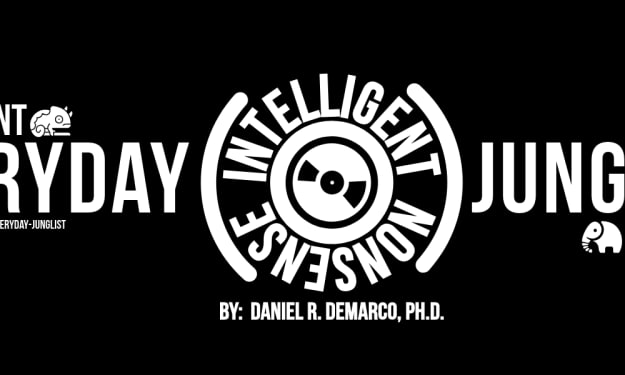

Comments
There are no comments for this story
Be the first to respond and start the conversation.