Recording your first song
Music studio on a budget.

For many who want to become a musician the thought of recording their music used to be a bit of headache, in the days of analogue for example the musician usually had to hire a recording studio, engineer and producer and sometimes session musicians to record a single.
I began my own journey recording music back in 1998 when I studied music technology, we were given Tascam Porta II cassette 4 track recorders to use in college and this would be my first real recording studio item I went out and bought for home use.

The simple design and ease of use of the Tascam instantly opened up a new world of musical possibilities. even limited to 4 tracks I found a way to increase this by using an old cassette recorder and cheap microphone, I would play the 4 recorded tracks together through an amplifier with the microphone placed in front of the speakers.
Pressing record on the cassette recorder would capture all 4 tracks together in essence mixing them down to a single track, I would then take this single track and record it to one of the tracks on the Tascam thus giving me 3 new tracks to play around with.
This process could be repeated several times although the results were a loss in quality the more you did it, but it was an effective way of introducing myself to multitrack recording.
Of course it is much less hassle now with the introduction of computer based digital audio software (DAW) and an array of plugins that emulate much of the classic analogue studio equipment such as compressors and reverbs, we are given a maze of effects and virtual instruments at our disposal.
Not to mention with many DAW's there are an infinite amount of tracks available to record and mix, many of these are free and below is a list of some free DAW programs for the PC that I could find.
Mixpad. https://www.nch.com.au/mixpad/index.html?msclkid=39e083bbd20e111f9fbedd2f2c5307d1
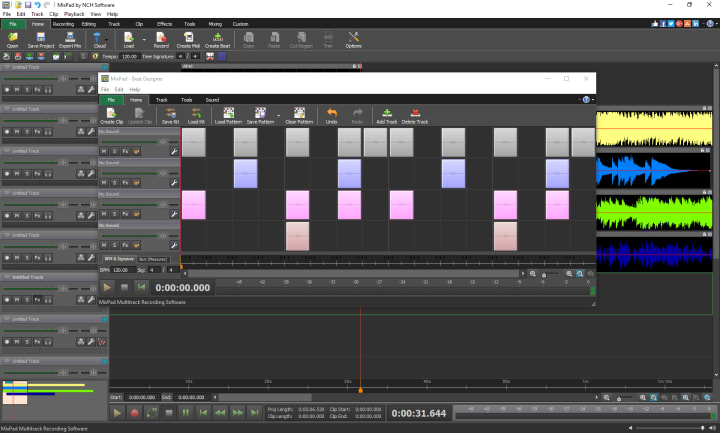
Pro Tools First https://www.avid.com/pro-tools

Cakewalk by Bandlab https://www.bandlab.com/products/cakewalk

Audacity https://www.audacityteam.org/
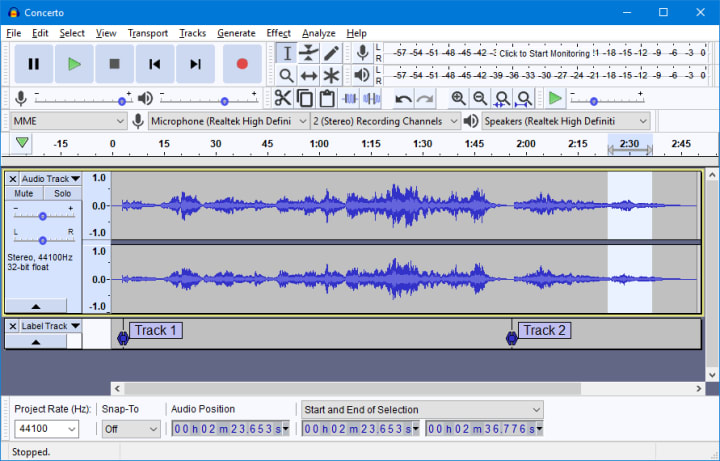
Multitrack Studio https://www.multitrackstudio.com/

You will find these all differ in their abilities but all are more than capable of recording to more than a single track, some of these also give you the option to use the above mentioned plugins, a large list of free plugins can be found at the following link. https://bedroomproducersblog.com/free-vst-plugins/
You will find these all differ in their abilities but all are more than capable of recording to more than a single track, some of these also give you the option to use the above mentioned plugins, a large list of free plugins can be found at the following link. https://bedroomproducersblog.com/free-vst-plugins/

I purchased a second hand midi keyboard/controller from a music group on Facebook for only £25, the Oxygen 25 is more than adequate to handle my needs and these can be purchased new for around £69 ($86) on Ebay, alternatively there are usually a fair few midi keyboard/controllers on Ebay from £25 upwards, personally I use the Oxygen 25 and an Evolution MK249 both cost me under £30 each second hand.

For my recording input from guitar and microphones I purchased an old Sony audio interface for £10, I had some trouble finding the drivers for this so I would recommend spending the extra few pennies on a more up to date interface such as the Roland (pictured below) and steer away from cheap guitar ports.

I also bought a 4 channel analogue mixer (£20 new) which I have plugged into the line in on my interface, this enables me to record more than one instrument at a time to a single track or if I wish to record each instrument and vocal separate I am also able to do this using this set up.

Of course you can buy usb mixers with built in pre amps that also act as an interface and these are just as useful (if not more so) although I cannot say how good the cheap ones are compared to a more expensive model but I can presume the more expensive usb mixers will have more options on them.
So far we have got our DAW, Interface and mixer together the next step is to set these up with our computer, presuming you are running Windows, I would recommend using a Desktop computer rather than a laptop as this can be upgraded if required.
I have my audio interface connected via usb to my computer and as mentioned already my mixer is taken from the Rec out to the Line in on the interface, my speakers are then plugged into the interfaces monitor/speaker out socket enabling me to hear sound from my computer.
Plugging a guitar or microphone into the mixer should emit a sound from the speakers when you play or speak into the mic, you may notice the sound repeats a short time after you play/speak. If this is the case then you will need to install a small program called an Asio, I use a free one call Asio4all once this is installed you should notice a small amount of difference.
The real test with this is when using our DAW program, open up your Daw and go to settings, you should have an option to change your audio input/output find the input and change it ASIO. you can find more information about using ASIO on Google and there will probably be numerous tutorials for the particular DAW you are using.
For recording using a microphone "the best microphone you can use is the one you have" is a very wise quote from the very talented Producer and sound engineer Warren Huart who has worked with the Fray and Aerosmith to name but two of his working credits, and he is correct I've even recorded a full band using my mobile phone and managed to get something half decent in post production.
Of course the more you spend on a quality microphone the better they are but a good Shure SM57 or Rhode NT1 will set you back less than £150 and will suffice for any vocal or guitar performance you wish to record.
I was lucky enough to be gifted a Rhode NT1 from a late friend and songwriting partner just before he passed away and I have put it to good use, in face I could rave on all day about how the clarity and depth of this microphone is the best I have used.... but I won't.
So we now have the basic requirements covered and all for around £300 (of course second hand you may find the above cheaper), now we move on to the recording process itself and using a DAW to create a completed song.
As mentioned above I use Mixcraft for my DAW needs and for the purpose of this article I will be referring to this particular program, however most DAW's are very similar in design and it should be easy enough to follow.
1. check all hardware is connected to your computer, this includes interface, midi controller/keyboard and mixer and check they are all plugged into the power (if required) and switched on.
2. load up your DAW
3. create a new session within the DAW, this should provide you with a minimum of four tracks to begin with and look something like this.....

4. I like to begin with my drum tracks and as I am not a drummer I use samples, there are lots of free drum samples on the internet and a quick Google search will bring up websites that offer these.
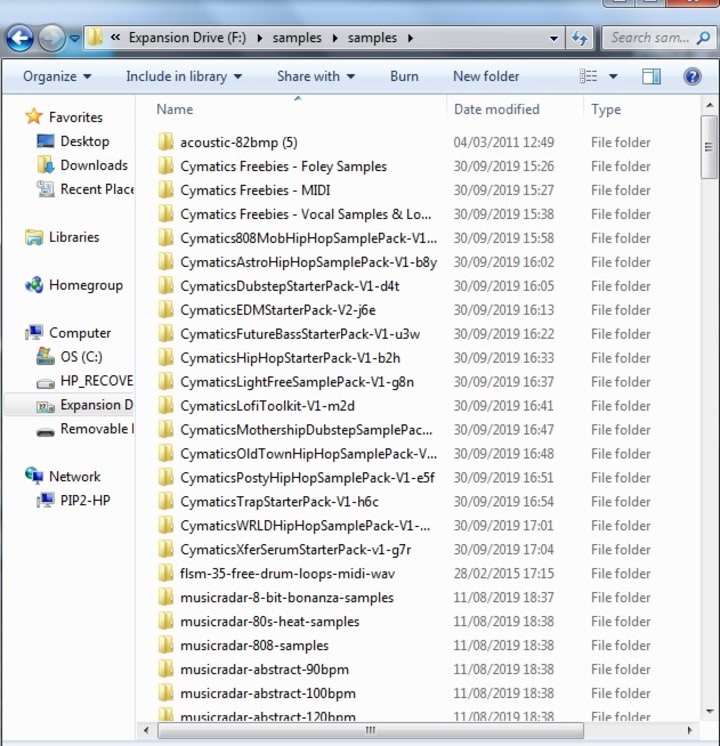
5.Name your tracks, this is something I often forget to do but it does make life easier when you name each track by the instrument being put through it.
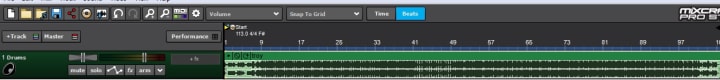
If you are recording a real drummer you will need a bigger mixer and a set of drum microphones, each drum will require its own microphone.
As we are using samples for this article it is a case of copying and pasting the drum loops until you are satisfied with the drum track.
6. Recording bass: Plug the bass guitar directly into the line in on your mixer, make sure that your DAW's input settings are set to line in now set the volume levels on your mixer by playing a few bars.
You can also set the volume levels in your DAW if required.
7. Arm your second track (as in the image below)

8. repeat this process for guitars and vocals and other electric instruments if required.
9. Recording guitar amplifiers: if you prefer to use a pedal board/rack effects and an amplifier then you need to mic your amp up. This is done usually to the producer or engineers preference but placing the microphone on a stand close to the grill and just above center left or center right I find is a nice sweet spot with my Orange 35LDX.
Mixing your tracks is another matter and something I may cover at a later stage, but with the knowledge above anyone (with some musical ability) can record a demo or in some cases a complete album using these tools.
I have done this myself and released several singles and at least 6 albums throughout the years through various platforms.
If you enjoyed this article please take a look at my other articles and perhaps click the tip button below.
About the Creator
Phill Ross
I have been writing for 39 years starting out with poetry then moved on to song lyrics and music/band reviews,I now write mostly historical related books and I have written and self published 15 books to date.







Comments
There are no comments for this story
Be the first to respond and start the conversation.