
Microsoft is back with the brand new windows 11. The new member of the windows family packs some new tools and a redesigned User-Interface with a glassy touch and 6 new different themes to choose from.
The best part is Windows 11 will be free for all current Windows 10 users, this early product reveal packs a whole bunch of new features and improvements that I believe are quite good. This article will feature the major changes and features that have been noticed in the new windows version.
Start and homepage

The new homepage gets a new and refreshed design overhaul with a new minimalistic approach to the start menu and it looks pretty clean and simple. With the new themes, they have integrated a new glossy look and feel to the start menu which looks real good.
In Microsoft's words- "We’ve simplified the design and user experience to empower your productivity and inspire your creativity." I like this new design for its glassy touch and for the ease of file sharing across devices using office 365, other than that; not so much. I have used different Linux distributions in the past and I feel like it resembles somewhat inspired by KDE plasma and gnome environments.
Snap Layouts

Microsoft has introduced Snap Layouts, Snap Groups to provide an easy way to multitask and to stay focused on your work and I watched some of the videos about this new feature, and to be honest this looks clean and amazing.
This intuitive design helps in arranging several windows according to your taste and preferences and also helps users to stay productive while working on different projects.
App-store for windows
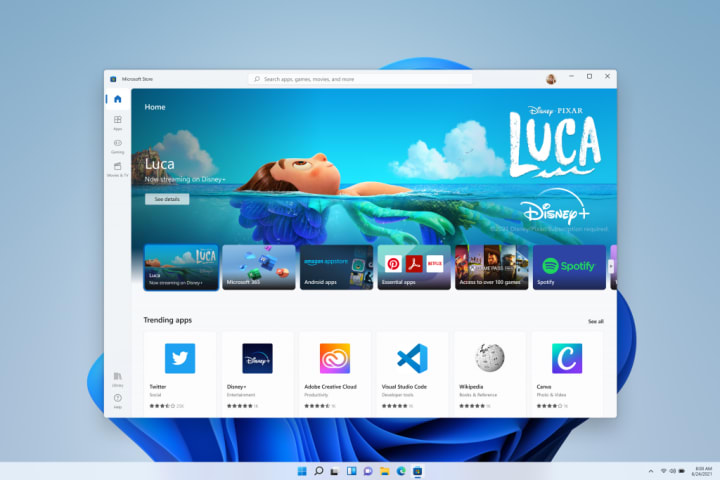
Windows app store is now better than ever, with windows 11 Microsoft is shaping the app store into something better with support for our favorite android apps that we all love.
In this new store Microsoft introduces popular apps like Microsoft Teams, Visual Studio, Disney+, Adobe Creative Cloud, Zoom and Canva to the stack and this is quite handy for people like me. Microsoft claims to add more applications especially in categories for games, shows, movies to ensure the best user experience, but that's not the new thing about the new Microsoft store, now they will be rolling out android apps and this is what excites me the most.
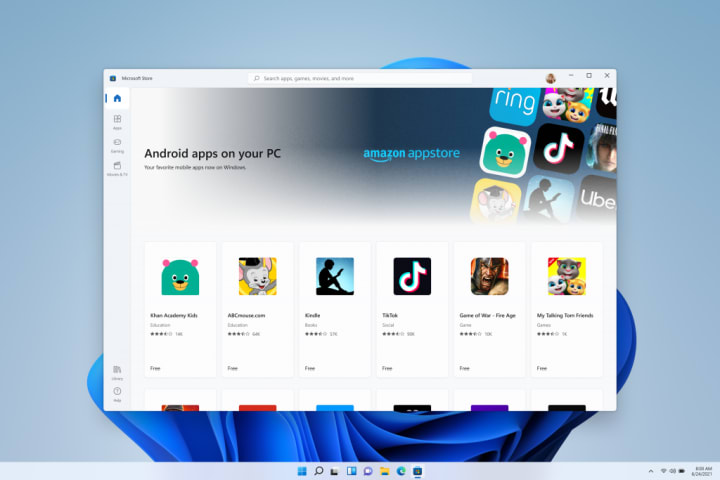
Android apps are going to be available in Windows for the first time. The apps will be rolling out later during the year in and in order to download them you will need an amazon account as the apps are available through the amazon Appstore, so you might not get all of the android apps which are on the play store, but most of your essential apps will be available right here, So that's not so bad.
Themes

Microsoft's new update has something for people who wants a new and fresh look for their desktops. Yes, they have included 6 new themes instead of the default light and dark modes which are available now. These themes go well with the new glossy finish of the windows 11. The new aesthetic reminds me of the Aero-esque look from Windows Vista.
Chats

Another new feature from Microsoft is the 'Chats' from Microsoft Teams which is integrated into the taskbar, and with this you can connect with your loved ones through text, chat, voice or video from anywhere, no matter the platform across iOS, windows and android. This also indicates that Microsoft is now giving more importance to teams than skype in its ecosystem.
This might be a huge success or a flop, I guess we'll need to wait around till the official release to see if this works out.
Widgets

Like a cherry on top of a dessert now we have the widgets, on windows 11 powered by edge. According to Microsoft- Widgets is a new personalized feed powered by AI and best-in-class browser performance from Microsoft Edge. It has the essential info like the news, weather and your photos.
If you use the Microsoft launcher on your android device this might be quite familiar to you.
Other features
- New animations
- A new refreshed settings window
- New sounds
- Several new features for gamers
- Action Center and notifications gets a small UI upgrade
Major takeaways
Windows 11 will be completely free for existing Windows users and these features and designs are not finished yet so the final product may undergo new changes for the better. This article is based on the official release papers from Microsoft's website and also based on the leaked version of the new windows 11 where these features were seen, and let's hope we get a new polished better version of Windows before Christmas.
Cheers.
If you have liked what have written please do leave me a heart and share this with your friends and more, It gives me the motivation to come back and write more.
Image credits- Microsoft
About the Creator
J.Maria
Musician/ Writer






Comments
There are no comments for this story
Be the first to respond and start the conversation.