Why I quit GSuite for Office 365 in 2020
and reasons it might work better for you too

I don't want this to be misinterpreted as a rant, although some small vents of frustration backed with facts are destined to fluctuate throughout this article.
I run several of my own clients (and ran several more when I was working for a Managed Service Provider - or MSP) through GSuite, but since I became a Microsoft Partner, I decided to have a "lead by example" attitude as a necessity, and I moved over to Office 365 for my own domain.
So, why GSuite in the first place?
As it turns out - the answer is quite simple. GSuite has three licensing options - Basic, Business and Enterprise. Between the Basic and the Business, the main difference was for more granular security management, some enterprise level security management and Vault.
For new companies, Basic was a no-brainer.
For developing companies with a fair amount of existing data that they'd like to implement into a collaborative cloud storage, Business is an easy enough choice. Not to mention their appealing plans for educational institutions.
Drive's capacity offering is also quite good for the price points:

So, why change? If it ain't broke, don't fix it?
Unfair price hikes
Back in early 2019, Google decided to finally increase the price on GSuite. However, for reasons they have not considerably justified, the price increase for Australia specifically was a 68% increase in price. This was an even tougher pill to swallow, since other countries only received a ~20% bump on GSuite. Credit where credit is due, Google did receive a 10-15% discount for one year to "soften the blow", however such a percentage increase does make it very easy for a new company to consider other options.
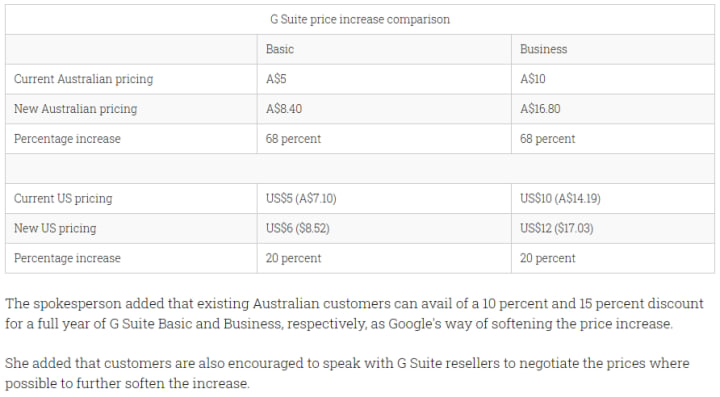
Co-vid 19 Coldness
If there's one word that 2020 has been flicking to in a hypothetically physical dictionary, it's unprecedented. As a result of the situation, there have been many companies who understand the plight of their customers. Microsoft expanded their Teams availability. For existing plans, they also gave extensions to plans free of charge (case by case). Adobe unleashed a mass of extensive discounts, trial periods and also offered me in an email for 90 days of Creative Cloud - free of charge.
So, what kind of discount can you expect from Google, now that other providers have been happy to affect their bottom line? Free access to Google Meet. That's it. A company that made $4.8 Billion in the Australian market alone. That "tough pill to swallow" analogy is now becoming the equivalent of trying to ingest a frisbee.
The final straw
Despite being a Microsoft Partner and the price hike, these were nothing compared to the nightmares that awaited me when I attempted to do migration of data from one location to another. I played it safe, and used the Google Drive File Stream to sync all the data, and afterwards, I decided to use the Download Archive option, which smushes all your data into set size archives for download. Little did I know that this does not download google docs. And worse still - files and folders that were downloaded in both methods didn't actually download. Once uploaded (painstakingly over several days), we noticed discrepancies in files, and even file sizes. File sizes was the one that worried me most - and when checking a number of the files that were showing as a different size, I had my worst fears confirmed - data corruption had occurred. Images appeared to be either impossible to open, or were torn in half with a depressing greyness, ruining the actual usability of the photo.
So after almost a solid month of troubleshooting, downloading, uploading, checking, and verifying - I wanted something better.
Something better
Given the spanner in the working cogs of my data and my day-to-day - along with some welcoming simplicity from Microsoft, I opted in for the 365 Business Premium.
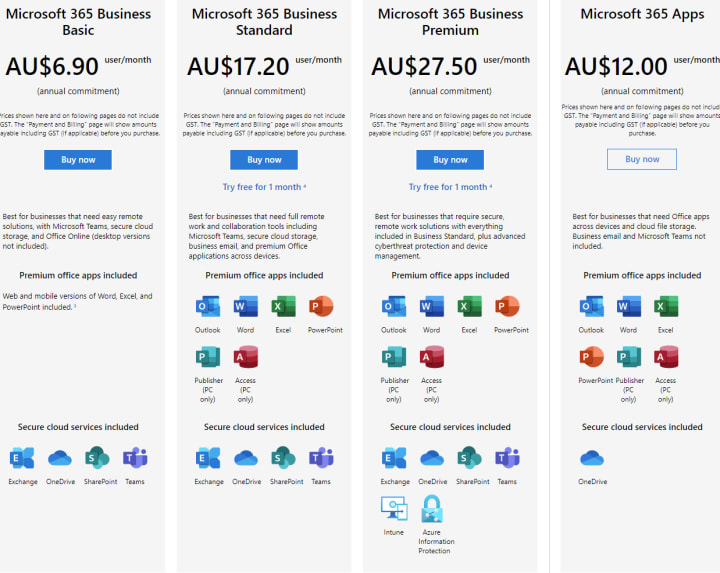
Now, the first elephant in the room - the cost. Yes, this is more expensive than GSuite, even with the inflated price. However, there are also some additional capabilities.
GSuite runs exclusively in a web browser, with no traditional offline apps. As a collaboration tool, Google Hangouts is often ditched for Zoom or Slack.
With 365 Business Premium, you get a fully (and regularly) updated version of Office Apps, Microsoft Teams (that ties in with voice calls, chats, meetings, collaboration and add-ins) and OneDrive/Sharepoint for storage.
Then we have some other features - Microsoft Flow allows for decent automation of tasks, emails, or notifications in Teams, Teams has some great guest collaboration capability that's missing from BOTH Zoom and Slack, and OneDrive can easily match (and exceed) the core functionality of Google Drive.
And once you add security features like Multi-Factor Authentication, Azure Conditional Access, Microsoft Endpoint Management for computers you sign into that is consistent and separate to a personal computer setup AND decent login customizations included in that price, Google's GSuite is starting to fall far behind.
And the final absolute favourite, has to be the method for data migration in 365. Microsoft acquired Mover.io to provide the capability to transfer data from multiple external sources over to Exchange (emails), OneDrive (data for a user) and Sharepoint OneDrive (Data you would put in a shared company network drive). Did I mention that this comes at no cost?
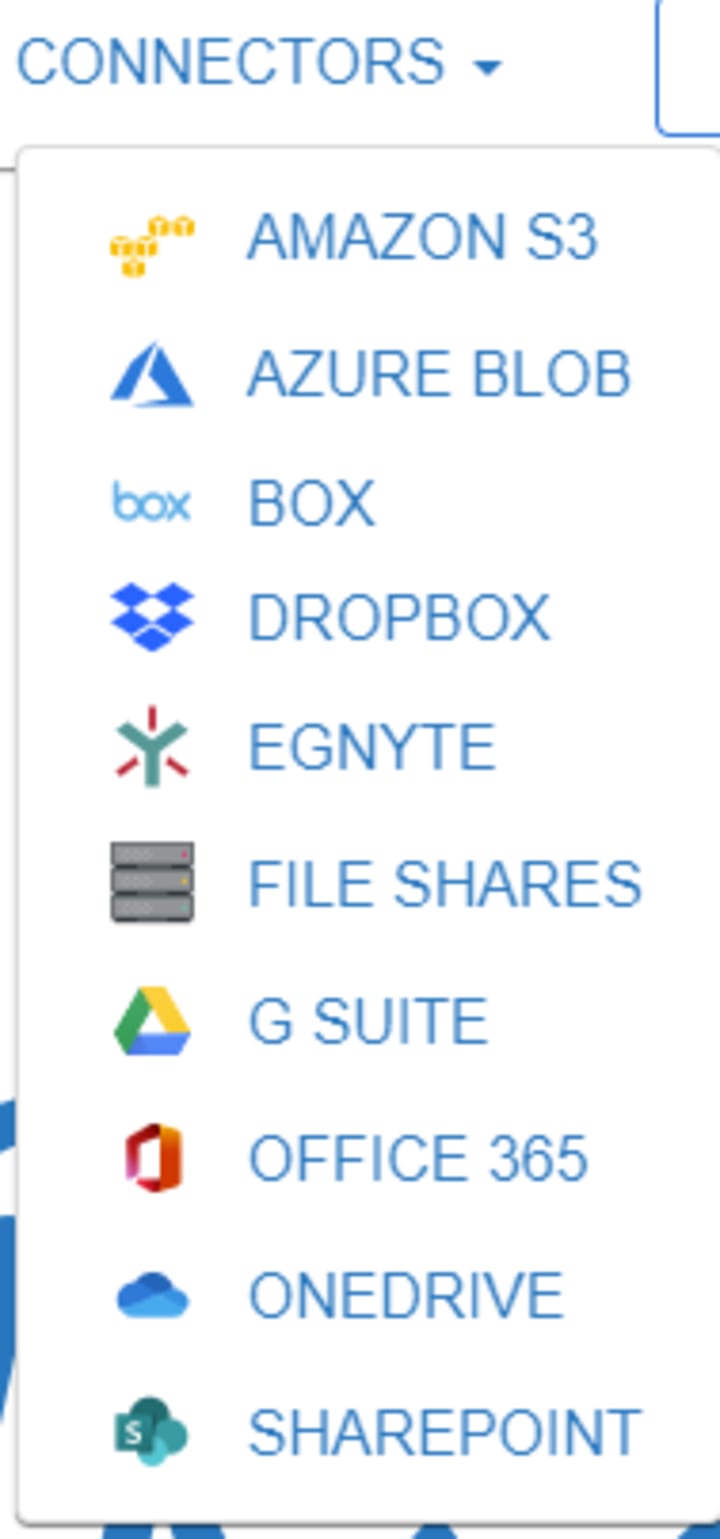
Summary - why I changed over
- Office Apps installed were necessary.
- Using OneDrive as a general backup for my files (with the features that's baked into the OS) is easier. In 10 years, I have yet to experience corruption in OneDrive files, even when OneDrive was in a confusing spot.
- Mover.io reminded me that migrations shouldn't take weeks, or end in frustrating manual moving of files.
- I use Multi-Factor Auth with a physical security token - which means passwords for me are almost completely non-existent (almost).
- Google Drive File Stream for Windows still runs on Python and appears to have remained unchanged in a decade, with experiences in data loss and incorrect/corrupt syncing.





Comments
There are no comments for this story
Be the first to respond and start the conversation.