What are the Best Tools for Mobile App Designers?
6 Tools For Mobile App Designers

Nowadays, Mobile App Development Companies are investing a lot of money in developing user-friendly mobile designers. Developing a mobile App requires the right tool that will make the designs valuable for the user experience. Some of the elements of designing process include:
- Brainstorm and analyze data
- Planning
- Building prototypes
- Interacting with a developer
- Creating animations
- Sharing information with your designer team
- Wireframing
Best Mobile App Designers tools
Marvel : Marvel is mostly used for prototyping as it’s easy for you to synchronize your designs from other designer's tools such as Sketch or Photoshop, BuildFire, Axure RP, etc.
Advantages and Disadvantages of Marvel
Advantages of Marvel
- Easier to work on it
- Provides user-friendly interface
- Offers plugins for Photoshop and Sketch
- Cloud-based wireframing and prototyping
Disadvantages of Marvel
- Costly
- It doesn’t provide access for offline mode
- You can’t animate mockup screens
Sketch : The sketch is exactly similar to Adobe Photoshop but it's a lightweight MacBook based on UI/UX designing tool for app prototyping.
Advantages and Disadvantages of Sketch
Advantages of Sketch
- Offers the essential web designer tool
- You can design elements and reuse them
- Collaboration platform
- Built-in grids
- Device mirroring
- No font rendering woes
- Multiple artboards
Disadvantages of Sketch
- Can slow down your machine
- Not much user friendly
- You can’t create permanent color palettes
InVision
An InVision is also an amazing tool for prototyping that allows you to upload your design files and manage your workflows with effective collaboration. It helps you guide and add gestures, transitions, and animations to turn your fixed prototypes into clickable prototypes.
Advantages and Disadvantages of InVision
Advantages of InVision
Disadvantages of InVision
- Slow speed
- Not enough for wireframing
- Sometimes complicated and requires a learning curve
- Costly and allows limited actions
- More good for adding interactively to designs than designing
Photoshop
Photoshop is one of the best tools for mobile app designers. It includes editing, cutting, and pasting pictures. The main features of Photoshop are layering, texturing, lighting, blurring, and many more.
Advantages and Disadvantages of Photoshop
Advantages of Photoshop
Disadvantages of Photoshop
- Photoshop is expensive
- The toolbar is less detailed
- High-quality graphics are difficult to render
- Less supported for vector graphics
- The program consumes a lot of space
Axure RP
Axure RP is an easy to use tool made for professional designers. It allows you to design mockups, wireframes, personas, idea boards, flowcharts, UI design, graphic designing, and many more.
Advantages and Disadvantages of Axure RP
Advantages of Axure RP
- Create highly interactive deliverables
- Rapid prototyping
- Provides fidelity and collaboration
- Quickly test ideas
- Provides a lot of options to users
Disadvantages of Axure RP
- The learning curve can be steep for some
- Some of the interfaces are clunky
- Axure RP is very expensive
- Code generation is adequate for prototyping
Adobe Experience Design (XD)
Adobe XD App designers can use this tool for both prototyping and wireframing. It is easy to use and fast but it supports only Windows 10.
Advantages and Disadvantages of Adobe Experience Design (XD)
Advantages of Adobe XD
- Provides a clean interface
- Saves time and energy
- Supports UX design
- Works best on PCs and let you design for PCs
- You can fill the UI by dragging and dropping the content
- You don’t have to pay for another software like a sketch
Disadvantages of Adobe XD
These are the few advantages and disadvantages of different tools for Mobile App Designers. Currently, we have limitless opportunities for creating a perfect UI/UX designing. No matter what tools designers choose to develop a mobile App there are still pros and cons of each tool to be considered.
Phontinent Technologies provides you the best UI/UX Designing Services by using various app designer tools that will help you to build a mobile App for your company in three simple steps: choose an App template, design, and develop your App.
About the Creator
Caroline James
I am Carolina James working as a content writer for last 15+ years. We provide different type of services including Digital Marketing, App Developement Solutions, Web Designing, Software and Application, and much more across the globe.



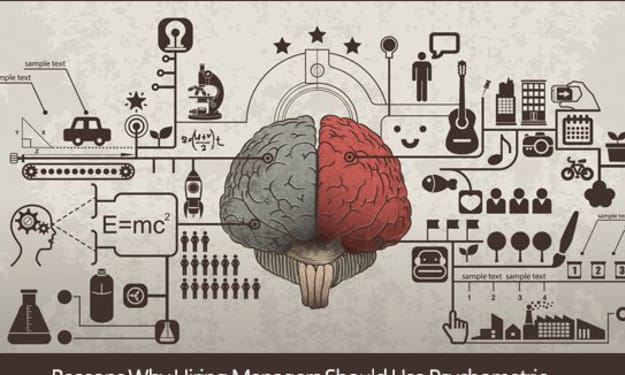


Comments
There are no comments for this story
Be the first to respond and start the conversation.