What apps are hiding on my phone?
Want to find some cool new apps, but don't know where to start?
Wow, I can never believe how many apps are running in the background on my phone — how did that happen? When I look at my phone list of running apps, it's pretty nuts. I've got games that were installed months ago that still are running, and social networking apps I wouldn't be caught dead using any more.
It's actually kind of pathetic.
Apps that send notifications
There are a few apps that can give you an idea of what's running on your phone. The Android app Package Disabler is one of the most popular and useful tools for disabling unwanted apps. It lists all the apps currently installed on your device, as well as all their permissions and recent activities.
It also allows you to disable any of these apps without uninstalling them. This can be handy if you want to stop an app from sending notifications or using data while still keeping it around just in case you need it later. Another good app is System Manager, which lets you monitor CPU usage, view RAM/ROM usage and even kill processes with a tap of a button.
One feature that stands out is its ability to list all background tasks currently running on your device — including those that don't show up in the recent list.
Apps that use your location
Apps that use your location Apps that use your location can be used to track where you are. The first time you open an app, it will ask for permission to use your location. You can choose not to give it permission, but then the app won't work properly. An app may only use your location to help you find nearby businesses or services, such as a restaurant or gas station.
But some apps will keep using your location even after they've found what they were looking for. This can drain your battery faster than usual and make it easier for hackers to track you down. To stop an app from using your location: Open the Settings app on your iPhone or iPad and tap Privacy > Location Services > [app name].
If necessary, select Never for any apps that don't need access to your location information all the time.
Apps that use analytics
Apps are always running in the background, even when you're not using them. Some are necessary for your phone to function properly; others are just there to track your activity and sell it to advertisers. What apps are running on my phone? There's no way to see what apps are running on your phone unless you have a rooted device.
If you don't know what that means, don't worry about it — just keep reading to find out how to see what apps are hiding on your phone. How do I find out which apps are running on my phone? If you're using an Android phone, you can use a free app like Battery Monitor Widget or Greenify to see which apps are using the most battery or RAM (the memory used by apps).
For iPhones, check out 3D Touch Battery Usage or Battery Life (available in the App Store). Both of these apps show which apps have been active recently and how much battery they've consumed.
Apps linked to other accounts
If you're worried about what apps are running on your phone, or if you just want to get a better idea of how much battery life your apps are taking up, you can use Android's built-in app management tools. Android has several built-in tools for managing apps and their data.
You can view which apps are running at any given time, see which apps have recently accessed the network, find out which apps have used your location and more. This can help you decide which apps are worth keeping around and which ones should be uninstalled. To access these features, go to Settings > Apps & Notifications > App Manager.
This screen shows all of the apps installed on your device, as well as their associated permissions and data usage. You can tap on any entry to view more information about it or uninstall it entirely.
To Sum Up
One application that you might want to consider downloading is a RAM memory app. These apps will show you exactly what apps are running on your phone, and how much memory each app is using. While it's not the most accurate way to measure how much RAM an app takes up, it's a great way to see if any apps are resource hogs.
If an app is using a lot of RAM, consider uninstalling it or updating it. If you do uninstall an app, don't worry: there's almost always an option to restore the app from your cloud storage as long as you had installed the app from the Play Store in the first place.
About the Creator
Aymeric Delaplace
💬 Hello, I'm Aymeric 📱. 👋 I write about apps, software and businesses for kids for publications like TechCrunch 🌟. 🤔Have a question? DM me on Twitter or e-mail my email address. 👈❤️

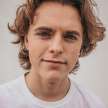





Comments
There are no comments for this story
Be the first to respond and start the conversation.