Tutorial on how to send an email using Laravel Markdown Template?
Learn about Markdown templates with the help of the Laravel Mail Example. Here’s a tutorial for you on how to send an email using Laravel Markdown Template?

Email has become the most important part of our lives and also companies. This tutorial will show you how to use the Laravel mail example to send an email using a Markdown template. It's no big deal to implement Markdown templates. This tutorial will help you to send emails using Markdown.
After the user enters their title and email location and clicks the "Submit" button, you will send an email to the email address they entered. Please log in with this email address, where you can check your email.
Step-by-step guidelines
Step 1. Laravel project creation
composer create-project laravel/laravel --prefer-dist BacancyEmail
Step 2: Configure options:
Here we set the mail settings. To do this, we will add Gmail SMTP settings, such as title, identification, etc. (Allow two-step confirmation and access control for less secure applications in Gmail). We will apply our .env file and add the settings specified below.
MAIL_MAILER=smtp
MAIL_HOST=smtp.gmail.com
MAIL_PORT=587
MAIL_PASSWORD= (third party app password <a href="https://support.google.com/accounts/answer/185833?hl=en" target="_blank">click hear</a>)
MAIL_ENCRYPTION=tls
MAIL_FROM_NAME="${APP_NAME}"
Step 3. Use Markdown to compose an email:
In this part, we will use Markdown to create a mailable class. A unique mailable class that will allow us to utilize Laravel events. It also grants the ability to reuse them anyplace in the app. First, we formulate the Mailable class by running the following Craft command:
php artisan make:mail BacancyMail --markdown=emails.BacancyMail
Running the preceding command will create two files:
app / Mail / BacancyMail.
phpresources / views/emails / BacancyMail.blade.php
Open the BacancyMail.php file in our application folder and draft the following code.
Step 4: mail controller has to be designed
In this step, we will design a controller method. We will create MailController as the brand-new controller. Run the subsequent command to generate MailController.
php artisan make:controller MailController
app/http/Controllers/MailController
Step 5: structure should be uncomplicated
An app that accepts user names and email addresses has to be created in this step. Open Resources/Views/welcome.blade.php and add the following code.
<body class="antialiased">
<div
class="relative flex items-top justify-center min-h-screen bg-gray-100 dark:bg-gray-900 sm:items-center py-4 sm:pt-0">
<div class="max-w-6xl mx-auto sm:px-6 lg:px-8">
@if (session('status'))
<div class="alert alert-success">
{{ session('status') }}
</div>
@endif
<div class="flex justify-center pt-8 sm:justify-start sm:pt-0">
<h1>Bacancy Technology Mail Sending Tutorials</h1>
</div>
<div class="mt-8 bg-white dark:bg-gray-800 overflow-hidden shadow sm:rounded-lg">
<div class="grid grid-cols-1 md:grid-cols-2">
<div class="p-6">
<div class="ml-12">
<form action="{{route('send.email')}}" method="POST">
@csrf
<h6>Enter Name</h6>
<input style="background:DarkGrey; width:500px; height:35px" type="text" name="name" value="" />
<br>
<h6>Enter Email </h6>
<input style="background:DarkGrey; width:500px; height:35px" type="email" name="email" id="email">
<br><br><br>
<input class="btn btn-dark btn-block" type="submit" value="submit" name="submit">
</form>
</div>
</div>
</div>
</div>
</div>
</div>
</body>
Step 6: the body of the email has to be composed:
A file labeled as BacancyMail.blade.php for the email template was created in step 3. This record is handy for writing configuration code. We will add the below-mentioned code:
@component('mail::message')
<h1>Hello {{$body['name']}},</h1>
<p>The email is a sample email for Laravel Tutorial: How to Send an Email using Laravel 8 from @component('mail::button', ['url' => $body['url_a']])
Bacancy Technology
@endcomponent</p>
<p>Visit @component('mail::button', ['url' => $body['url_b']])
Laravel Tutorials
@endcomponent and learn more about the Laravel framework.</p>
Happy coding!<br>
Thanks,<br>
{{ config('app.name') }}<br>
Laravel Team.
@endcomponent
Step 7: Determine the route:
In this step, we will create a route. We will build one for our inquiry email. For this, we apply our network path file; go to the web.php file, and determine the subsequent path.
Route::get('/', function () {
return view('welcome');
});
Route::post('/sendBacancyMail',[MailController::class,'sendMail'])->name('send.email');
Step 8: Operate the project:
Now, we are finally finished without the Laravel mail example. Run the project with the following code:
php artisan serve.
To conclude, this was a laravel mail example using Markdown templates in Laravel 8. The Laravel mail example is straightforward. So let's copy the Github repository and use the code. It will help you. Visit the Laravel tutorial to learn more about Laravel.


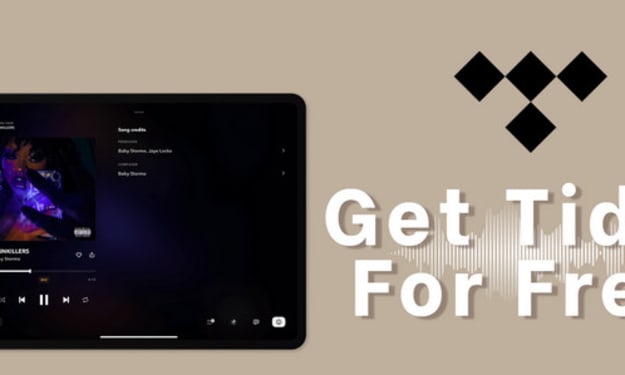


Comments
There are no comments for this story
Be the first to respond and start the conversation.