
This tutorial we help you to learn how to use the social login library available in Angular. You can implement this method for Angular 9+ older Angular versions that require minor changes to some code (especially in the module.ts file). When logging in to a social network, you can access or log in to third-party applications without creating a new login account. Log in and use your current social media account. Log in to the Google social network.
Stages of execution of login library:
You can watch the demo application and concentrate on implementing social login for Google using the Angular 11 application. We require the customer ID and password in the Google Dev console to log in to the Google social network in Angular 11. If you do not have that, you need to follow the guidance below:
Step 1: opening console
First, go to the Console in google and log in there with your Google credentials.
Step 2: Project
After completing the 1st step you have to select the project and you can either work with an already continued project or start from scratch.


Step 3: create button
If you want to work on a new project then you will have to click on the create button and enter all the details asked in it.

Step 4: Switching to the consent screen
If you do not have a google account go to the consent screen and the option of External will be visible to you in the sidebar on the left choose that option. If you have a Google Account, you will see the consent screen. Press CREATE.

Step 5: Set up your application
In this step, enter your application name here. The name you enter will be displayed on the OAuth consent screen. Some other fields, such as Application homepage. Some additional areas, such as -the domain authorized by the application homepage link to the link to the privacy policy link to the terms of use. It must be hosted in an authoritative domain. Once entered, you will also display these fields on the Save button. Link to Authorized Domain Link to Privacy Policy Link to Terms of Use. It must be hosted in an authoritative domain. Once entered, you will also display these fields OAuth consent screen and then click the "Save" button.

Step 6: Creating credentials:
Now click more on Create Credentials and select the OAuth Client ID from the options given.

Step 7: Create the Customer ID
The form will appear where you have to click on a web application In the option given in the category of Application Type. Define the authorized javascript name and origins (where I run my application on localhost: 4200). Finally, click the button and move towards the next step.

Step 8: Your customer ID and your customer secret
You need to save A modal popup which will appear with your Customer ID and Customer Secret.

Now that we have customer ID and customer secret it's time to incorporate Google Social Login into our Angular application.
How to merge Google Social Login with Angular 11 Application utilizing angularx-social-login:
With the help of these practices to combine your application with Google Social Login you can make a successful application
- Step 1: Creation of new app in Angular
- Step 2: new component generation
- Step 3 : Install angularx-social-login and bootstrap
- Step 4 : Opening the app.module.ts file
- Step 5: Open the login.component.html file
- Step 6 : Open the login.component.ts
- Step 7: Testing the application.
To conclude, this was the tutorial about angular-social-login with the help of google. If you want to learn in detail about this you can visit the site of angular tutorials and if you want to make an application you need to find a top-notch development company and hire angular developers from them to create unique applications.
About the Creator
Bacancy
A Leader in Agile and Lean Software Development



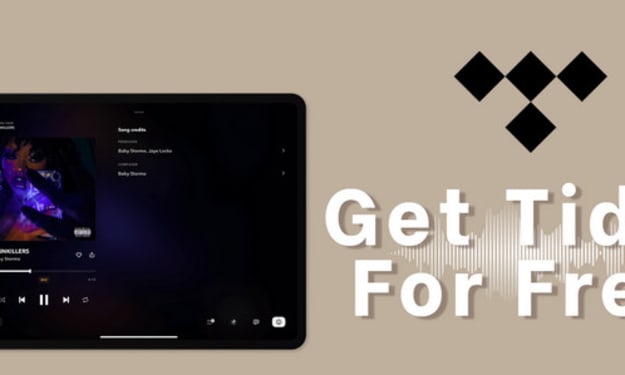
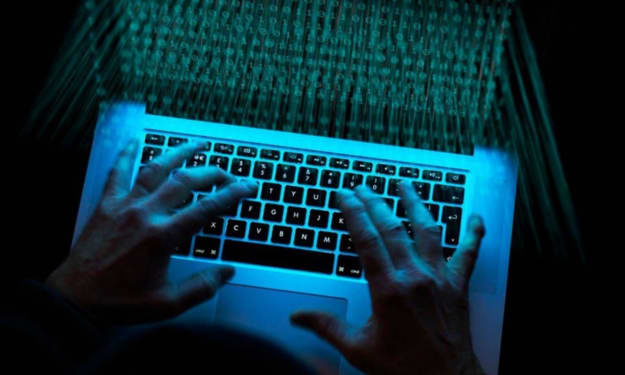

Comments (1)
Greetings! Very helpful advice within this article! It is the little changes that produce the largest changes. Many thanks for sharing! https://infocampus.co.in/ui-development-training-in-bangalore.html https://infocampus.co.in/web-development-training-in-bangalore.html https://infocampus.co.in/mern-stack-training-in-bangalore.html https://infocampus.co.in/reactjs-training-in-marathahalli-bangalore.html https://infocampus.co.in/javascript-jquery-training-in-bangalore.html