Top Technologies to Build a CMS in 2021
Quick Comparison Between CMS's Technologies

Compared to how things were even a decade back, setting up a website is quite easy now. You can pick from a wide range of tools and frameworks, and having coding skills is no longer mandatory. The CMS applications, in particular, have eased the process of website creation. These applications are mostly Open Source though you do get commercial editions too. The ease of usage is amazing, and making sites functional is simple owing to the numerous extensions supported by the CMS apps. However, picking the right CMS application can be somewhat tricky.
The top CMS platforms to create a stunning website
In the early days, CMS apps were used for making blog sites. Cut to 2021, and CMS tools power a majority of websites available. WordPress website development is very popular, and this platform powers nearly 30% of the web. Of course, there are many other capable CMS platforms too that you can consider. Listed below are the top CMS applications worth exploring:
- WordPress- WordPress is so popular that it has become near synonymous with CMS! It holds the largest chunk of market share among all CMS platforms, and the reasons are numerous. It is simple to use, and customization possibilities are huge. There are plenty of themes and plug-ins available, both paid and free ones. The platform is SEO-friendly by default and quite secure. It also has the backing of a large online community. WP also has an integrated editor. Owing to these factors, finding skilled WordPress development professionals is easy.
- Drupal- Drupal is deemed one of the top CMS applications. If you would not hire professional wordpress developer for making a website and want a worthy alternative, this can be a good option. Drupal’s market share may not be as big as that of Joomla and WP, but that should not deter you from trying it! Like Joomla, it is also ideal for handling custom post types. It is capable of handling multilingual sites as well. Its taxonomy system is way better than that of its rivals. Security-wise, it leaves the others behind. It is used extensively for enterprise site development.
- Joomla- If you want a CMS that may not be as flexible as WP but offers enhanced functionality in other areas, Joomla fits the bill well. It is ideal if you want to build a site that has multiple types of content. It is also good for handling membership-based sites. Joomla comes with support for making multilingual websites. It also offers good options for templates or themes. However, it may not be ideal for the beginners in the CMS sector.
- Typo 3- Typo 3 is among the worthy but lesser-known CMS applications. Typo3 is much more scalable than the competing CMS tools. It is used mostly for business site creation. It is not exactly user-friendly, and beginners may face hardships in mastering the platform. The tool does pack in multilingual support, though. It is handy when you want to manage several sites using a single installation.
- Dotclear- If you want to develop a blog site using CMS and seek an alternative to WP, then this is the ideal contender. In terms of ease of usage, it is hard to beat. The editor is, however, quite useful. The taxonomy options are great. It supports a lot of themes and plug-ins. It is almost on par with Serendipity.
- Serendipity- Serendipity is for those users who are new to the CMS realm and want an application with an easy learning curve. It is ideal for developing personal blog sites. The feature list is impressive. It ships with embedded dynamic caching settings. The CMS is not resource-hogging as such. Serendipity supports a lot of plug-ins.
- ImpressPages- ImpressPages is a CMS that may be the underdog in the CMS arena but has enough potential to take on many of the big players! The UI is sleek and modern, and it lets you add forms and maps, something that the rivals lack. The dashboard of ImpressPages is simple, and the drag-and-drop builder makes site creation easy. However, support for extensions is not as great as that of WP, for sure.
- Chamilo- It is a distinct platform meant for developing learning platforms. This is actually more of a Learning Management System than general CMS. Using this platform, you can set up online courses. You can use diverse elements in your learning site. The ease of use is great, and you get the tools required to develop online lessons, quiz, assignments and more. It has a strong user community.
- Squarespace- Squarespace may not be Open Source like WP but comes with its advantages. It is a robust and integrated website builder, hosting service and blogging platform. You have to pay a subscription to use it. It also lets you set up e-commerce stores. There are many packages to pick from.
- Weebly- If you want a non-nonsense CMS that is rich in features, Weebly is a good option. It is a CMS platform with amazing ease of usage. The drag-and-drop builder makes setting up sites simple. You can pick from plenty of pricing options. However, there is no free package.
- Magnolia- Magnolia is a CMS targeted at business users. Based on Java, it lets you build multifunctional and feature-rich websites. It integrates analytics, social media, ERP, CRM, e-commerce under one umbrella. The nice thing is that you can add functionalities to the site gradually. Magnolia is also a secure platform, and its architecture is designed to prevent cyber-attacks effectively.
Wrapping it up
There are many more CMS platforms, including the likes of Wix, Bynder etc. However, it is hard to say which one is the best. Whether you would hire a custom wordpress company or pick any other CMS platform is entirely up to you. Analyze your usage needs and budget. It is necessary to see if the existing feature set present in a CMS is of use to you or not. Your skill level and business growth needs should be assessed too. If you want a commercial CMS solution, it is prudent to choose a trial package first. If the experience is good, you can proceed to license.


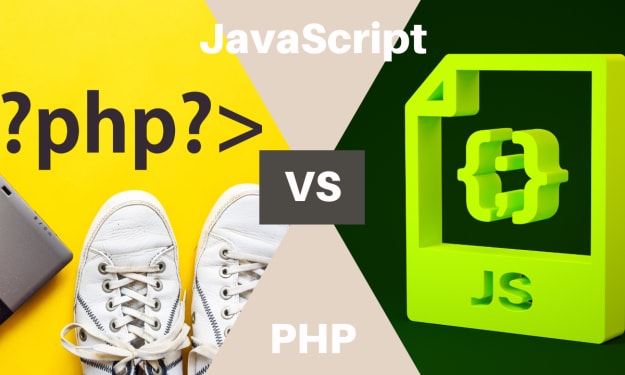



Comments
There are no comments for this story
Be the first to respond and start the conversation.