Is it a good idea to give an app permission to access all photos on my phone?
Will granting an app access to all my photos have any negative consequences?

Do you want me to steal your photos? Bueller? Bueller? Probably not. However, a lot of app developers will try to get your permission to access all photos on your phone. And if you don't pay attention when installing apps for the first time, you might be surprised later when you find out that the app has access to all of your personal photos.
Sound creepy? It is, and in this article I'll explain what's happening and how to protect yourself.
Never grant an app access to your photos if you're not sure why it's asking.
Apps can ask for permission to access photos and videos on your phone. But you should never give an app permission if you're not sure why it's asking. Apps may want access to your photos because they want to show them on their own screens and let you interact with them.
For example, a photo editor might want to display a preview of what an edited photo will look like so you can see how it's done. An app for editing music could show you an image of the song's artwork or album cover so that you can associate it with the song.
Some apps might need access to your photos because they contain information that is relevant to what the app does. For example, a recipe app might use images of ingredients to suggest recipes based on what ingredients you have in stock at home. A travel app might use images of landmarks as markers along a route so that GPS navigation knows where to send you next.
Or perhaps you have some very specific needs when going on vacation: You want to know where all the good hotels are located in advance so that when you arrive at an airport, all you have to do is book one of them!
If you grant an app access to your photos, it can copy them.
The short answer is that yes, an app can steal your photos. But you're unlikely to notice unless you're a professional photographer or have some other reason to keep track of your images' metadata. If you give an app permission to access all photos on your phone, it can copy them and save them somewhere else.
That's the nature of mobile apps: They're designed around the idea that they might need to take action on data from your device. If you have a photo-editing app like Snapseed or VSCO Cam, for example, those apps will typically have permission to access all photos on your phone because they need to be able to access photos so that they can perform editing tasks for you.
If you change this setting in Android, it will limit what these apps can do with your images (they won't be able to share them without asking).
An app with access to all your photos could potentially upload them, too.
Some apps need access to your photos to function. Facebook, for instance, needs you to grant it permission so it can access your photos and show them in your newsfeed. Apps that need access to your photos are usually pretty clear about why they need it. But some apps are less forthcoming about what they're up to.
The app could be uploading all of your photos to its own server, or saving them for later use. The thing is, this isn't just a theoretical concern. There have been several cases of malicious apps that have used the permissions granted by users to do exactly what I'm describing here.
They upload everything they can find — including private information like banking details — to their own servers and use it for some nefarious purpose like identity theft or spamming people with unwanted messages on social networks So if an app asks for permission to access all of your photos, you might want to think twice before granting it that permission.
It can be hard to tell exactly what information an app is going to be able to see about you.
There's no doubt that apps can steal your photos. But it can be hard to tell exactly what information an app is going to be able to see about you. That's because the permissions screen doesn't give a complete picture of how much data an app will be able to access.
To help you understand which permissions are most important, we've put together a guide on the different types of permissions apps might ask for and what they mean — so you can decide whether or not they're worth granting.
In a nutshell
So what does this mean for you as a smart phone user? Well, when you run across an app that wants to access your entire photo collection, take a strange photo of your face, or gain access to your friends list, ask yourself a few questions: (1) What is the app going to do with this information?
If you don't know and it doesn't convince you with its answer, pass. (2) Is giving this access really necessary to the functioning of the app? More important than avoiding unnecessary permissions is avoiding permissions that feel unnecessary. The last thing you want to do is give an app access to locations on your phone when all it does is show virtual tour guides.
Rationally consider whether giving access makes sense and try not to let your impulse get the best of you.
About the Creator
Aymeric Delaplace
💬 Hello, I'm Aymeric 📱. 👋 I write about apps, software and businesses for kids for publications like TechCrunch 🌟. 🤔Have a question? DM me on Twitter or e-mail my email address. 👈❤️
Reader insights
Nice work
Very well written. Keep up the good work!
Top insights
Excellent storytelling
Original narrative & well developed characters
Expert insights and opinions
Arguments were carefully researched and presented
On-point and relevant
Writing reflected the title & theme

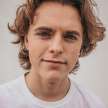




Comments (1)
Aymeric, loved your piece! Gone are the days of reckless photo sharing, my phone's acting like a grumpy librarian now - 'Access Denied!' Let's keep those digital intruders at bay! Eagerly awaiting more of your wisdom.