How To Choose A Power Supply For A Laptop? Detailed Guide
Choose laptop power supply

Choosing a laptop power supply is easy if you know these six points:
1. The brand of your laptop ( Acer , Apple , Asus , Dell , Fujitsu , HP , Lenovo , LG , MSI , Packard Bell , Samsung , Sony , Toshiba )
2. The power of your power supply (Watts, W)
3. Type of connector
4. The model or marking of the power supply itself is not sufficient to select a charger
5. The model of your laptop will not be the key to selecting a power supply
6. Quality
Let's consider in more detail with "Zeto" company employee:
The power of the power supply is indicated either on the sticker of the native power supply with the mark Output (outgoing characteristics), or on the sticker of the laptop itself with the mark Input (incoming characteristics). Here, we clarify that on the sticker of the power supply itself, power in Watts (W), or outgoing voltage in Volts (V) and current in Amperes (A) can be immediately indicated. In the second case, the power can be calculated by multiplying A by V, and simultaneously recall Ohm's Law :-). But on our site in the filter, you can simply select the voltage and amperage indicators.
The type of connector is easiest to determine by sight, comparing yours with what is in the photo in the description on the site. A round connector can simply be measured with a ruler to determine its diameter and compared with the information in the description. We select connectors of other forms visually. On our site https://zeto.ua, we also offer in filters to simply select the type of connector.
And what is easy to make a mistake?
The model or marking of the power supply itself encodes the outgoing voltage and current characteristics, but does not carry information about the type of connector. And thus, you risk getting a power supply that is not suitable for you at all.
The laptop model should also not be used when searching for a power supply, since there are no general official catalogs from manufacturers and you can get either false or conflicting information. In addition, some notebook models may use different power supplies. In this case, there is a big risk to purchase a charger that will quickly fail due to the load and you will again encounter the problem of finding a new one.
In most cases, charging takes place without a power supply cable. This is a cable from a 220V outlet to charging. If everything is in order with your family, you can continue to use it. If your damaged or lost, you need to purchase a new cable by selecting it in the catalog.
Of course, the best option is to purchase an original charger. Such charges will be significant in cost. But if it is not possible to buy an original power supply, you can choose from the offered copies. Here you need to keep your eyes open, because manufacturers and sellers tend to underestimate the quality of charging.
Charging quality can be determined by cost, total weight, plastic and cable. In this case, you must remember that a good power supply will be weighty, like your own, the cable will be more elastic and thick, and the plastic will be dense and hard, not very rough. Also, these signs will help you determine whether the seller offers you a fake under the guise of an original charge, because it is very simple to make something “original” by sticking a sticker with the brand. And the price of higher quality copies will be higher. It’s not worth saving, because the operation of your laptop and the safety of the motherboard directly depend on charging.
If you think you can easily identify a good power supply, let's check it out.
Here is a photo of a 12V, 8A power supply (note), that is, 96 watts. It looks good. The only thing that causes doubt is its weight. It’s too light. In general, it looks good.

Add a caption (optional)
Let's look inside.
Immediately after opening, the following features are striking:
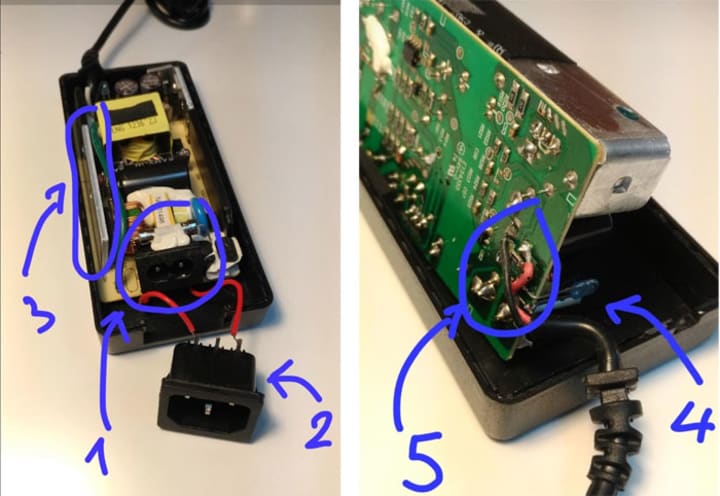
Add a caption (optional)
Inside the board there is a soldered "extra" 2-pin 220V power connector. Obviously, this "filling" was used in another less powerful and more compact power supply.
In order for the unit to look at all 96W, it was packed in a large box, in which a separate connector with an earthing contact was already installed, which is not even connected to the board! Not too big feature / nuisance, but still.
The board itself with radiators was smaller in width, which was decided by laying the seal. The Chinese got a bonus that the user who bought this power supply does not immediately understand how what is inside is heated in the maximum loads in which the unit has to work. It was bought to power an almost 100W device.
Such a trifle as an LED in the previous implementation was not. This was easily solved by soldering it up.
It is important for the use of the power supply that the power cable going to the device is not coaxial (which means there is no talk of shielding interference from such a power supply). In addition, the cross section was small, and the soldering to the power supply was made in haste, which clearly does not contribute to increasing the reliability of the unit and its load capacity.

Add a caption (optional)
The same with soldering a 220V connector. The soldering quality is low, the thickness of the wires in the photo, inform https://zeto.ua.
The connector is also soldered sloppy.
What do we have here? And these are the wires that in the previous version of the block came out of the case. Since the housing has changed, they were simply cut off. By the way, these wires were better than those that are in this block now.
Once again, pay attention to the space between the radiators and the block body. Thermal insulation with an air gap is almost perfect. When this unit dies, having heated up to a temperature of 100 or more degrees, the user is not at all threatened with a burn on the body, which will be slightly warm.
Therefore, it is better to understand that “China is at odds with China” and make choices consciously. And it is advisable to rely on the reputation of the store, rather than starting from someone who has the lowest price on the market.
We wish you an easy solution to your problems!
If you are here to buy a power supply for a laptop, you can immediately follow the link to the directory " Power Supplies for Laptops " .
If you would like additional material to appear in this article, please write in the comments. Questions will be answered and the article will be supplemented.
For the most complete understanding of what a “laptop power supply” is, what parameters it has and how to choose a power supply, let's start in order.
In this article:
Destination What are, for what are used.
Characteristics. What we have at the exit of the block.
Compatibility. Which blocks are interchangeable.
Appointment:
Everyone knows that in the outlet of each apartment there is a voltage of 220 V, a frequency of 50 Hz. Naturally, such parameters are not suitable for direct power supply of power circuits and logical circuits of computer technology, in particular a laptop. To lower and stabilize the voltage, filter out interference, power supplies (hereinafter BP ) are used. Even if you do not have a laptop, you must have often seen it. In most cases, it looks like this:
On the one hand, a cable comes out of it to the laptop, and on the other, you connect a 220V power cable to it, which can be of 2 types:
In particular, in the above power supply example, a 3-pin cable is required. It is worth noting that after the “barbaric” refinement of the 2-pin cable (dissection of the middle of the connector), it can be connected to the 3-pin power supply, but we strongly do not recommend this. It will look "so-so", it is inconvenient to insert and sometimes fall out of the power supply. It will not work in any way to apply a 3-pin 220V cable to a power supply unit with a 2-pin, so please carefully select the units and cables to them!
Characteristics:
Each PSU has the following main characteristics:
INPUT 100-240V - Input voltage, V (volt).
OUTPUT 20V - Output voltage, V (volt).
OUTPUT 3.25A - Output current, A (amps) or mA (milliamps).
OUTPUT 60W - Output power, W (watts).
Now more about each of them.
1. Input voltage (measured in volts (V, V)).
This parameter refers to the industrial network (in our country it is 220V). It is especially not worth paying attention to it, since most power supplies are adapted to the standards of different countries and operate in a wide voltage range. The same situation in our case: 100-240V. This is quite enough to work absolutely normal both in the networks of the CIS countries and abroad, where the voltage of an intentional network is 110V. (To find out the standards of outlets in household networks in different countries, see this article ).
2. Output voltage , (measured in volts (V, V)).
This is a more important parameter of the laptop power supply. This figure (in the example above is 20V) shows what voltage the power supply generates and will be supplied to the input of the power circuits of your laptop. It is very important that this figure is not significantly larger than that printed on the nameplate of the bottom cover of your laptop.
The fact is that for the normal operation of your laptop, it is desirable that the power supply produces exactly the voltage that is indicated on your laptop. If it is slightly lower, some malfunctions are possible (especially if there are changes in the ratings of the power supply elements due to the aging factor). With a sharp voltage mismatch, the laptop will not turn on, as the overvoltage restriction on the laptop motherboard will work.
Connecting power supplies, the output voltage of the PSU is significantly higher than indicated on the laptop (for example, 30 or more volts) is strongly not recommended! Overvoltage protection, most likely, will not allow you to damage the board, but there is always a risk that there is a factory defect or the breakdown voltage of the protection elements will be lower than the voltage applied, which will result in an unacceptably high voltage on the controllers and keys and the laptop motherboard will fail .
3. Output current (measured in amperes (A) or milliamperes (mA, mA)).
This PSU parameter shows what maximum current the PSU can give at the indicated voltage. On some power supplies, it is sometimes not provided, but only the output power in watts is written. In this case, the current is calculated according to the well-known (I hope :)) formula:
I = P / U, where I is the current strength (A), P is the power (W), U is the voltage (V).
This setting is less critical for a laptop, but more important for a power supply. If the current generated by the power supply is less than the current indicated on the laptop (or calculated by the formula), then in this case the unit will burn . Therefore, you need to choose a PSU at least equal to the current / power parameters indicated on the laptop.
4. Output power (measured in watts (W or W)).
This parameter is related to the output current, as described above.
Note : it is also very important to know that in most cases service codes are printed on the power supply unit to facilitate the search in case of a breakdown. Therefore, if you want to purchase a power supply, please take the old power supply with you, or at least take a photo of its characteristics and connector. This will greatly facilitate the search.
Power Supply Compatibility
Despite the abundance of manufacturers and models of laptops, not every model has an exclusive power supply. Moreover, there are several types of power supplies that can power the vast majority of laptops.
Acer Notebook Power Supply Connector (19V Standard)
(5.5mm outer diameter / 1.5mm inner diameter)
Power supply connector for Asus , MSI, Fujitsu-Siemens laptops and most Toshiba laptops (standard 19V power supply)
(5.5mm outer diameter / 2.5mm inner diameter)
Sony laptop power supply connector (various power supply voltages of 10.5V, 16V, 19V are possible)
(6mm outer diameter / 1.5mm center contact diameter)
Samsung Notebook Power Supply Connector (19V Standard)
(5mm outer diameter / 1.5mm center contact diameter)
Hewlett-Packard LG Notebook Power Supply 2-pin connector (standard 19 / 19.5V power supply)
(4.7mm outer diameter with reduction at the end of the connector / 1.5mm inner diameter)
3-pin HP Compaq and Dell laptop power supply connector 3-pin (standard 19 / 19.5V power supply, 3rd information pin)
(7.4mm outer diameter / 5mm inner / central needle contact)
The main types of connectors are listed here. In fact, they are much larger and very easy to get confused when choosing a power connector or power supply for a laptop . In order not to make a mistake, our managers are always at your service during working hours. They will advise you on the model of the laptop or, in extreme cases, ask for a photograph to uniquely determine which part you need. In addition, you round-the-clock fill out an application by clicking the button at the end of the article.






Comments
There are no comments for this story
Be the first to respond and start the conversation.