Top 10 Angular Best Practices Every Developer Should Know
Angular best practices when designing the web solution's user interfaces.

Angular is a robust framework for developing sites and applications. The Google Powered technology has various out-of-the-box features for building powerful web apps. Using this technology, Angular developers can create seamless applications with high-speed, error-free performance.
However, it is essential to adhere to Angular best practices when designing the web solution's user interfaces. Failing to do this can result in poor performance and unexpected issues in the web application.
It is pragmatic to hire dedicated Angularjs developer who is well versed in the Industry trends and best-practices for writing the application code. This helps you build an up-to-date, well-secured code for the mobile application.
Here are 10 Angular Best Practices for Building High-Performance Apps
1. Leverage Angular CLI
The term CLI stands for Command Line Interface. Angular CLI is a handy tool that helps developers with several app development activities, including initialization, debugging, maintenance, testing, writing code, and more.
The tool helps to simplify and fast-track the user interface development process.
You can install CLI using Node Package Manager using the following command.
- ng new- It is helpful in creating functional Angular apps.
- ng create- It lets you test shells for crafting components, services, routes, and pipes as well.
- ng serve- You can use this command to test and identify errors in the developed application right into the code-writing phase.
- ng test- Developers can run local unit tests and conduct end-to-end testing with this command.
- ng lint- It lets you determine the code quality of your application.
2. Trust ES6 Features
ES6 stands for ECMAScript 6, which provides new syntax and features for developing bug-free clean code. The script is regularly updated with several new functional features. Some of the leading components of the ES6 that help with JavaScript code development are:
- Let and Const
- Arrow Functions
- Object Literals string interpolation
3. Use trackBy along with ngFor
When discussing Angular best practices, you cannot forget to mention the *ngFor directive. However, it is essential to combine its use with the trackBy function in any Angular application. Using it alone can slow down the application as it eliminates all the DOM elements and then recreates them again in the DOM tree.
4. Deploy Lazy Loading
Lazy Loading can be understood as a standard process where different modules of the applications, such as JS, CSS, videos, images, etc., are loaded according to user requirements. Breaking down the entire page into several packets and loading them per the user's request helps enhance the app speed. The result is several times higher speed performance compared to the traditional method of app loading.
The application loads different elements only when the user requires them. Distinct app features can be loaded onto the user's demand. It is largely considered as one of the key Angular best practices for enhancing the speed performance of the apps.
5. Declare Environment Variables
Angular framework comes with several environment configurations that lets you declare individual variables for all diverse types of environments. The default Angular environments include development and production and developers can add new variables in them or make custom environments as per the project requirements.
6. Utilise Lint Rules
Angular developers can leverage tslint for various in-built options like no-any, no-console, no-magic-numbers, and more. These can be configured in the tslint.json file, which further ensures that the code is largely consistent. These facilitate customization according to your own lint rules and configurations, which makes the application code more readable and consistent.
7. Ensure Proper Folder Structure
One of the most promising Angular best practices is creating and maintaining proper folder structure that developers must keep in mind before initiating the project. Hire Angular developers India who can ensure flexible folder structure that offers scope for accommodating changes in the development project.
8. Neglect Logic in Templates
Developers need to ensure that all template-related business logic can be extracted into a component. This must be possible in several instances, as it helps the development team with testing and eliminates the chances of bugs arising in case of a template change in the future.
9. Cache API calls
Developers can cache the API calls to enhance the web application's performance.
Additionally, it saves memory by limiting server requests to fetch redundant information. Developers can leverage caching mechanisms to ensure high performance for APIs whose responses do not change frequently.
10. Class Names
When adding names to the classes, developers should use the upper-case style as a suffix. This properly ensures the type of file you chose, like TcHomeComponent AuthService or a similar class name as per the requirement.
Wrapping Up
Having discussed the Angular best practices, it is advisable to choose developers who are well aware of them to build superior web applications. Hire Angular JS developers India who stay tuned to the latest technology trends and ensure industry-standard practices in IT projects.
About the Creator
Nethues Technologies
Nethues Technologies is an extended team of 250 above skilled IT professionals including dedicated magento developers, Laravel developers , eCommerce engineers, mobile app developers, and PrestaShop specialists.


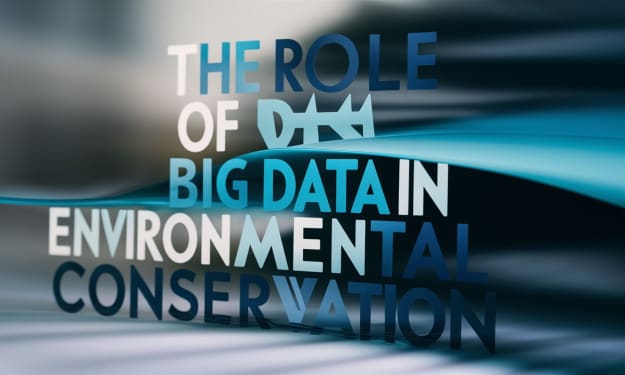



Comments
There are no comments for this story
Be the first to respond and start the conversation.