
The Altcraft team keeps enhancing and refining the platform. This time, we’ll delve into the new scenario editor, resource unsubscribe settings, bulk operations, and the latest improvements to split testing.
New Scenario Editor
Scenarios serve as programs to automate marketing processes. The platform now features an enhanced editor specifically designed for working with scenarios. While the underlying logic remains unchanged, the process of creating scenarios has become significantly more user-friendly.
In terms of the scenario elements, they remain the same but are now neatly organized into four categories. You can find the section with elements in the upper-left corner of the panel.
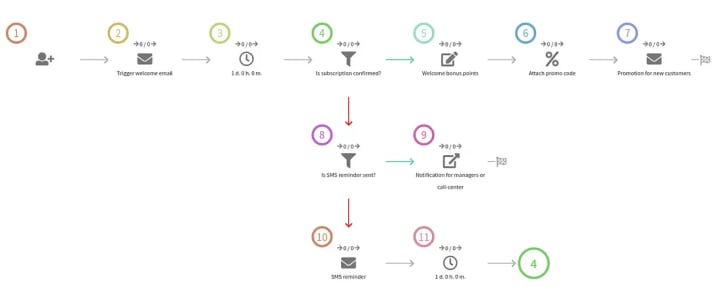

In the updated editor, you can effortlessly move elements and create connections. The toolset, featuring “Apply Alignment” and “Fit View,” aligns the scenario’s elements and makes sure the elements fit within the visible area of the workspace.

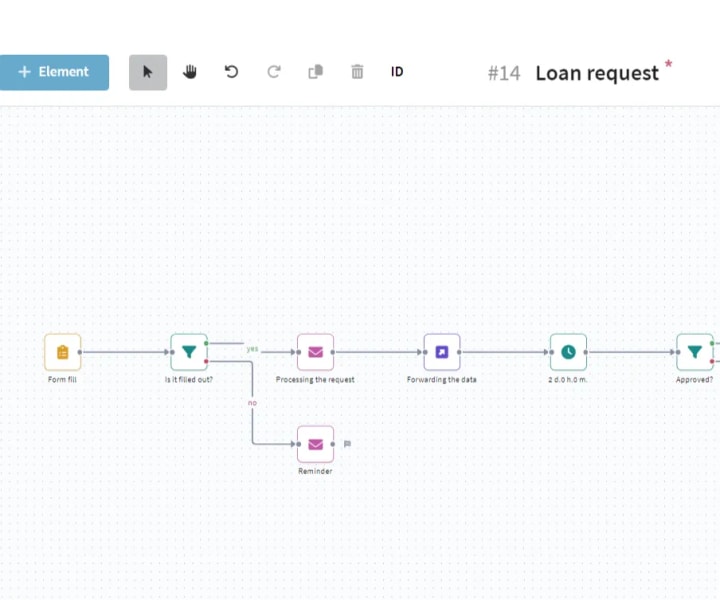
The interfaces for elements such as Update Profile, API Call, JSON Filter, Import to Database, and Distribution Node have been enhanced.
Moreover, in the editor, you can now check which profiles are currently in the element and remove them from the scenario. This can be effortlessly accomplished in the real-time statistics mode, where numbers above the elements indicate the current profile count in each element.

New Resource Unsubscribe Settings
A resource is a tool for organizing customer subscriptions to content through specific communication channels. To unsubscribe, users can click on the provided unsubscribe link. Now, the unsubscribe settings can be changed directly within the resource itself.

Instant unsubscribe without confirmation is the default setting. In this scenario, when a user clicks on the unsubscribe link, they are taken to either the system or custom unsubscribe page, and their status changes to “Unsubscribed” right away.
Delayed unsubscribe works by having users click on the unsubscribe link, leading them to a page where they can either confirm or cancel the unsubscribe. If no action is taken within the specified timer duration, their subscription status will automatically switch to “Unsubscribed.”
Moreover, an additional unsubscribe setting has been introduced for the Email channel. If the unsubscribe doesn’t happen through the link in the email but through the email client’s unsubscribe mechanism (via List-Unsubscribe), the recipient will be redirected to the specified URL automatically.
The Bin and Bulk Operations
To enhance user convenience on the platform, bulk operations for objects are now available. For most objects, this includes assigning groups, tags, and moving them to the bin. Additionally, you can bulk activate and deactivate campaigns, forms, pop-ups, scheduled imports, and integrations.

Among other features, the platform now features the bin where deleted items are placed. You can either restore them or permanently delete them at any time by navigating to the relevant section.
Updated Testing
A/B/n testing involves sending multiple message templates to a portion of the audience, comparing their effectiveness, and sending the winning template to the rest.
One method for determining the winning template is based on user choices. Previously, users had to open additional windows containing analytical reports to make decisions.
In the Altcraft Platform update, all crucial metrics for templates are now visible in the template winner selection window. This streamlines the process of choosing the most suitable template.

Conclusion
This was a brief overview of the new features of Altcraft Platform. We hope you are already benefiting from the enhanced features. Our team will continue working on improving the product to empower you in bringing your ideas to life.
The article was originally published here.
About the Creator
Altcraft
Interesting and useful articles about marketing, our product and online communications


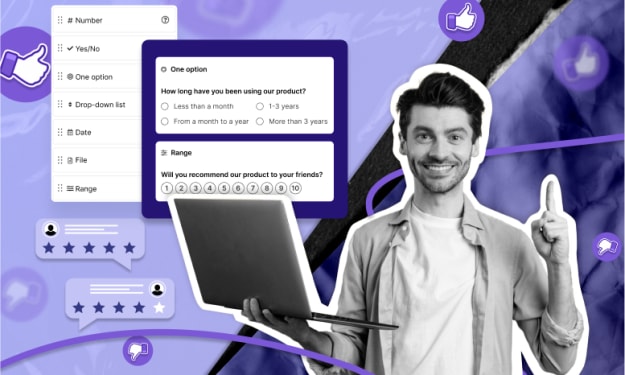



Comments
There are no comments for this story
Be the first to respond and start the conversation.